Texpand - Text Expander
• Expand text on almost all apps• Works with any virtual keyboards (Swiftkey, Google Keyboard, etc…)• Works with physical keyboards including Bluetooth keyboards• Dynamic values to let you insert date and time in any format you can imagine or your clipboard text• Floating bubble to help you complete your text expansion or undo it• Per phrase options to expand immediately after entering space or to expand within words• With floating suggestion window you don’t have to exactly remember your shortcuts • Simple and clean UI to let you add and manage your phrases with ease• Backup your data to Google Drive or local storage• Define up to 10 phrases (upgrade to pro for unlimited phrases)• Import words from user dictionary (Pro version)• Exclude apps from text expansion
Helpful links:• FAQ: https://isumatblog.wordpress.com/2015/05/23/frequently-asked-questions/• Usage of dynamic values: https://youtu.be/T3ViDufVzag• Twitter: https://twitter.com/intent/user?screen_name=texpandapp
Category : Productivity

Reviews (28)
Absolutely excellent, I'd give 10 stars if I could. Works perfectly well for me and saves me so much time and typos. Developer still keeps adding great extras even when it's amazing. Really is a life changer
The app kept stopping on my Samsung device though I'd followed the developer's instructions. I wanted to add it to my list of "never sleeping" apps but it wouldn't show up in the list of candidate apps until I reinstalled it. Seems okay now. The app is almost perfect, but the one gripe I have is that it doesn't read a possible shortcut unless it's at the beginning of a line or after a space, so I can't use a shortcut to add text connected to the preceding text without a space.
I have to manually enable it every time device reboots otherwise it will not work. This is not unhelpful. I needs accessibility permission frequently.
Saves me time every day. I particularly like how you can put variables in your expansion to put things like the current date in your expansions.
Have been using this app for the 5 years now and hadn't got this unexpected closing issue, for the past few months I cannot edit nor add new words. Not getting any response from the developers too. It's really disappointing.
A useful app, however there is no setting or programming to support having spaces in between preset phrases. It's great for lengthy texts or redundant phrases, in which I could pull up with a short abbreviation or phrase. Hoping to have updates to this app soon.
Great app! However the Google syncing function could be better. The Google sync isn't editable/findable which makes you unable to add snippets from for example a Google sheets which also collects your desktop snippets.
Author provided redeem code to transfer old app license to the merged app, it's very helpful thank you, I'm coming back to use it again :D
Very handy! Trustworthy and convenient in many situations. Worth trying!
Last time I used this functionality was on blackberry devices. This is even better, and highly recommended, if you have some frequently used or typed data or information, just create your own unique acronyms, word or codes that it will convert to its full complete information. Great job guys
I frequently use this as a memory aid. Very versatile! This is my most used app.
I already paid for the premium and had been using it for months just fine. It has just stopped working because of accessibility issues. I enabled everything and even sent an email with no response. As a last ditch effort, I backed up my files and uninstalled the app and re-installed and now it is limiting me to only 10 phrases again and there is no option to login, only to repurchase the premium. I am furious because this is interfering with my business! Help!
-EDIT- I've changed my review from 2 stars to 4 stars, because the very obvious and show-stopping bugs were fixed. Now my biggest gripe is that it's a little limited. e.g. you can enter the date as a number, but only with a leading zero. So you can't output “February 3” for example. Needs added, ASAP. The option for st/nd/rd/th would be appreciated too.
OMG: Texpand saves me quite a bit of time every day with entering repetitive text: grocery lists, multiple email signatures, annoying punctuation and symbols (e.g., etc., ∆, ⋮ , ...), auto-entering dates in multiple formats, words I usually misspell. It will even enter a phrase or set of symbols with the cursor set exactly where you want it. It is well designed, with a shallow learning curve, and easy-to-use functionality. One of my favorite productivity apps.
Really nice to be able to drop timestamps and text snippets with very little fuss. However, it is irritating that you have to open the app after each restart of your device in order to get it to start expanding text again. But at least, it is just a matter of opening it, and exiting back out to get it to run in the background.
I've been searching for a new text shortcut system for a few days and wow... this one really checks all my boxes. Allows sorting based on a number of different criteria as opposed to attempting to "Alphabetize" emojis and symbols. Has a wealth of options for productive usage and even things I didn't dare to dream if you upgrade, which I think I likely will. Definitely the most open ended text expander I've seen; if you're not satisfied with just gboard then you've come to the right place.
They are trying to charge twice for the same product. I purchased this app before. Then they released a new version and want people to pay one more time.
awsome app, only issue is , few apps or games like clash of clans crashes of something is ruled inside game and types shortcut is auto converted to full text. anyway to fix it?
Unable to use as it get closed as soon as it opens. Closed within 1-2 second, can not edit text, add short cuts,I am confident about the problem, give me solutionfor the same. 5 star how can I give for such problem
I paid twice. I got trouble to remove SPACE gesture. I prefer old version with tapping. Asking support at 16 March 22, no reply. I'm very dissapointed. I remove my 5 star
You do have to pay for unlimited access but its a one time payment so that's not that terrible! I had to get a new phone transferred my apps nd signed in, now it doesn't work! I paid for the membership and it shows I'm premium! But I was told I can't add anymore! When I type certain words in a text or email the option of certain ones I've saved comes up, but I have to copy paste it won't add automatically.
This app used to be awesome. Somehow within the last few days something went haywire and things keep auto expanding automatically! This used to work beautifully. Used to write keyword, see a pop-up, then tap to insert. Now it automatically inserts, no way to stop it. Hit space, it expands. If I disable in settings, still expands. Hit Backspace, it erases the expansion back to keyword, but the second I hit space again, it all comes back. I hope they'll fix this asap.
I have bought this app before, but someday it can't work, I discover that old version app I bought it's stop selling , so I have to download this app again and buy premium again
Works pretty well. Saddened that my old premium is now a "legacy app" and had to rebuy the thing but it's not like the developer was charging a lot for it. I'm just glad it's working as intended again. I think you should have just called this textpand2 or textpand2020. Still doesn't work intuitively on ms office requiring you too basically clipboard then paste your phrases. I make/use a lot of phrases. Would it be possible to have some filing/folder system to arrange my phrases?
I was about to sing this thing's praises for working in Chrome when Typing Hero doesn't but it only ever worked one then never again. the prompt no longer shows up and nothing I do will fix it and I've gone thru all the settings so... if you're looking for something that works in browsers, this doesn't seem to be it. I added two stars cause I found the assistant which is a decent work around.
Love it!! But hate that I have to buy it again for my tablet. I already bought premium on my phone, but it wants me to pay again for it on my tablet instead of letting me use it both places
I love this app. It saves me a lot of typing. There is one problem, though, that has arisen since my phone upgraded to Android Pie. Textpand's accessibility button (for when typing shortcuts don't work, and you need to paste the expansion) and Android Pie's rotate button take up the same botttom-right spot. So when Textpad's Accessibility is enabled, Android Pie's rotate button is not visible. Textpand developer, please fix this. Responding to developer's comment: Hi Isaias. Thanks for your reply. I added the Texpand Input Assistant to my quick tile. But when I tap it (after it's been added to quick tiles), nothing happens. My response to developer's comment. Hi Isaias. Thank you for your reply. I watched the youtube video you linked to and know I get to access Textpand through QuickTile. Thank you. I've upgraded from 3 stars to 4 stars. :)
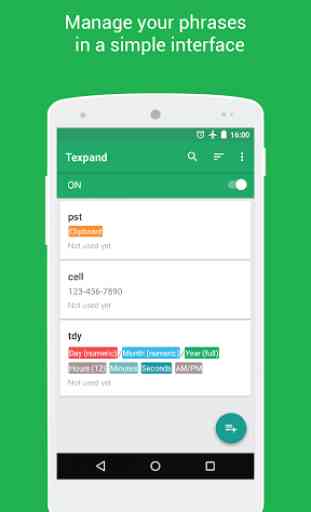
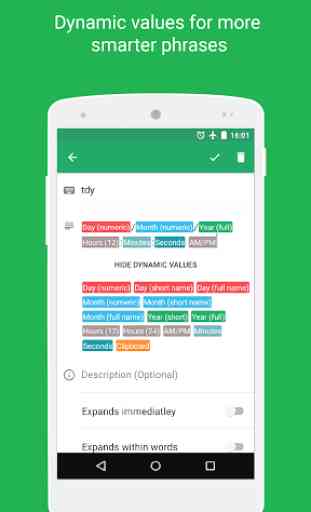
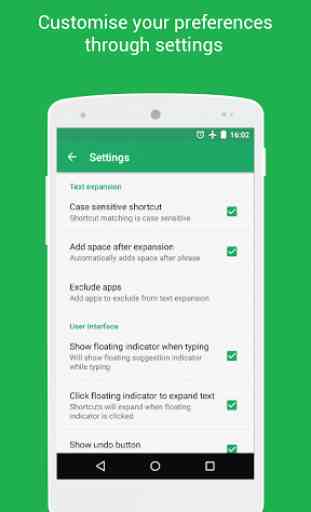
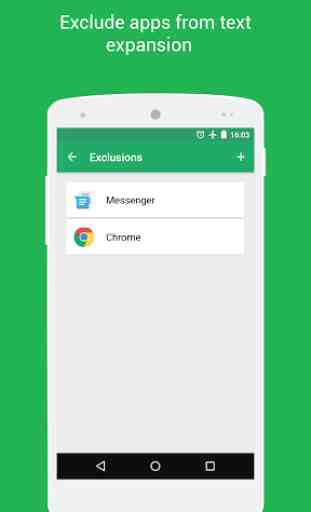

Update: I had problems using Texpand with my email app, Aquamail. I accepted the problems because I had no choice. With the new update, I did some additional investigating. I think I solved my problems. I found the instructions, which were excellent. They helped me solve the major issues. I wrote to support and got an answer within 2 days. Support was very good. The app is definitely worth keeping and paying for the additional capabilities.