Text Art
You can take a fantastic experience which all your drawn lines and dimensions would be filled beautifully with your own registered keywords not that simple color.
Once saved pictures recall at any time and re
- use simply by changing keywords, and perhaps even with poor drawing skills, by setting the pictures which you want on the canvas background, can draw along outlines.
One of the reasons of the difficulty in a work of art might be on the frustration to understand the implied meaning in it. But Imagine if simple shapes of hearts(♥) which the anyone can draw is filled in close-packed with the family name.
With 'Text Painting', anyone can easily create the artwork and share.
In order to do In a free version all the features are offered to experience which a simple sketch became a work of art. Also, through the premium upgrade the more useful features are available. Release limit of Registration keywords, reload the saved image and can utilize.
so try now.
Category : Entertainment

Reviews (24)
good app, but not very clear how to do things. only any good after upgrade but even then it deletes your saved words (annoying) and you have to keep your finger going continuously or it overlaps the words! needs more functions/options but worth it for fun. PLEASE update!
At first, i realky liked this app, I started on this really cool pic and it was looking great, but I couldnt finish it at the time so I saved it 2 finish later. Well, when i go 2 pull up my drawing it says in order 2 load my drawing i had 2 upgrade to the Premium version! So Ok, it was only $1 so I go ahead n pay 4 it. But NOW when i go 2 load my pic, EVERY TIME it loads about 17% and then says "Unfortunately, Text Art has stopped" and closes! So this app could've been great, instead its not worth the time!
I read all of the negative comments on this app and thought I'd give it a go. Turns out it's actually a nice little app. Runs fine without issues on my Samsung Galaxy Edge 6. No Ads! Yes you are limited to only 3 words in the free version but the upgrade is only $1 so who complaining to support the developer? Spend some time learning how to use it and trying out all of the features and you can make a nice bit of work. People always complaining that the app won't do the work for them...be creative!
Paid for premium and still only three words. I liked the freedom of designing the shape but if you can't vary the text content why bother.
I would highly recommend that you do not install this application because it does not work when you open it and crashes. Fix this problem please because I would like to use this application for an important project document for my business associates . Thank you for your corporation.
I upgraded and Its still crap i cant upload my pics either. .I would like my money back please.
It's a cool app, but sometimes it takes for ever to convert the drawing to the text, I did upgrade to premium but no different,
Would be a great app but I can only use blue there is no colour chart. I brought this app an still can't use it
Dont install the app. Whenever i open it show "unfortunately stopped" and app is closed. Hell ya
I've paid for premium and love everything except the fact it wont let me change the colour, nothing happens when I press the pallet, otherwise it would be 5*
Now I can use all colors lol. Really nice app and unique one too :). Great job guys
Unless ypu upgrade you can only add 3, 3-5 lettered words
I Like the app so far it's just, You should have a mode where it turns any picture into words automatically. would be 5 stars
Heavy on data usage and it does not allow you to change the colour of the text. Okay if you just want blue!
Lots of colors - Get a clue
It would be better if i get a landscape mode too. Coz i can write longer messages there.
Sometimes when I erase it stops working, luckily I ALWAYS save.
We (the users of this app) are looking for an Android app equivalent to Apple's "WordFoto". If you could mimic this app, you guys would do great. Please help us out! :)
The app crashes as soon as it's opened.
Nice app if I could change colour on it. Only seems to let me use blue!!!
Everything would be fantastic if the quality were better. The end result has small font it would be wonderful if you could actually read it!!! 😣😢😟😞
Fix color problem? Where's the option to choose color? No color, where's the color setting? Text save but everytime has to change the text, it's not save from previous session.
For some reason it will not let me change the colour of the text....
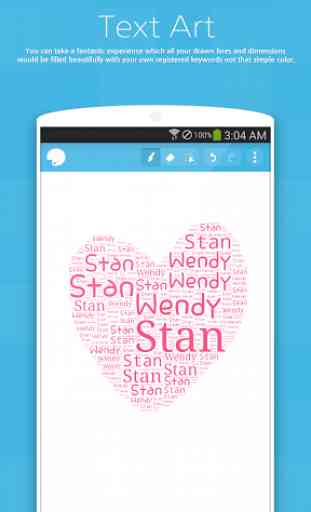

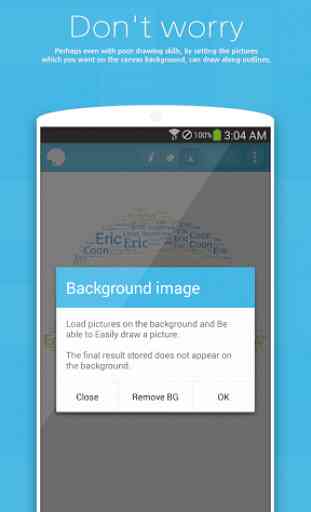
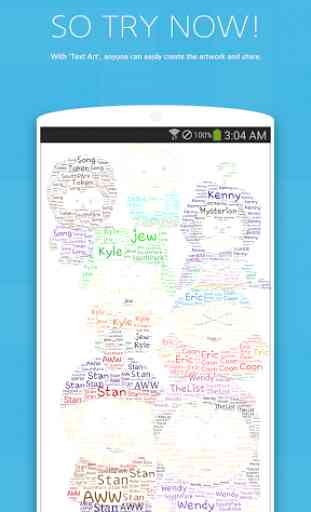
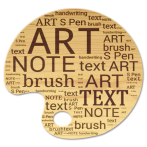
Unless you pay to upgrade you're only allowed 3 words, so it comes out looking very repetative. The text is all the same style, even the ability to choose 2 text styles would help. Also, there appears to be no way of changing the colour from Blue! There are no instructions what so ever. A mini tutorial would be helpful, they could use that to show you what's possible and you might then be tempted to pay to upgrade!?!