TEXT PRO – Notepad text editor 2019
Text Pro features:
+ Actions:
◾ Read/Write .txt files with UTF-8 encoding,
◾ Auto Left-to-Right/Right-to-Left typing for languages,
◾ Auto-save,
◾ Inclusive Undo/Redo,
◾ Find & Replace,
◾ Multiple instances (in Android Recents menu).
+ User Experience (UX):
◾ Material-design UX,
◾ Light & Dark modes,
◾ Full-screen,
◾ Ergonomic menu,
◾ Page settings,
◾ Text settings.
+ Performance:
◾ Fastest mechanisms; 2+ times faster than most known text editors,
◾ Lower RAM usage than most known text editors.
◾ No freezing or lag in performance tests against large files, where most other text editors get stuck and unresponsive.
! Known issues:
- Menu status resets on screen rotation.
- Android has a reported bug in full-screen mode, when keyboard comes up it pans instead of resizing the window.
- Scrollbar jumps to the selection position, if any, after screen rotation.
- UI elements jump on Status Bar hide/show, it increases after keyboard shown.
- Undo has a bug, sometimes causing crashes.
I will soon address these bugs, and will be grateful to you to report any bug or problem in the app. It will help make a better app.
___________________
Features to be added in next versions:
+ Actions:
◽ Ask to save text as new file or keep as draft,
◽ Chooser for save location of new files,
◽ Auto-encoding with more character encodings,
◽ Change file character encoding,
◽ Capitalize character/word/sentence options,
◽ Numbering and bulletting items,
◽ Insert symbols & special characters,
◽ Insert date & time,
◽ Read-only mode,
◽ Files history & preview pane
◽ File properties (name, location, size, creation & modification dates, languages, encoding),
◽ Undo history pane,
◽ Character/word/paragraph counters and number indicators,
◽ Readability index calculator,
◽ Proper error handling and warnings,
◽ Compare files,
◽ Cloud integration,
+ UX:
◽ Text font, size, and color options,
◽ Paragraph spacing option,
◽ Page background color, graphic, or image options,
◽ Page margins options,
◽ Wrap/unwrap text,
◽ Custom material UX context menu with a taste of Artificial Intelligence (AI),
◽ Scroll handle for faster scrolling in lengthy files,
◽ Customizable quick menu, at the side
of undo&redo buttons,
◽ Reposition menu up/down by dragging the menu button,
◽ Customize menu button positions by dragging them,
◽ Scrollable menu, to be able to select buttons while typing in landscape mode where menu buttons go up to outside of the screen,
◽ Left-hand side menu option,
◽ Customizable unit of length (pt, px, dp, sp, mm, cm, inch, etc., or a user-defined unit),
◽ Intelligent character/word/sentence/paragraph selections,
◽ Smooth round-cornered selection highlight,
◽ Enhancing app colors, icons, and animations,
+ Performance:
☆ Reducing the code lines and app size on every update,
☆ Monitoring the app footprint on every update to enhance CPU and RAM usage,
☆ Asynchronous streaming read & write tasks to run in background and not make the main UI wait for them to complete,
☆ Managing relevant code blocks into separate modules to make the app more modular, which is easier to debug and maintain.
+ Your feature requests & Many More!
___________________
*This is just version 0.11, streams of renovative features are coming to make a better world with a better app!
Yours sincerely,
Simple Ideas for Today (SIFT).
Category : Productivity

Reviews (29)
Has promise, but can't save to external storage (this appears to be the true reason for another reviewer's issue with getting a save error, not the failure to grant the app permission, since I get an IOException error whenever I make an edit to a file on the card) and can't save as, something the dev says is at the top of their list of things to add, but months later it still isn't there, and without such a feature the appnhas little use.
DEVELOPER: Thanks for your replies. As I mentioned, I'm having no trouble making the regular Android text menu appear now. However, is there a way to make the text size bigger in your editor? It's very small on my phone's display. If there isn't, will you please add that? It seems like a pretty basic feature. Cheers!
Brilliant.....also add excel word like feature....i can't change specific one color..if i do so all text become so...there are many which it lack to customize text specifically like excel....Plz add these .. overall app UI was fantastic..plz add option on screen bcz its difficult to use as function are in three dot only ...make them appear on bottom
Very capable and customisable, with one exception. Not possible to cancel auto save. Continual saving when typing causes excessive wear of flash memory. Hopefully this can be addressed for those who prefer to save manually.
I'm looking for an editor that works, with a save button. Search features. Global search and replace. No auto save feature, and no save to the cloud. Why is this so hard to find?
A true unicorn among apps - elegant simple, efficient and free. It does one thing and does it very well. What more can one ask?
4.5 stars - great little app! Love the simplistic design and ESPECIALLY the minimal permission asked. just an issue that the icons (like save/diskette icon) sometime show and sometimes don't. Galaxy S10e, android11, OneUI 3.0
Hello. Fullscreen mode does not work on my OnePlus A5000. Where can I send a screebshot and phone information for you to analyse the problem?
Overall good. Making a word Bold/Italic, makes the whole content Bold/ Italic. Please check. Content alignment to have JUSTIFIED also.
I thought it is a good app and i can replace all word by one click, but there need too many click for replace long passage. This is too boring!
It allows you to edit a text file anywhere on your phone unlike many other so called text editing apps.
Maybe it's me, but I can't work out how to open a file which is already on my phone, so that I can edit it? [Edit - yes, that works.]
Unable to open files don't waste your time an this thing!
Super fast, only 1.4 MB memory! Keep up the good work.
Expect a big vertical scroll bar can be dragged for long files
Storage only! No other permissions! No ads!
Yes, this was definitely developed in 2020, with all the nightmares of a developer in quarantine.
Search file option does nothing.
So far this txt editor works very well
It's great... I love it...
It's very useful
It's awesome ...
The Best. Thank you!
perfection is this.
This is The Supper app.
Does not save
How do you save anything.
Nice updates
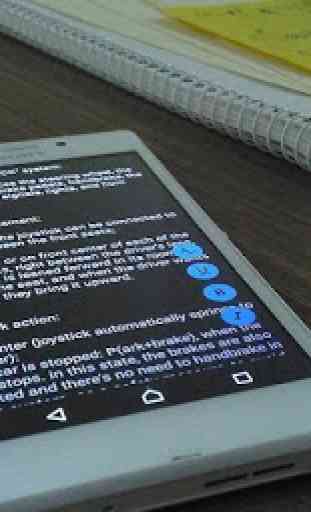
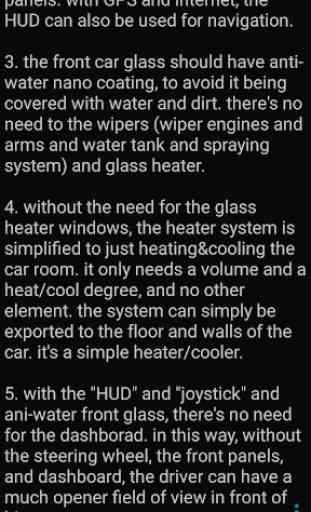
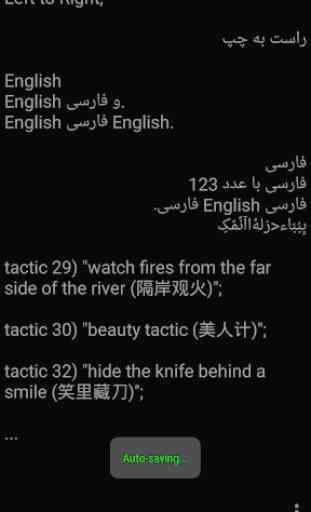
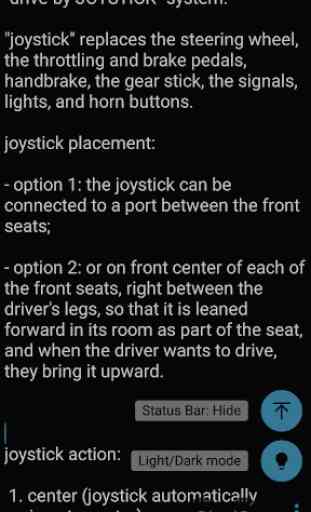
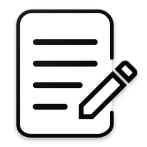
MARGINS: finally one developer gets it! There is nothing more loathed in Android’s architecture than the EDITING HELL of cursor placement on the left margin with our fat fingers. Solved at last! There is 1 omission: There is no ‘Select All’ option (and it BADLY needs it). Also, I would very much appreciate a selection of MONOSPACE FONTS that could (themselves) be bolded & italicized. I’m not the greatest typist and monospace helps me see where the ‘real estate’ on my smartphone could be trimmed.