Text Scanner Japanese (OCR)
- Apache License 2.0. Apache License: http://www.apache.org/licenses/LICENSE-2.0.html
※ Note-. Japanese text image OCR result quality is not very good, cause is Japanese text characteristic.-. We will do continuous improvement.
The advantage of using this application is below.-. Translation of Japanese documents-. Report of business or work-. Homework of students-. Conversion (Image to Text)-. Copy to text from Japanese documents (Send to Email, SMS)
How to use1. Load a gallery image or Take a picture by camera.2. Select image's Korean text area by crop picture function.3. Tap to match the picture horizontally.4. Tap a read icon.5. Check the text result.6. The text result can be used to translation, copy & paste function & share to another application.※ If your device has no translation application, we recommend Google translation setup.
- Apache License 2.0. Apache License: http://www.apache.org/licenses/LICENSE-2.0.html
Just Simple Speedometer(HUD) with GPS.
Category : Tools

Reviews (30)
It is pretty easy to use but it's not very useful. Japanese text going up/down is not read well through the translator. The texts I want are that way, so this app is not useful.
Seems good, quick converting and translating, so far observed. I'm happy this app is helpful.
extremely confusing app to the point that I don't even know what the use of it is. I thought it would help me with scanning Japanese text, thought I guess that's not he case.
This application wasn't helpful because the image converted to text and translated to English, the contains is inappropriate text and spamming content. Don't download it because it got you to scam.
Does not work at all for me on Chinese characters in images.
At least it outputted Japanese characters, I guess. Too bad they're not the ones I put in.
It helps so much for me..idky it's not helpful for others but I really like this app. I don't need to write something from photos
Opened it - Everything I tried was blocked by an ad, so I uninstalled.
Helps a lot,u guys should try,thanks dev
stoped when started
Very bad.doesn't recognize the text at all and the translation is funny too
Completely wrong ocr .
Did not help at all :(
Totally useless
Wast app...
Pro media designer of 16+ years with brand new Android phone, with low expectations... But it was difficult to even get my image to show up in this app. When it finally did (once) this OCR software did not match any of the 3 kanji characters at all. Literally, this app does not work.
Tried it out on several signs and menus here in Tokyo. Didn't correctly read even one character. Most of the time it didn't pick up any characters, not matter how carefully I photographed and cropped the image, and when it did pick up a character or two it incorrectly guessed which one it was. Would give this zero stars if I could. Aweful.
I learnt Nihon for Beginners in 2015. I have also been translating it, since 1998 with a Japanese/English Collins Dictionary. Now, my eyesight has deteriorated, I can't see the text. I thought I would give this a go and it's excellent. There have been some rubbish OCR's, the last 18 year's and cost me a fortune. This is free! Wow!
My expectations for OCR is always low. For Japanese OCR? There was no lower to go, frankly. I have to say I am *amazed* by this app. It works with my phone camera, translates to text that needs minimal editing... and that can't be understated in importance. Text is shareable by email or text message and can be exported to Google translate. It's a terrific app.
Not even remotely close to what it means. Used to help with the odd few words while learning and it's terrible
How would one translate from a picture? I cropped it out and its now on the image translator, but I have no idea how to translate it :\
Crashes when you try to translate on Nexus 6P
....but most Japanese is vertical.
This is good.It took a dam hour to look for something that can translate the picture.Who ever made it THANK YOU AND BLESS YOUR SOUL~
Is there any option to change the reading to vertical?
Totally useless!
Perhaps I am doing something wrong, but only one picture can be run through the app. When taking a new picture or importing from the gallery, it always reverts back to the original picture I took as an initial test. Strange that.
I simply wasn't able to use the app. I couldn't import pictures to scan, nor would camera taken photos be inputted. An OCR app without the ability to input a master is beyond useless to me.
Downloaded to snap a pic of instructions for Japanese candy took money to be able to takr the picture
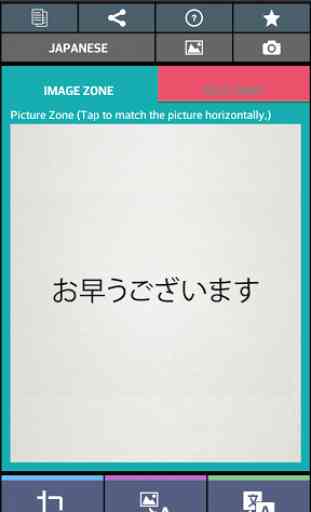
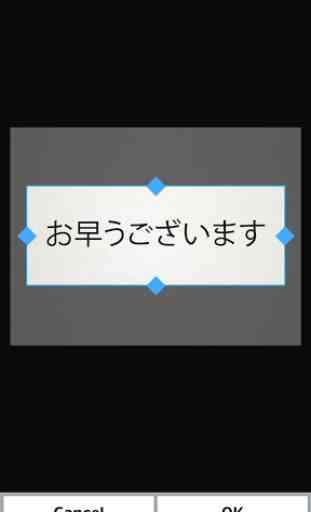

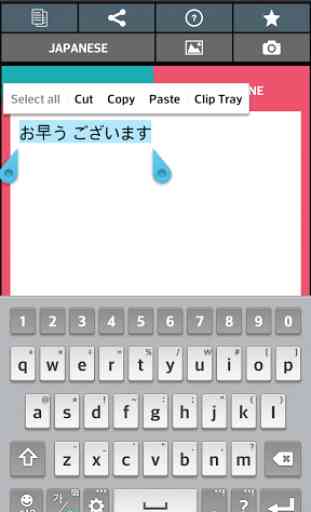
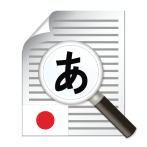
It's not a bad app but it could use lots of improvement. Its easier if you know some Japanese already. I only used it to copy paste Kanji I didn't know. It won't work all the time as sometimes the kanji are completely off, but it could be worse. If you're using this app to actually translate everything blindly, then it's up to you to trust it. I don't recommend it for manga but if you're using it to read newspapers or writing in a set font it's pretty useful. Thanks for the app.