Text Templates for WhatsApp
Possible use cases -1. Storing frequently used messages so that you can send it with a click!2. Send quick replies while driving. No need to risk your life by typing long messages.3. Perhaps you are a person who has a difficult time typing stuff. Store the messages here once and you'll never have to type that message again.
and many others. You can get creative!
F.A.Q. -
1. How do I store a Text Template?
Click on the + (Plus) symbol at the top of the home screen. Give a title for your message and the contents of the message. Finally, click on the "Save" button at the top.
2. How do I send the message to WhatsApp?
On the home screen of the app, you'll see a list of Text Templates that you've store(i.e. the title of the message). Click on the button corresponding to the message that you want to send. This will automatically launch WhatsApp. Now choose the person to send it to. The contents of the message will be automatically typed in for you. Click send and you're done!
3. Will the title be sent in the message as well?
No. The title of your Text Template is just a short description of the message to help you identify your message. Only the contents of the Text Template will be sent.
4. Can I edit a Text Template?
Yes! It's quite easy to do that. On the home screen of the app, next to the Text Template that you want to edit, there will be a pencil icon. Just click on that and you'll be taken to the Edit Screen. You can edit the contents here. Click on save to save the Template.
5. Can I delete my Text Template?
Yes! On the Edit Screen, at the top, click on the overflow button(the one with three dots). Then select delete. Be careful though. YOU WON'T BE ASKED FOR A CONFIRMATION. Once you click on delete, your Text Template is lost. Period. This was a design choice to avoid spending extra time while deleting a message.
6. Will my Text Templates be saved if I uninstall the app and reinstall it again?
NO. Your messages will be DELETED. BUT you can save them before uninstalling it.
7. How do I save my Text Templates?
On the home screen of the app, click on the overflow button(the one will three dots) and click on "Export Data". Follow the instructions given there.
8. How do I restore my saved Text Templates?
On the home screen of the app, click on the overflow button(the one will three dots) and click on "Import Data". Follow the instructions given there.
Disclaimer
- This app is NOT affiliated to or endorsed by WhatsApp Inc. in any way. It's just an app that I created for personal use. Thought I'd put it out here for anyone else who might find it useful.
Category : Productivity

Reviews (19)
Very useful apps. Easy for business people to reply long text to a customer. No need to copy paste one by one. Thank you so much 👌. But it can be more advance if the text can pop out from WhatsApp 😊
very nice application to save standard templates and send when required with edit and updates... can u plz add an option to choose WhatsApp or WhatsApp Business while sending the message? That would be really very helpful.
After opening text template application when I click on template the applications get's closed automatically and I can't share on whatsapp ..many time I have reinstalles but same problems accurs...
Very productive and elegant. Love it. Would not mind paying for an ad free version.
Nice app. Please add Sections or Categories so we can save the similar templates in one section
Very helpful. Saves time typing the same message repeatably.
The more you use it tge more one knows the value if this application. Thank alot and keep on the good work for humanity.
simple and useful. thank you.
Why only whatsapp??? You should allow it on other apps too.
Really a very useful app.
Does what it says. Good app.
nice app for whatsapp replies dear mr prasanna is there any application to whatsapp business account
not works for WhatsApp business
No reconoce whatsapp business
Simple app. And does what is intended, without any fuss. Very useful for me. Wonder why this is not very popular.
Super It is very useful to WhatsApp users
Very simple and effective. Can you make with tables?
Could add features: -Rearrange Template List -Add widget
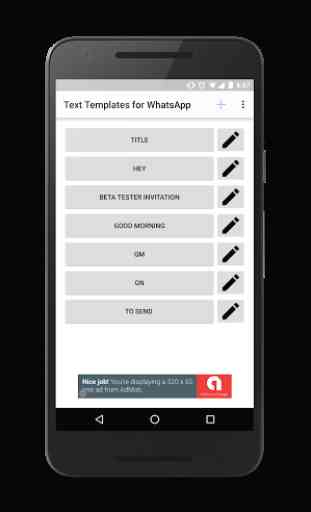

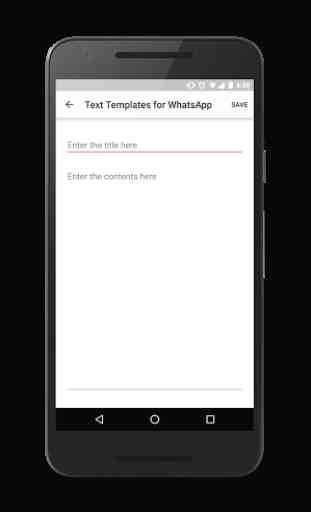
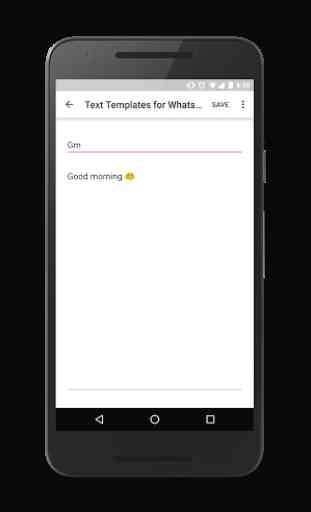

Great! Would be nice if I could set a default recipient. For example, if my job requires me to let my boss know when I reach a house for a delivery, it would be great to just click a button and have the app send him a WhatsApp message. Don't know if this is possible or not, but it'd be a great feature!