Text to Speech (TTS) - Text Reader & Converter
Text to Speech is a convenient tool that actually use text to voice which also called TTS. It provides user to type specific text and to convert it into voice and after that user can listen that sound as well. Users just need to copy paste text or type their selves into the text field and then just need to press the speaker button to convert that text into voice. After pressing the speaker icon pop up will appear on the screen to confirm either User want to save that text into voice as mp3 file or not. If user will select ‘Yes’ then Text to Speech will automatically save that recording without playing during conversion.
User can tap on language button to select what ever the language he or she wants to select. After selecting certain language there will be some Accent choices would be available against every (or not) language that for example User either wants to convert text in Male voice with accent of English language or Female voice with the accent of Spanish language.
Text to speech have some settings feature as well which enables user to change Voice pitch, Voice volume and voice speech. User can manipulate voice settings and then save that sound after certain changes being made.
Text to speech could make voices funny by speeding up or changing their pitch and user can share those funny voices to their friends as well.
After converting every text to audio file there will be a separate repository of ‘All Saved Audios’ where user can check all his/her converted files. Text to speech enable user to go to that repository through app as well. Users can open audio with default audio player, share audio files on social media apps and can also delete them on the spot which will automatically will be deleted from phone memory.
Features of Text to Speech (also named as TTS):
• Text to voice/speech converter
• Copy text from the input field
• Save audio as mp3 file of that text reader
• Text to audio conversion in multiple languages
• Change voice pitch, speed and volume
• Listen actually pronunciation of written words
• Share text and audio to any social media apps to friends and family.
Type and Speak:
Text to speech provides easiest & convenient way to convert text into speech. User just need to select language and then Accent of his/her choice. Text to speech will provide you clear voice after conversion of text. After conversion of text to voice User can share both either text or audio to any social media apps to friends and family.
User can tap on language button to select what ever the language he or she wants to select. After selecting certain language there will be some Accent choices would be available against every (or not) language that for example User either wants to convert text in Male voice with accent of English language or Female voice with the accent of Spanish language.
Text to speech have some settings feature as well which enables user to change Voice pitch, Voice volume and voice speech. User can manipulate voice settings and then save that sound after certain changes being made.
Text to speech could make voices funny by speeding up or changing their pitch and user can share those funny voices to their friends as well.
After converting every text to audio file there will be a separate repository of ‘All Saved Audios’ where user can check all his/her converted files. Text to speech enable user to go to that repository through app as well. Users can open audio with default audio player, share audio files on social media apps and can also delete them on the spot which will automatically will be deleted from phone memory.
Features of Text to Speech (also named as TTS):
• Text to voice/speech converter
• Copy text from the input field
• Save audio as mp3 file of that text reader
• Text to audio conversion in multiple languages
• Change voice pitch, speed and volume
• Listen actually pronunciation of written words
• Share text and audio to any social media apps to friends and family.
Type and Speak:
Text to speech provides easiest & convenient way to convert text into speech. User just need to select language and then Accent of his/her choice. Text to speech will provide you clear voice after conversion of text. After conversion of text to voice User can share both either text or audio to any social media apps to friends and family.
Category : Tools

Related searches
Reviews (6)
A. G. u.
Feb 19, 2020
Every time I press the hear button, it keeps on saying "do you want to save?" Not impressed.
{Sc. }.
May 22, 2020
It does what you want but everytime i wanna save a recording it says oops couldnt save recording
A. G. u.
Feb 19, 2020
Full of ads, and it was a bit confusing.
I. l. C.
May 16, 2020
All the flippin "accents" r the same!Any time I put something in it says would u like to save?LIKE WE WOULD PRESS SAVE IF WE WANTED TO SAVE!😤😤😤😤😤😤This literally seems like the creator is lazy or the creator is a 4 year old.I AM DELETING
Bri. R.
Dec 6, 2020
No accents, even tho thats the reason I downloaded this stupid app
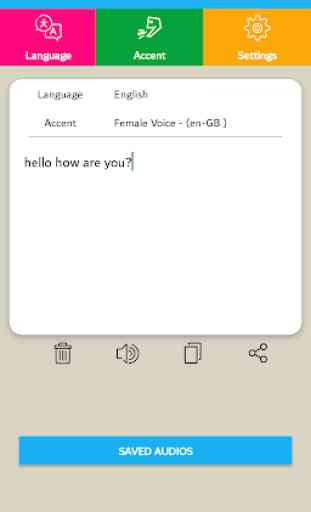
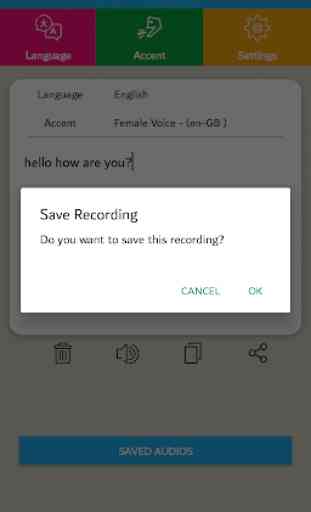

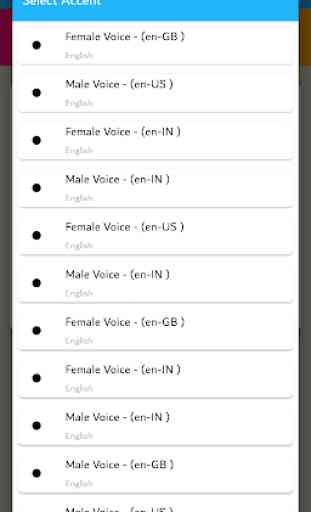
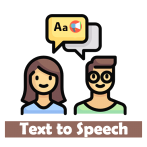
This app is a life saver because i have tonsillitis so i cant speak properly, the only bad thing about it is there's ads every 3 seconds.