Text To STL
Create:
Enter your text, font and desired text size. Click on create STL and you will have a result in a few seconds.
Share:
You can choose to share the 3D model as a STL file to your gmail, google drive or the service you prefer.
Preview:
You can preview your model directly in the app's 3D model viewer.
Category : Productivity

Reviews (11)
well it would be nice if I could use more than 6 front you cant scroll or view any other your option are only 6 really . be great if I could use a stencil front. if you guy work on this more you might be on to something.
excellent app quick and easy, would be nice to be able to add more font choices. other than that it's great!
I do what it ask and it downloads says finished download I click to open and I takes me to creality cloud nothing about the text at all.
Lacks enough fonts. It should allow you to install additional fonts
Great! Useful App! Just wish I could use more Fonts.. Well done though! Thanks.
Installed this on my android. Easiest text to stl app I've seen. I highly recommend this.
A great simple app, with above expected features.
Can anybody tell me please were does it save the files to
I have used this and it works. saves me yime.
Its if very limited use
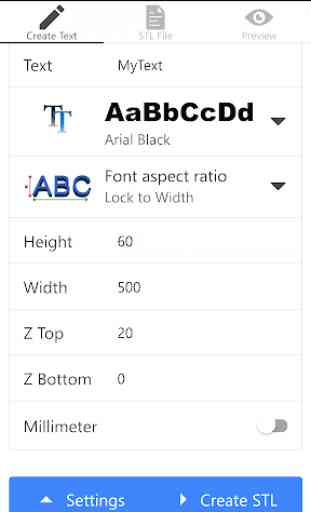
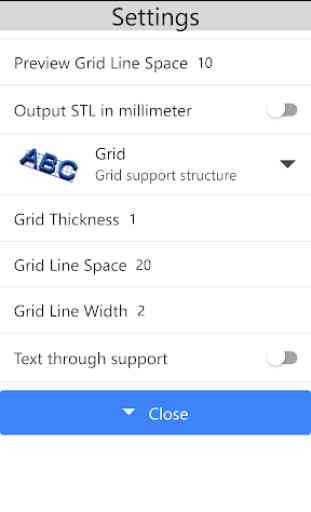
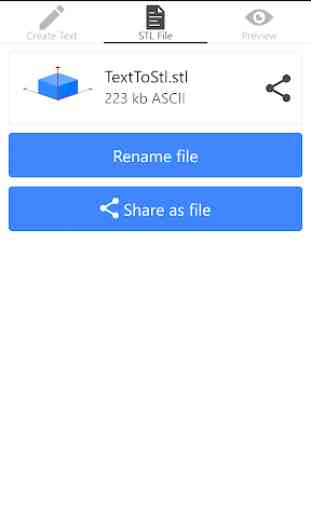
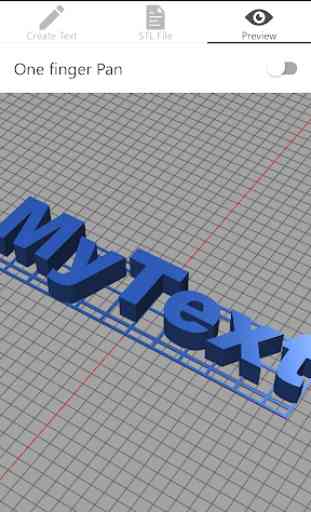
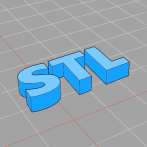
Not sure if this is discontinued but the app is unable to connect to the stl server so cannot create a file anymore. Update, server working now so able to download the stl. Text works as it should. Shame the app does not work offline though