Text Voice Text-to-speech and Audio PDF Reader
Text Voice - Text-to-speech and text reader app, converts any text into speech. It is text to voice converter. Crystal clear voice with custom voice settings. Download and share clean audio. Supports PDF text to speech reader. Listen PDF book free. Read text from txt (Notepad) file and convert to audio directly.
Latest version supports Disabled Person Mode. Specially designed for people who are not able to speak and not able to click small buttons. Also app supports Morse Keyboard so they can easily type and play. App also have special keys for Play, Clear text and Notes so they do not need to clicks on buttons.
Supported languages
Albanian, Bengali, Bosnian, Catalan, Chinese, Croatian, Czech, Danish, Dutch, English, Filipino, Finnish, French, German, Greek, Hindi, Hungarian, Indonesian, Italian, Japanese, Khmer, Korean, Nepali, Norwegian Bokmål, Polish, Portuguese, Russian, Serbian, Sinhala, Slovak, Spanish, Swahili, Swedish, Tamil, Thai, Turkish, Ukrainian, Vietnamese, Welsh
Features
- Free text to speech app (tts)
- Supports multiple languages
- Disabled Person Mode
- App supports Morse Keyboard
- Supports male and female voice options with different accents
- Control pitch and speed of voice
- Download any text into Audio (wav/mp3/wma/aac/aiff)
- Share downloaded audio file via social media
- Browse any eBook (PDF or txt) file and read text aloud
- Read text from PDF file and convert to audio directly
- Read text from txt (Notepad) file and convert to audio directly
- Play / Pause audio file anytime and highlight words while reading
- Next page, previous page and go to page options available for eBooks
- Play old conversions anytime
- Supports various font size and select custom settings
- Supports text to speech Hindi and other more languages
- Supports text to voice
- Supports text to audio
- Supports text to talk
- Supports type and speak
- text reader - read text and convert text to audio
- PDF reader app
Uses
- Read news, blogs, eBooks and web pages aloud
- Learn new languages with pronunciations
- Helpful for visually impaired people
- Helpful for speech impaired people
Note
Google Text To Speech Engine is required to convert text into speech. Please click on link to install/update latest version of Google Text To Speech Engine. https://play.google.com/store/apps/details?id=com.google.android.tts
This app don't require any money, login credentials, memberships, location or other forms of authentication.
This app is not collecting any PII (personally identifiable information).
Category : Tools

Reviews (23)
It is fun to use this app. I can make some joke in friend's group with narrator accent. I would give you 5 star, if you could make everyone's voice, becomes narrator. We can choose our own voice to be a narrator. Why you don't try to develop this. So everyone could talk with their own voice, without speak, just type the words, then everyone could hear our speech. Maybe it took some record to get voice sample.
Not Chromebook Compatible, I just wanted something I could load a PDF file into with a clear text to speech reader for my old cataract eyes, but after eons of playing with this app it appears it cannot handle the file structure of a Chromebook and one can't just drag and drop a PDF file on it.
I am getting so sick of this app. Every time my screen rotates it deletes all of the text i typed, i have to press cancel at least 20 times every time i open the app/accidentally rotate the screen, i can only type a limited amount of text so that i can use the audio, and sometimes im halfway typing when it would delete my text and make me have to close that stupid popup 20 times. Also, it randomly closes at times which is REALLY annoying! Please fix at lease ONE of these issues or i'll uninstall
Their voice is 5 star rating, but the problem is 1. Speech voice and download voice are not same. 2. Automatically change voice while I work on it. USA eng to UK eng. 3. The name of voice are terrible, and change number too. it likes en-us (USA), en-us (USA), en-us (USA), en-us (USA), Similar name. Otherwise this is great. But these problems are greater. Please solve it.
Best.👍 But should have some more features. It should not start from beginning after pausing the audio, it should continue from there. Also scan option should be there that can change it to text automatically. Make your app some modern sir. Thank you for listening me. 😊
It's a good app but you must provide a delay button to pause the conversation or speech in the middle wherever and whenever necessary. Suppose I am making a teaching slideshow video with the help of background voice of your app, if there is a need to stop the speaker for 10 seconds or 20 seconds then it's difficult on your application.
It's really good 😊 specially for making my YouTube videos, but I think it will be more better, if more spaces means more gap between spelling a word. For example, if I want more gap between two words then I have to only give more spaces and this will help to control the punctuations too. Thanks for replying 😊
Best TTS I've downloaded so far. Fast, reliable, easy and it actually works really good. Just paste your text, hit the play button and away the voice reads your text. I like how you can change out the different English accents. I'm from New Zealand so use an Australian English accent lol.
It worked but does not tick any useful buttons. Hard to navigate to next page then starts talking with out asking, no option to change this. I don't know if it shows the images in the document already removed program.
Does what is meant and good range of voices to use, I dont like most but have selected as close as I can, could do with more Aussie ones. Otherwise suitable. A bit slow loading speech. only first dsy, will see how it goes for a while.
Asked what this offered over native Text-to-Speech engine but didn't receive a response. Determined nothing beyond the app just taking up space. Update: Thanks for answering here. Caused me to research TTS and concluded the engine requires an alternative framework like this to function optimally. Also found I've already other apps that can do this but bumped rating for motivating me to learn something new. Advise it's best to answer email inquiries within 24 hrs instead of through here.
I love this app. It helps me by pronouncing words I am not familiar with. It also saves time in reading some things. Some Articles don't read well, but it is because our English language is a mess. Kudos to the programer.
Works, but not very well. Worthless for pdf books and the formatting is horrible. Pop up ads. If you need a very basic text to speech, this would probably work.
To many adds when you pause it I'm getting ride of this app its useless. My rate of this app is zero.
I can't save the audio have done is just showing please wait ever since, please is the anyway out?
This is the BEST free text voice app you would ever find. There's no point searching further. My only challenge is that I cannot multi delete old conversations.
It has nice reading tone, pace and sounds real. But it doesn't export!! File size is unnecessarily large for an app that doesn't export the work. Bad app
Hi, thanks for your app. I wish you don't mind adding more features to enable us set some seconds of delay after particular parts, and partial voice change for dialogue-like audio.
Where the hell is the downloaded voice, can't find it anyware in my download folder. So i find a way, i need to share it first to my drive b4 downloading it. Knda annoying but i hope you will be specific where the downloaded voice goes and fix it.
Will be so glad if a button of text voice is provided in Google Chrome to read news, documents etc...... where I just click the text voice button and it can read the page at ease
Your APP makes that I have to use Gboard for my Keyboard to type in Morse Code. I don't want to change my primary Keyboard from SwiftKey Keyboard to any other Keyboard to use, or type Morse Code. Why doesn't GOOGLE have a utility to add Morse Code to other Keyboard APPs like SwiftKey by Microsoft? THANK YOU IN ADVANCE FOR YOUR TIME ⌚, AND ASSIST IN CORRECTING THESE ACCESSIBILITY ♿ ISSUES.
text to voice ????. this label should Read " Voice to text ??? Not No Interest from us , we dont text to have it read back to Us. if it cant Read what has been sent to Us. "Out Loud ". to Us. ฯ¿~^Г¡¬Ωθ¤|°[<]>₩ wholeyCowz. No , this will not be a default app. we quit. 200000.00 thumbs Down. worthless than the trouble you have given.
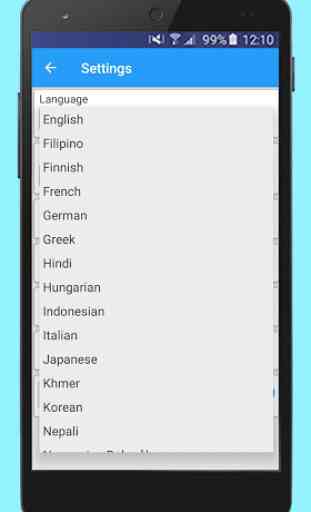
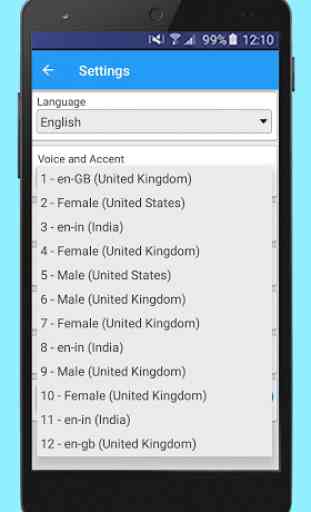



Hey can you fix the voice record when i transfer it to my file and then i play it. It has no pause in (.) It just continue reading without pauses. Please fix it and put save into mp3. I really need it. I use Filipino lang. Then can you please make the sound clear and transferrable into mp3, and adjust the record because it doesn't pause when there's period, when i save it to mp3 and hear audio, i doesnt pause. Just continue talking.