The Control Volume Widget
Click on the Widget and set the volume level of any channel(s) in one touch! Vibrate mode setting supported. Quick open, set and close.
In "Settings" you can choose audio channels to display in the widget and channels to adjust.
Also you can adjust border, hue and transparency of the widget's background to fit well your home screen theme.
Install it from the market, then install manually the widget to the desired location of the desktop in standard way for your device:
- Long touch on your home screen or click the menu button;
- Choose "Add";
- Click on "Widgets";
- Choose the A-Volume Widget.
Volume control
- Media, Ring, Notifications, In-call, alarm, system
Mute and unmute
Vibrate mode setting(ring and notification)
Change ringermodes
- Normal, Vibrate, Silent
Widget is not in the widgets list:
- Make sure that it's installed into internal memory! Widgets do not work from SD card;
- Restart your system.
Category : Tools

Reviews (12)
Nice app - but on my Galaxy S9 pressing the Silent button in the widget does not work! It always brings up a 3 choice menu.
Love this app so much! I am hoping the developer can fix a glitch, otherwise it's a great app.
Best small volume widget there is! It's so much better than using the vloume buttons.
Selecting silent option will make the widget crash. Android 9 on Sony Xperia XA2 Ultra phone.
love this widget. but please make ad free paid version thanks
Good but need to be able to change colours
Android 10 on Pixel ... selecting silent causes app to crash
It's a little hard to see .. wish I could change to color
Please can you upgrade the Android version?
exactly what I am looking for
it crashes when notif&ring are unlinked and set notif sound to zero (tested on Oreo8.1)
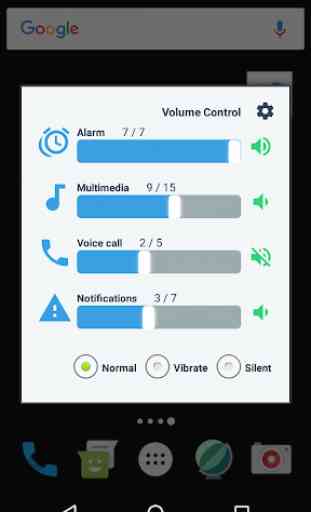
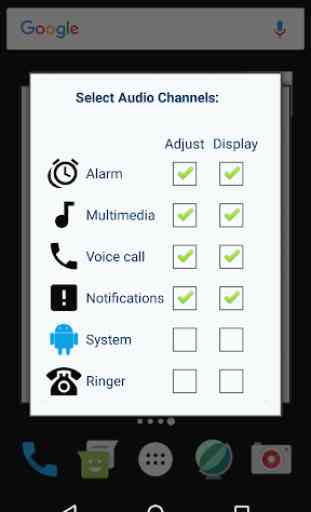

BEST 6*. Good for permanent view on monitors used with Samsung DEX, for quick volume adjustment, just sticks at center of monitor. Also stick it to DEX bottom taskbar for quick access from any app.