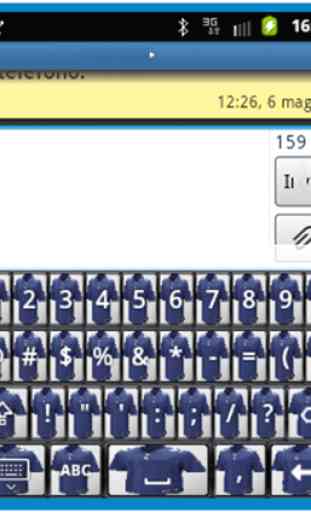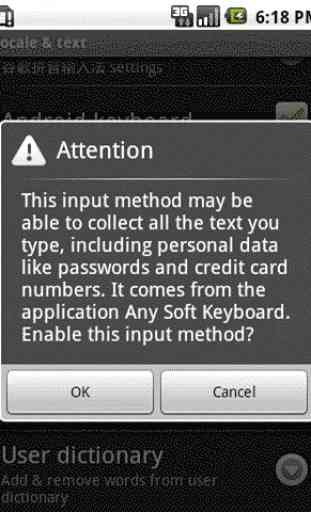The Cowboys Keyboard
Amaze your friends with a custom keyboard with the colors of your favorite team.After "Cowboys keyboard" has been downloaded and installed, go to your phone's settings, and select "Language & keyboard" .In the new screen, enable "Cowboys keyboard".A dialog box will open and will warn you about possible key-logging attacks which can be done by this keyboard application. Note: This is a generic message, and will be shown when you enable any keyboard application.You should not worry about approving this keyboard: since this application do not have permissions for network access, it is useless for it to store you key-strokes, it can not send it to nowhere!Press OK to approve the keyboard.The go to "Select Input method".Another dialog will pop-up with a list of all installed keyboards in your device.Choose "Cowboys keyboard" and that's all!!
Category : Personalization

Related searches