The Gruffalo Spotter Aus
The Gruffalo Spotter Aus has been designed for use in Australia.
The app requires downloading before your visit.
Families will follow clues on an interactive trial and track signs of their favourite characters.
The self-led trail is packed with fun facts about the animals with fantastic activities along the way. Once families have spotted the characters, they can use the app to bring the 3D character animation to life and take photos alongside them.
Their photos are automatically added to their device’s gallery.
Taking family walks to new heights, the app mixes technology with the real world, encouraging children to get exploring, firing their imaginations and enabling them to have an all-new experience.
Please email [email protected] if you experience technical difficulties.
Category : Adventure

Reviews (12)
Fun for kids but it has glitches, especially when taking pics of the Gruffalo. The pic's folder itself is hard to find as someone already mentioned... pics can be found under storage/android/data/thegruffalospotter... somewhere. It's necessary to look for it using the file manager. It would be nice if it creates its own folder in Galery. Also, the logo should rotate landscape or portrait depending of the picture.
the augmented reality works well, but photos dont save to gallery unless you go into the android application settings and grant permission to save to STORAGE for the app: (settings- apps - gruffalo spotter aus - permissions) . the app itself only asks you for Camera access when you first launch it, not storage access too. luckily the photos are still saved in file explorer in: internal storage\android\data\com.magiclight.. folder. i have a galaxy s10 and partner had galaxy s9, same issues.
Works ok and fun for the kids but I had trouble finding the photos at first. Finally found them under /storage/emulated/0/Android/data/com.magiclightpictures.gruffalospotteraus/files/GruffaloSpotter using a file manager on my phone. This should be made easier by the developers.
Need to optimise asap. When we tried to activate the character it takes too long even though we tried to put the icon on the right spot.
Was not clear how to save photos to your device. So although the game was well done the instructions were not clear.
Could not get half of the photos to backup from app to phone storage.
Ruined the experience because it was near impossible to get the ar targets to be detected
great concept. Just can't find how to share the pics.
Easy to use but we can't access our photos.
A fun experience but photos would not save.
Didn't save pictures to the phone
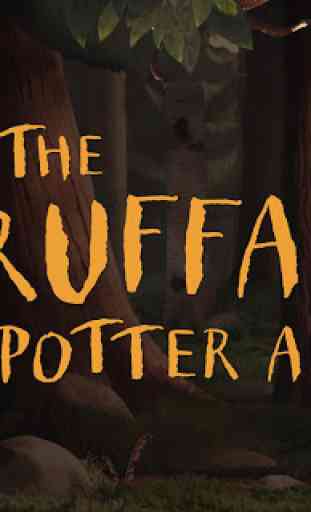


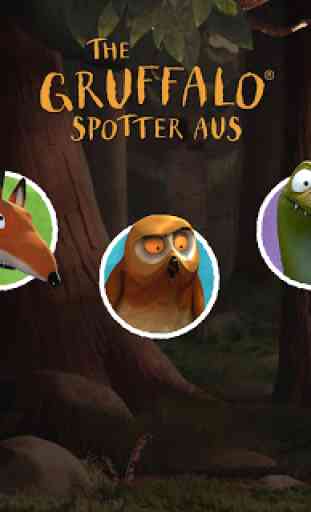

This was really fun. One issue, though, is that occasionally the AR will glitch while looking at the signs, and the characters will appear to be "leaning back", as though it were looking at them from below. I believe the software just can't tell the perspective angle. But, the way this trail was set up, you can't look at the hotspots from a "low angle". That might be worth updating if it's not too difficult. Otherwise, this added to a great day out at Currumbin Wildlife Sanctuary, I recommend it