The Museum of Stolen Art VR
We invite you to take a walk in the museum and learn about the artifacts and the circumstances under which they were stolen. Take your time and memorize these images. And if you see them outside of the museum, make sure to report back to us.
Category : Entertainment

Reviews (5)
Amazing idea and great execution.
Two very big issues: the stereoscopic was way way off so I had to shut one eye, and when i would center a painting it would zoom in so fast it made me sick, also too close to the painting. You should be able to tap to zoom. Another problem, there was no way to exit the app; I had to take it out of cardboard and use the hard buttons. I really like the concept and I can't wait until it works properly (on my phone).
This is a really cool idea (I volunteer at a museum known for the paintings stolen from its collection, so this issue is near and dear to my heart), but I'm having problems with using it on my Samsung Galaxy S5 active. I'll try it on my iPad soon, but I wanted to report back that there seems to be some kind of bug-- it won't progress past the load screen, where it says "Do you have a google cardboard?" Whether I hit yes or no, it freezes and won't progress beyond that page. The selection is highlighted in a beige box, and won't commence to open the app.
won't load past vr use/put phone in cardboard vr point in app load

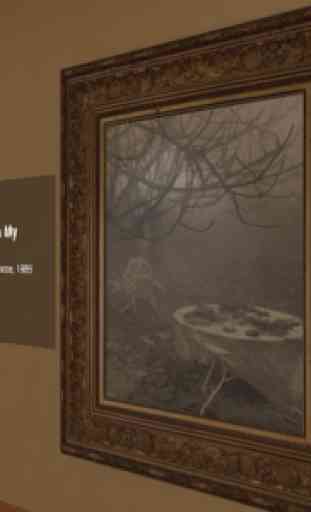

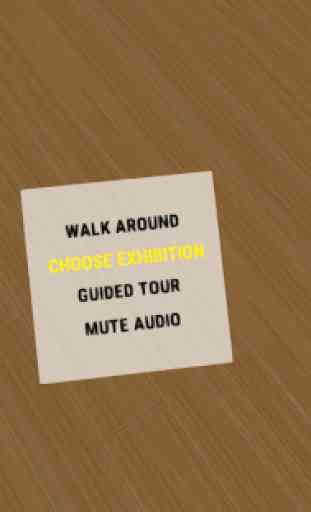

I used the app on a Samsung Galaxy s5 without a cardboard. Didn't find any bugs or glitches. I love the project conceptually and had great fun walking around in the 'explore' mode. I think I didn't really understand if the audio narration was tied to a particular painting or a particular hall and so sometimes it was a little confusing to look at a painting and hear audio that wasn't necessarily tied to the painting. [that could have been just me though. I was enjoying walking around more than the narration :)] Would have liked to have some control over audio playback and muting it. Good Job!