The Photographer's Ephemeris
TPE is a map-centric sun and moon calculator: see how the light will fall on the land, be it day or night, for almost anywhere on earth.
Ideal for landscape, nature, travel and outdoor photographers, TPE's map-based approach means you can search for any place name on the planet or position the map pin exactly where you want it.
Advanced features include: automatic time zone and elevation detection, correction for atmospheric refraction and height above the horizon. You can even determine when the sun or moon will be visible from behind nearby hills and mountains.
Five map types are offered, including two topographic maps, ideal for landscape and nature photographers. Open Street Map and Open Cycle Map Topographic offer automatic offline support: any tiles you view are automatically cached for offline use.
Key features:
- Time and direction of sunrise and sunset
- Time and direction of moonrise and moonset
- Phase of the moon and % illumination
- Times of civil, nautical and astronomical twilight
- Graphical display on a map (Standard, Satellite/Hybrid, Terrain, Open Street Map, Open Cycle Map Topographic)
- Rotate and tilt the map for the optimal view
- Compass-based auto-rotation of the map
- Movable map pins
- drag and drop the pin exactly where you need it
- Search for locations by place name or enter coordinates directly
- Save any location you want
- no fixed lists
- All features available in both portrait and landscape mode
- Does not require network connection for rise/set time, azimuths and sun/moon position
Advanced features:
- Automatic time zone detection for any location on earth
- Determines elevation above sea level
- View azimuth and altitude of sun/moon for any time of day/night
- Distance, bearing and elevation angle between any two points
- Import locations from KML files
- Offline use with Open Street Map and Open Cycle Map Topographic maps
- Light pollution map overlay
Geek features:
- Find when the sun/moon will appear from behind a hill
- Compensation for atmospheric refraction
- Compensation for elevation above the horizon
Note:
- Maps and elevation-based calculations require a data connection to function (except for )
- Locations outside ±80° latitude (very far north and south) are unsupported
- Map auto-rotate requires a compatible device (with magnetometer and accelerometer)
- Requires that you have Google Play Services and Google Maps installed on your device. Most devices already have both installed. TPE will prompt you to install these if they are missing.
End user license agreement: http://photoephemeris.com/android-eula
Please visit http://photoephemeris.com/support#android_support if you have any trouble installing Google Play Services.
TPE for desktop has been a favorite of photographers around the world for years. Now you can carry it with you.
Category : Photography

Reviews (20)
The app as described in a magazine was all singing and dancing. The android version is not as was described and lacked the features i was looking for. The features it provides for it small price i have already got with free apps. After checking the reviews after purchase, alot of droid users are stating the same thing. Lesson learned is to read the bad reviews first for a mult-pllatform app. One would suggest all features are available across all on them.
I just purchased this app for my Samsung Tab after not being able to get the free web version working on it. Only giving 1 star as there is no aerial photograph overlay on the site, Rio de Janeiro. Google has the imagery, so until the app is rectified, the 1 star remains. Also, why can't the position of the camera be positioned to allow orientation for predictions on best photo events. I have always said about IT programers, the question should always be asked, "What if?".
This is a 5 star app. Well developed and very accurate. Extremely useful for anyone especially the sunrise/sunset or moonrise/moonset photographers. I use it always during my traveling in order to get the best possible light in my photos. Thank you!
It gives you the basics. It pales in to insignificance compared to the IOS version or Photopils. Sorry TPE but until your developers get there act together and give Android the same features as IOS then this app will no longer be taking up space on my phone!!!
I've very disappointed that this has a fraction of what the iOS version offers. Mostly missing the skyfire overlay and the navigational feel of the app. Please give us skyfire back! Please! I love it!
Would be great to get milky way setting including augmented reality for how it might look on horizon. But used every time I shoot images.
Why cant i find night mode in Android version of TPE? This is absurd. There is no point in buying this app for the features which you guys have included for Android users. I was using IOS before and now switched to Android and purchased this app thinking that there will be a night mode in it. Now i feel i wasted my money for nothing.
I use the app toplan sunrise and sunset photographs. Not bad for planning back country explorations either. Lot of bang for the buck.
Really good for sunset/sunrise info. Interface a little clunky but you get used to it.
Moved from iOS to android. I thought my phone had problems but I see this app is very different from the iOS version sadly. Paid for both version hahaha. Don't be like me
Paid to find milky way. No milky-way data in app. Can't zoom in on light pollution map. Wasted $3. Don't purchase. Better apps are out there like photopills and planit pro
The UI on the paid for mobile app is truly bad. There are things you just cant do at all on the paid for app that are flat out easy on the free web app
The interface is horrid and i cant find a map key anywhere. Theres much better apps for this out there
does what it says on the tin perfectly. btw devs: with some slight modifications, you could make a program for spotting solar panels.
The app is more capable than I am! The version for Apple devices is even more capable than the Android version.
I don't understand other reviews, I've used this for years on an Android phone and it's worked and has always been free.
I dues this app for locating best areas for RV camping with solar panels. I also use for landscape photography.
So what do we people who dont have an iphone or ios device do.. how can developers neglect the largest phone users of the world, that is android. dont waste money buying this app, there are lots of free alternatives. Lots of features missing and available on ios only. funny inorder to use full functionality of the app one is forced to get an iphone. ridiculous logic
Exceptionally good for planning a photo shoot.



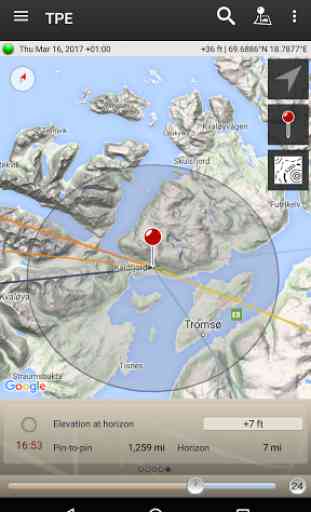

I've used this app for years, starting on desktop and moving on to the Android version when it became available. I recently found out the iOS version is far superior in feature set, comparable to PhotoPills or PlanitPro. I'm a bit let down, as I used to love the app so much - but a lack of parity between platforms has really put me off. If you're considering purchasing this, your money is probably better spent on PhotoPills.