The Project Management - Cube
The FREE Project Management (PM)-Cube is a tool allowing researchers and other professionals to successfully manage their projects by analyzing all critical aspects. This knowledge is extremely valuable since more than half of senior scientists admit they would have liked to have been trained in project management earlier in their career!
The PM-Cube provides a very short description of all important topics within the following fields(please note that this App has been primarily developed for participants to my trainings, www.cubisma.ch):
- WHY: Why did your project start? Investigate the context!
- WHAT: Define your ambition, your objectives and deliverables
- HOW: Plan what makes sense at the moment: schedule, resources, costs,...
- WHO: Define the roles of people involved and how you want to work together
- ACT: Congratulation, you got funding! Let's start to work together now...
- OK: Check if you are following your first plan and decide how to continue your project
How to use The PM-Cube:
- Managing a research project is like steering a boat across the Pacific: it's an iterative process giving you flexibility.
- Start to define what you can at the moment, and come back later to adjust/modify/add what is needed.
- It's only at the end of a project that you will see the exact path you had to follow in order to be successful!
Managing a project is a journey. Enjoy!
Category : Productivity

Reviews (22)
don't even make anything on here, like projects to keep everything in one area. it just tells you things about the area that you pressed on in the app
Very good. Need more cubes like this that breakdown more aspects of the 47 processes of project planning and management!!!
The app doesn't allow for a zoom or zoom out. It's awful.
It's not an app, just a tutorial or white paper if you will. An app would let me actually do something. This would be better billed as a digital book.
Useful and informative particularly for a noob like me. Also its free, no ads and doesn't need any permissions to run.
An excellent presentation in a cube. Tbe core concepts neatly unpacked for anyone who is interested to start learning PM. Free! Thank You.
A great way to visualize, organize, and manage projects. Thank you! Maybe in the future it will be more interactive with a blank 3-d cube to play with.
You say that it's a tool but it's just a summary. Very good summary but just that.
Thank you! Good pictures, and component breakdown. Personally, I like when roles are broken down. It allows the observer to see how everything connects. Thanks for this free resource. I'm glad its free! :) #GBY
Not very informative or interactive per project.....am I supposed to buy something? How to implement the cube is vague at best.
Informative content organised in order. Would like to see a more interactive version of the app
Good for knowledge but you cannot create your plans
Models presented make it easier to stay organized through projects.
I thought I would be able to modal project on a cube looked like a great idea turns out to be just a list
Thanks for creating a great app.
Thank you!
Liked it :)
To the point explanation..
There is not bottom back
5 , if you're able to write and fill in the presented maps, projects etc
Its ok
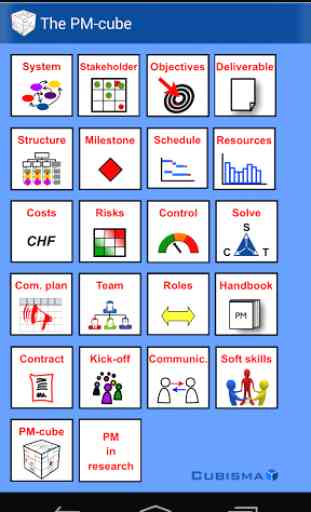
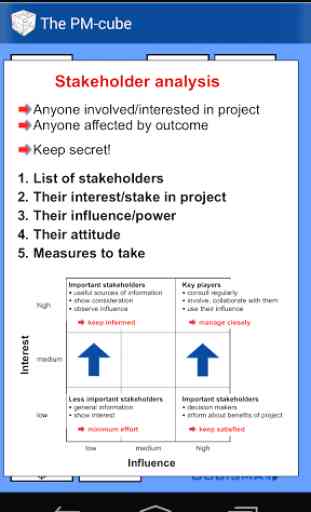
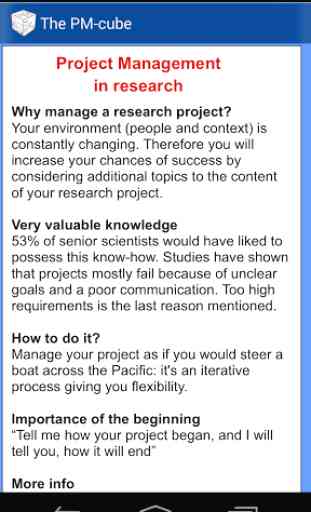
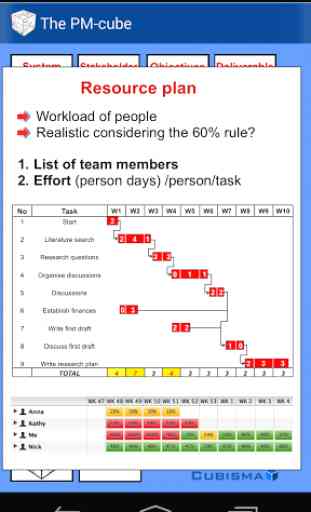

This is Great. If this is Combined with the Teaching Methid of Brilliant (App), this could a Game Changer. I'm not a web developer, But I would love to help in Upgrading this in any way Possible.