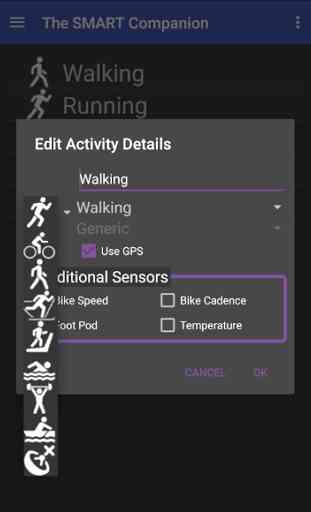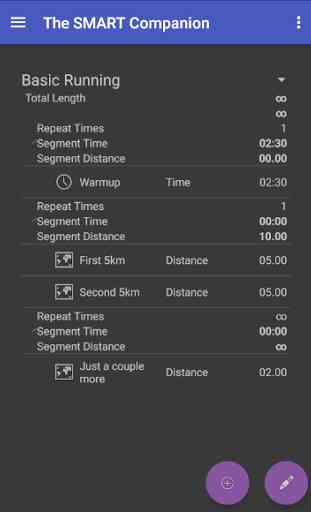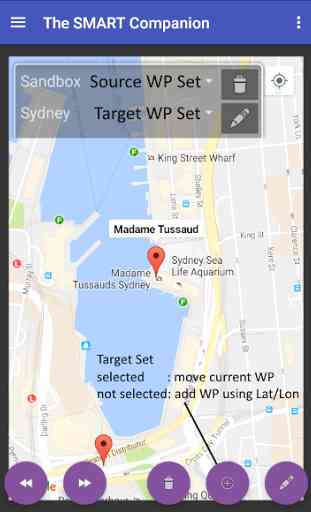The SMART Companion
Garmin team updated their Android SDK, companion app is working once again. Don't forget to update GCM to current version (new SDK gives relevant warning on application start).
Mobile companion includes activity types configurator, interval constructor and navigation waypoints picker.
Although most controls are self-explanatory, here are some pointers:
- any entry in interval structure is selected by simple touch, if segment is selected, then all elements within it are selected as well;
- plus action button in interval constructor adds interval segment if nothing is selected, interval element if segment is selected, duplicates element if element is selected;
- edit action button in interval constructor allows to edit interval name if nothig is selected or interval element details if one element is selected;
- delete action button in interval constructor deletes either current interval if nothing is selected or selected elements;
- to add waypoint either press and hold google map layer or press plus button if no target WP set is selected;
- to move waypoints between sets select source (first drop-down list) and target (second drop down list), then press plus button;
- send action is located in application menu
- sending data to watch is an asynchornous process, thus it's recommended to wait until status message is displayed before closing application.
Interface is subject to be improved based on user feedback.
"The SMART" at Garmin Market:https://apps.garmin.com/en-US/apps/9188a5a7-70a2-4d3b-a7ca-91ca9d001a1c
Mobile companion includes activity types configurator, interval constructor and navigation waypoints picker.
Although most controls are self-explanatory, here are some pointers:
- any entry in interval structure is selected by simple touch, if segment is selected, then all elements within it are selected as well;
- plus action button in interval constructor adds interval segment if nothing is selected, interval element if segment is selected, duplicates element if element is selected;
- edit action button in interval constructor allows to edit interval name if nothig is selected or interval element details if one element is selected;
- delete action button in interval constructor deletes either current interval if nothing is selected or selected elements;
- to add waypoint either press and hold google map layer or press plus button if no target WP set is selected;
- to move waypoints between sets select source (first drop-down list) and target (second drop down list), then press plus button;
- send action is located in application menu
- sending data to watch is an asynchornous process, thus it's recommended to wait until status message is displayed before closing application.
Interface is subject to be improved based on user feedback.
"The SMART" at Garmin Market:https://apps.garmin.com/en-US/apps/9188a5a7-70a2-4d3b-a7ca-91ca9d001a1c
Category : Health & Fitness

Related searches