The SUBWAY® Labor Scheduler
Features:- Employees will be able to edit their personal profiles. - Employees will be able to see who is currently working in the store.- Get push notifications for shift approvals- Add shifts to Marketplace and request time off. - Manager approved shift swaps- Employees will be able to see their weekly work schedules- Automatic updates of the schedules- Mobile messaging Hub i.e. group emails and text
Download the SUBWAY ® Labor Scheduler app today! Users must have a valid SUBWAY Partners™ login to access to the SUBWAY ® Labor Scheduler app.
Category : Business

Reviews (27)
It's free. You get what you pay for. Can you charge me $5 and make an app that doesn't try and schedule people overnight? Or let's you adjust someone's shift on the same day without deleting it? It works to show the staff their shifts. Not a management tool. Keep expectations low and you won't be disappointed.
I too kept on having an error that kept saying "oops you do not have access to this feature". However i was able to fix it you just have to go to your phone settings, then go to the app manger (or where ever it is that you manage your apps). Then click on the app, then click on storage, then click "clear data" followed by "forced stop in that order. Then restart the app and log in with your credentials and the app should work again. At least that is what worked for me.
The first day my manager set it up it worked but after that it would tell me I had to register again but would freeze. Now it won't even let me do that and a pop up saying "Oops! You do not have access to this feature" will show up on screen, and when that clears away my app will freeze on a loading screen
Endless loop of "access denied". I have uninstalled, reinstalled, repeatedly, followed every advice for clearing data etc... no help. Something has got to give!! I cannot see my schedule nor, and more importantly, I cannot see with which team members I will be working, because that makes a huge difference in planning and preparing for the day. Someone PLEASE FIX THIS!! I am a dedicated employee but this situation is getting old quickly.
App worked great the first time I used it, but since I had to use a new invite code I can't even get to the profile screen. ALL of my credentials are correct, the app just won't proceed after I hit 'register'. Very frustrating.
system allows you to make schedule based on your stores previous sales and averages by generating a "forcast " that day as a means to ensure your staffing is consistent with your sales. easy to use. can easily adjust schedule afterwards if necessary, can send via text email and both. can sync with your Google calendar. I love it.
Your app is terrible, you have alot of bugs and fixes to do.
I use this for work and its awesome because I know my schedule without having to write it down
Broken as usual. Neverending rotating icon..
Request off doesn't work, says error and just glitches to the day you book the time off on. Sign out and says you to have access
I have moved from one store to another many times in my 14 years with Subway. And for some reason this move, no one can help me connect to the store I am currently in. I can only log into a store I worked at 3 years ago. Since I am the manager, this makes it so none of my store can use the app 😒
This app is awful. I hate how there's always something wrong with it. If this app wasn't required for work, I would've deleted it a long time ago. Current issue is can't select my store so I can't see my coworkers schedules.
The app is currently not working at all, it just keeps flashing a sign saying I don't have access and it's not letting me click anything, when I click ok it just keeps flashing and repeating faster
Stuck with a popup that says I don't have access. Even before that the app barely worked and sometimes randomly logs you out or crashes. Overall a terrible app.
It's not launching; I have downloaded and redownloaded the app multiple times, please fix it. I need the ability to review my schedule as an employee with multiple jobs.
Keeps coming up with Oops you don't have access. I tried the steps suggested on liveiq. It didn't work, I even uninstalled it then reinstalled, still the same error
Keeps coming up with error "oops you do not have access to this feature" none of my staff can access, no one in my company can access the app. Please fix asap!!!!!!
Worked okay for a while, but now it's stuck in an endless loop of popping up with a notice that I don't have access to some feature and just keeps going around and around
It was working fine on samsung phone, but since i moved to huawei the app doesn't show who is scheduled on the shift, just the hours but no names.
The app continues to tell me I don't have access to the app. How do you expect us employees to know our schedules and show up for our shifts? This has been going on for DAYS! FIX IT!!!!!
Can lag behind on syncing up your schedule with your calendar. Doesn't notify for schedule changes. Will stop working randomly
Terrible, none of my staff can use it. Keep getting the same recurring error message.
Hasn't worked in over a month, boss has wasted countless hours attempting to fix and getting nowhere.
This app is dog water for sure. From bad user experience to constant bugs and bad loading times. Sorry if you need this for work.
horrible app, bareley ever works. Most of the time you just get the loading screen and nothing else.
It's alright, what you'd expect from a store schedule app. Have yet to have any problems with the app.
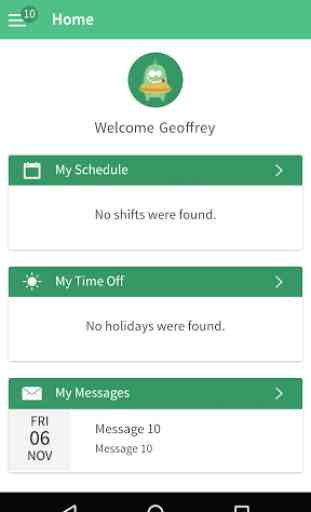

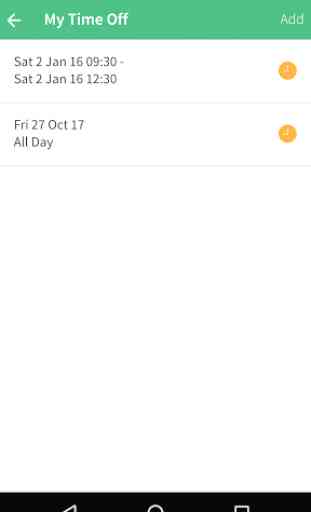
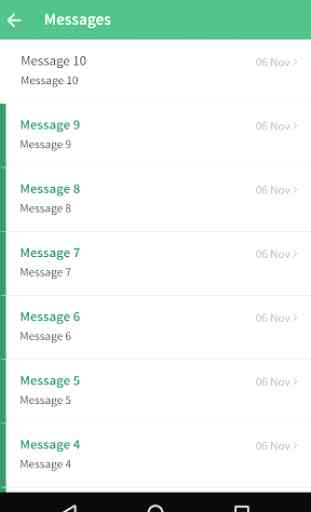

Someone seems determined to break what already works, because each time they patch it, the entire app breaks. Words, menus, functionality,.. always something new. Edit: It was at least working, although menu and title words were broken, but now it's completely broken if using wifi. Nothing but a spinning busy icon. It does work in data mode though, on my phone. But nothing while connected via wifi, on both tablet and phone. (Both running different android versions.)