Theme 6.0 Marshmallow Stock
Stock Android M theme for Sony Xperia Z3 and other devices.On Google I/O 2015 was introduced the next version of Android OS
- Android M. What will it be? Android 6.0 or just 5.x Muffin?
Another colors of this theme:Red
- https://goo.gl/o5DxHFOrange
- https://goo.gl/tnHC9dPurple
- https://goo.gl/QdxcyUBlue
- https://goo.gl/gtk8Qx
• Work good on 4.4 KitKat and 5.1 Lollipop
• Minimalistic and clean design
• Original graphic elements
• Beautiful wallpaper
• Nice colors combination
• Theme for Z, Z1, Z2, Z3 and other Xperia devices
Thanks for your support, friends! Owing to your purchases, I can afford some time for my hobby, which always results in free themes.
Our website: http://desmobox.com/Google+ page: https://plus.google.com/+Desmoboxcom
Category : Personalization

Reviews (28)
Does its job of replicating the stock Android UI faithfully. Highly recommended for Android purists who may not want to ditch the factory ROM on their Xperia phones. The status bar, however, is grey by default instead of being black like stock.
Great theme.. But one glitch.. Anytime I use the Sony gallery app and Google photos the software navigation buttons revert to the stock Sony ones rather then the stock Android marshmallow ones that are present in all other apps and on the home screen. Is this a bug you are aware of? This theme would pretty much be perfect if this was fixed. Thanks.
In Google Photos the home icon isn't a circle, it goes back to the stock Xperia home icon on Z3c. Also, some elements in the UI are still orange, not turquoise.
Ilike previous color scheme..after update its looking black n white only...
Just need to tweak the kinks with accents. E.g. in contacts, all linked accounts are black whereas g+ (for example) should be red.
Although the nav bar doesn't change pls fix and ill give 5 stars I have Xperia C4
Everytime I open my album, the circle soft key returns back to the house shape, the stock UI. Pls fix. Thanks!
The lastest update is great love the new color changes in the message app. Keep it up! Stock android experience is the best
Fix it in new update it don't make my white background and recent apps look not work it is it. My Android is 4.4.3 fix it in new update
This is the beat theme i have used so far because of its status bar color is perfect! Black but not full dark, exactlu what i wanted!
This new update is stupid, the color for the app folders and brightness slider is waaay to dark, you can barely see it over the dark background.
Good night, thid app promise me many things, however it is not any of that
Please change Headline colour hard to see fonts cause of dark colour theme.
Beautiful theme. but in my phone app drawer menu has no white background. all themes show stock transparent background in app drawer except sony's official theme.
Just replace the name and image in the "Xperia Themes" menu. It still says "Theme Android M turquoise " so it would look more professional ;)
It goes back to stock navigation keys.
This app is awesome, my xperia android kitkat theme totally turned into marshmello, it was nice
In my SONY Xperia™ Z, The soft buttons (Back, Home, Recent Apps) are not changing when I open Albums, Music, Videos & Whatsnew application. I mean the theme is perfect but when I open the above mentioned applications, Soft buttons change themselves to the stock ones. Please fix this because I only use your themes and I am a big fan of your work. Thanks a lot! Good day...
The folder where you can place multiple apps icon needs some work because square app icons stick out of the circle and it makes it ugly but its a great theme. Also can you please change the icon for settings? Keep up the great work!
Good but it's still an OK theme for me not amazing one
Those two apps change the on screen buttons back to stock Sony which is ugly
and it really looks better than the rest on the play store! the "phone" app still looks a little funny though, I think.
Please fix that icon issue
On a Xperia z3 compact I don't want the upgrade to mess up my battery life and ram management. This theme gave me the material design nonetheless!
Love it! In the Z5 Premium. great stock feel, very smooth and fluid. Couldn't ask for a better theme!
This app is supeeer. Working aswell but on Need fix into Sony Z
But, the recent apps words is darken.

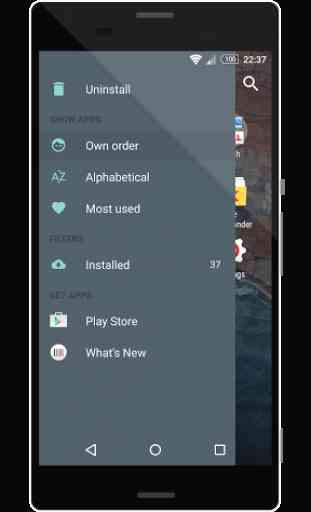
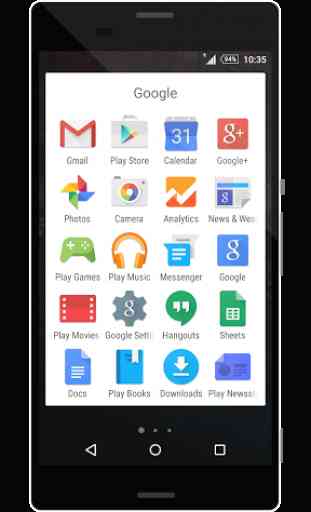

Love it, especially the home launcher nav button being stock/circular. Only thing I would suggest is to darken the "close all" button on the multitasking screen - all other buttons are dark green but this one is faded for some reason, so it kinda looks odd. That said, if that's how it is on stock M then so be it. Other than that the theme is perfect for me. Thanks dev, great work!