Theme for ExDialer MIUI Dark
Minimalistic dark theme for exDialer with circular contacts photos and custom font.
This theme require installed ExDialer
- Dialer & Contacts. Install it from here: https://goo.gl/HHWlCAfter installation click OPEN button in market to open exDialer.
Setting up exDialer preferences:In exDialer Preferences1. Press Theme — choose MIUI Dark. Go back to Preferences.2. Press Appearance. Scroll to the bottom.3. Set up Dialpad Size to: Width 1.00x, Height 1.00x or 0.90x for small screens.4. Set up Dialpad Text Size to Normal.5. Use Theme Font — ON6. Display ABC — OFF7. ABC at Right — OFF
Check light version: https://goo.gl/2iz36R
If something looks bad do not hesitate to email me.
com.modoohut.dialer.theme
This theme require installed ExDialer
- Dialer & Contacts. Install it from here: https://goo.gl/HHWlCAfter installation click OPEN button in market to open exDialer.
Setting up exDialer preferences:In exDialer Preferences1. Press Theme — choose MIUI Dark. Go back to Preferences.2. Press Appearance. Scroll to the bottom.3. Set up Dialpad Size to: Width 1.00x, Height 1.00x or 0.90x for small screens.4. Set up Dialpad Text Size to Normal.5. Use Theme Font — ON6. Display ABC — OFF7. ABC at Right — OFF
Check light version: https://goo.gl/2iz36R
If something looks bad do not hesitate to email me.
com.modoohut.dialer.theme
Category : Personalization

Related searches
Reviews (13)
Leo.
Feb 6, 2020
where's the damn application? the theme redirects here but PlayStore says Item not found.???!!!!
Кот. :.
Aug 12, 2021
Open application put not found!
Apa. S.
Jul 30, 2020
Very bad application
Yew. G.
Jul 13, 2019
hi can you work please
កំស. គ.
Jul 22, 2020
Theme for ExDi chignon j6g
A. G. u.
Dec 29, 2018
vey love you thanks
Rus. M.
Oct 26, 2018
Trying it out
A. G. u.
Sep 26, 2017
Very bad aap Froud app Don't download this aap This aapSends link to download again and again
Boh. Z.
Mar 8, 2019
I love it 😀😀
Pon. P.
Aug 29, 2018
No dialpad buttons, all i wanted was a dark skin on default crazy white dialpad.
Ans. K.
Mar 31, 2017
Thanks awsome
Viv.
Aug 19, 2016
Best

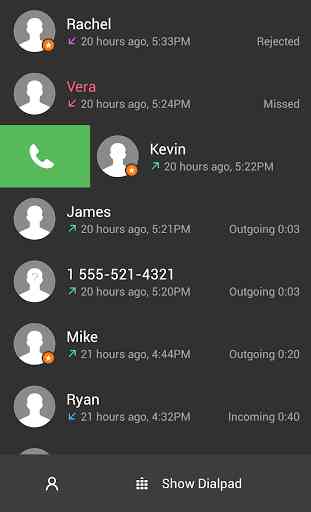
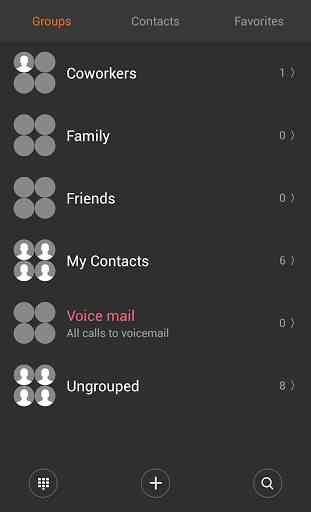

Looks pretty nice. Just wish it was darker, as in closer to black or just black instead of grey. Read the about section, it's accurate.