theme Galaxy - Theme Maker for Samsung Galaxy
THIS APP WILL NOT WORK ON ANDROID 10/ONEUI 2.0 AND IT'S IN EOL
Samsung Galaxy Note, S, J, C, A Series
Simple and Easy. No Root Required. No Plugin Needed.
Features:
✺ 70+ styles ready to be themed.
✺ Light/Dark/Black and 7 shades of Black theme variants.
✺ 1000+ predefined colors to pick
✺ Icon Pack support (Nougar/Oreo).
✺ Custom Fonts Support (Pro Feature)
✺ Custom Icons for System
✺ Extended theme options for keyboard, AOD, Quick Settings and Notifications.
For more description, click "?" icon in the app.
If you like this app, consider a donation. (In-App Purchase - Pro features)
Category : Personalization

Reviews (29)
Truly amazing tool, I now have full control over the system UI and lots more. Although it has an amazing amount of features, it is straightforward and intuitive to use. And unlike some other theming methods, it is completely safe. My only wish (but I'm not sure that is possible given the method used) is more apps to be customisable, especially other Samsung apps (Health, Notes etc.).
I really like this app. I was able to modify almost everything that I wanted to. Unfortunately I can't use it anymore. After my Note 9 received the Android Pie update, the trial time on my theme now expires in a short time and reverts back to the default theme. I hope the developers update this app to work on Android Pie, because Samsung hasn't provided an official way for people to create their own themes.
It's great being able to create your own custom theme. This app has so many options and I can change so much. It's really fun bug testing the theme I made, I feel like a real software dev. I can change so many elements of the UI! I can make a AMOLED dark theme, change the menu and system UI, change specific apps and even the buttons and elements within apps. The possibilities are endless. Suffice it to say, I really like this app.
The interface, while initially a bit confusing is robust. It gives the ability to change the color of nearly every aspect of your interface from keyboard to status bar. While some things like background images wait until you build the apk theme some parts are also (and expectively earned) locked behind a tiny pay wall. Sadly, after the new Android PIE OS update by Samsung the app has run into the issue of all themes expiring after 15 minutes and reverting to a default Samsung theme by Samsung.
The custom nav bar icons never installed for me. I built a theme and then tweaked it 3 times. On the 4th install my YouTube app would no longer open until I uninstalled/reinstalled. There is a little learning curve which is why there were 4 tweaks. I am not uninstalling this app. I'm sure the next or subsequent update will fix it. This is gonna be a great app!
my favorite app hands down! It gives you full control over the style and look of your phone. The only reason I gave it a 4 stars instead of 5 is the instructions on which each setting to change could be a little more user friendly,Maybe create a full breakdown video of each settings pages in segments, Also expanding the notification bar icon styles, and last thing is expanding the Themes App.The developer got back to me very quickly.
A great app that does exactly what samsung doesn't want you to do... Modify their system ui. The only thing missing is that it does not scan the SD Card for apps as well when applying the icons. Another bonus would be individual icon selections for the apps that don't pair with an icon automatically. Otherwise it is a great app.
I was able to install a non samsung font to my system, which I have perminately. But my custom theme automatically downloads my neutral theme after a few minutes. I also have trouble with several apps crashing with my own theme. Still give it high rating due to having my own font. oh and i have a note 9 with pie. once my own theme is on, it looks so good! I'll try to send a error log next time I run it.
This is actually quite phenomenal. I made many attempts to install a custom font myself to no avail... But I tried this, and it worked absolutely perfectly! (on my note 9). Instructions were clear and accurate. Donated and will probably do so again once I explore the additional capabilities of this app.
This app is a must have for any Samsung user who wants to be able to change the colors and look of his phone. The black options are especially incredible and it seems like the dev really cares about the app and fixes issues with black mode (WhatsApp, Google drive and more). Instantly donated for the pro options and it's worth it.
This is a great app because I have yet to find a theme in the galaxy store I like, so creating my own is perfect. I even donated for more customization. Now it's not exactly perfect, I just switched to a Samsung Galaxy S10e and was disappointed to find that the third party apps include/exclude menu wasn't there. I know android Pie has it's limitations but I hope there is a workaround soon. I hate twitter being blue lol
great and no need for adb but, is there a way to auto expand notifications on Samsung? they're never fully expanded unless you click the little arrow or drag down.. background changing color randomly was a bit distracting but not a big deal and would be nice to have more in depth help menus but easy to learn also donated even though I don't need the advanced ui features
You can theme your whole phone. Not just your home screen and app screen. You can change the colors in the setting menu, messages, calculator , system ui, android framework the whole 9 yards. I love it and its simple if you know what you're doing.
App deserves a MUCH higher rating than it has. I was surprised at the high level of options available to customize. Thank you for all the hard work that went into making this app. It's one of the few apps I purchased where I felt I got smh amazing amount of value for what I spent. Edited to add: I'm also experiencing the bug mentioned by another reviewer. Play store crashes and all buttons or links in play store display the text "GOOGLE PLAY STORE"
It's probably a bit useful if you want to use this exclusively, but I can't find a way to only apply icon packs and leave the rest unchanged. This bothers me, because I use substratum for the other theming things, and this is the only way I could find that actually changes the icons system wide. Could you please add an option to select elements to leave unchanged? Thanks in advance. Edit: Nevermind. I must've missed it or it was added after I uninstalled the app, because now there is an option to build an icon only theme. Awesome! Thank you so much
This app is quite powerful, but quite confusing to use for simple things like switching system fonts. I've found a bit of inconsistency with the instructions and results. That said, I'll continue donating to support good software.
this is an amazing app, love it. But Samsung had an update recently and now it crashes... Is there a way you can update it? and since we're on the subject, can we add Ringtones as well? Donations chart is amazing, perhaps you can reupdate that as well for more than just one donation if desired. food for thoughts. thank you for giving me the opportunity of bringing the best out of my note9.
All around amazing theme engine, simple and low risk for end user too.. Since the Pie update its gotten barebones again, and I'm hoping that the dev has plans to reintroduce the ability to theme apps other than system ones. I haven't touched whatsapp since I updated to pie, I can't stand it's default look, and this app let me dark mode it proper.
Help!! I used this and it worked amazingly on my last phone. However, it is a total mess on my s9. Not only is the only theme that appears a high contrast, the try it out button immediately sets back to default. I love this app and I hate that it refuses to work for me!
I've never used a theme for very long because they never look precisely how I want them to and making my own was too much work. This app made it simple enough that I'm enjoying an amoled theme accented with my favourite shade of green. Love all the little tweaks you can easily make, too.
The best app to customize your Samsung phone. I completely recommend it if you're tired of Samsungs default design. The only things I would add are animated navigation bar icons (like the Pixel ones) and a preview feature for the "Tweaks" section. Excellent app.
Awesome application. But because I'm using Galaxy S10 so I can't apply the font customization anymore. It seems Samsung has blocked the feature again. Anyway, I still see the potential of the app, and I'm looking forward to its next updates. Hope that the developer can resolve this case. I'll save my final star for the developer on that day.
Amazing app that gives you the ability to customize your phone! It's very easy to use! I was able to create the build i wanted within half an hour even having NO prior experience building/ customizing themes! Kudos to the developers! One thing I would like to find out...is there any way to share my build with someone? My mom wants to use mine! :)
So far this is a great app and I'm really excited to start using it. But...that's why I gave it one star. Everything but loading icon packs is working perfectly, but loading icons was the main reason I came here in the first place. I will definitely rate 5 stars if this is fixed in the future but as of now I don't have much use for it other than changing the colors. This is a quality app, but as of now is not working
Paid Version is the Best!!! Though i have some issues with 1) black google now, the search results are still in white 2)black gmail (when i scroll down at the very bottom of my email list a large white area keeps popping up every time i touch to scroll up. 3) black google chrome search bar ui is messed up. There some areas that are not in black. 4) Gallery Search ... i used default black theme but when enter search in gallery the background and back ground cards are in dark colors not totally black. So is there any fix with this?
Imported 3rd party icon pack works well with system-wide Recent App and in Settings/App List. But why is it NOT WORKING to be applied on Samsung OneUI (Samsung Experience Launcher). Only two app changes icon when applied such as System Settings and Blurone App only on the Launcher. Although, we know that some restrictions are now implemented by Google on Pie, but why Blurone adapts? I hope that the dev can do work arounds since it is partially working in some 3rd Party apps such as Blurone.
Absolutely fantastic. Highly advanced tweaking and customization options are available without root. It's worth paying for the extra features but you can still do more than enough without paying.
To echo someone else's review, I must be an idiot too. If the app is not going to work on my phone, the Install button shouldn't work in Google Play. Installed on my S10 Plus, played with it a while, decided to buy the Pro version (16$ CDN) and surprise! The app crashes when I try to save any theme. When I use my old Android tablet on Google Play, any app that is not compatible with the tablet will NOT let me install, never mind even use the app. Lesson learned, I guess.

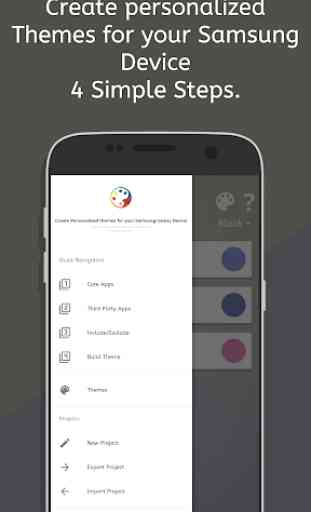
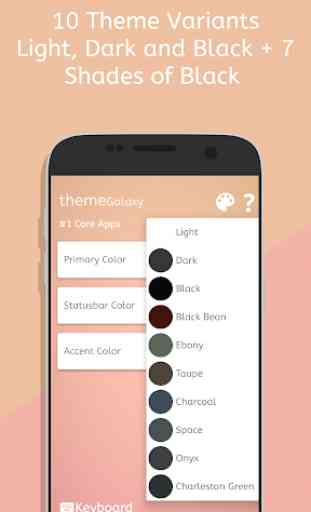
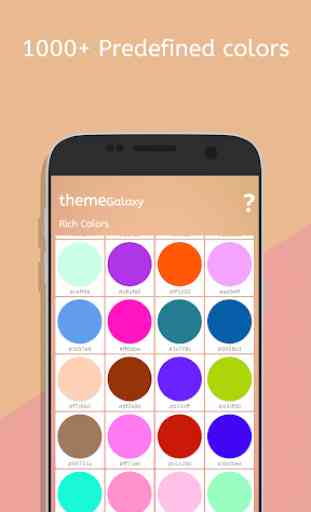

Please fix Google Now /Assistant black. Fantastic! I finally have the theme I want because this app lets you tweak EVERYTHING! It is awesome! For quickest results use the preset for UI adjustments. See visually what you are doing. The rest of the fine tuning is a learning curve. Black for Google Drive and Assistant will cause these apps to fail. Don't select these options.