Theme TouchPal Flat White
---
- Flat White theme for TouchPal X app ---Gives a flat look without borders to your keyboard (it's a good match for application which have a google interface look)
--
- Must have TouchPal X installed to use this theme ---This theme only works if you already have installed TouchPal X keyboard application.
INSTALL1. Exit from Play Store.2. Open TouchPal Keyboard Settings: open the keyboard and press the button on the top left 3. Go to Theme tab, select the theme and press the check mark.orGo to the Android Settings -> Language & Input/Keyboard -> TouchPal X -> General Settings -> Themes
SUPPORTPlease contact me by email and I will try my best to fix any issues you may have.
- Flat White theme for TouchPal X app ---Gives a flat look without borders to your keyboard (it's a good match for application which have a google interface look)
--
- Must have TouchPal X installed to use this theme ---This theme only works if you already have installed TouchPal X keyboard application.
INSTALL1. Exit from Play Store.2. Open TouchPal Keyboard Settings: open the keyboard and press the button on the top left 3. Go to Theme tab, select the theme and press the check mark.orGo to the Android Settings -> Language & Input/Keyboard -> TouchPal X -> General Settings -> Themes
SUPPORTPlease contact me by email and I will try my best to fix any issues you may have.
Category : Personalization

Related searches
Reviews (6)
Kar. L.
Jan 29, 2015
Update changed the orientation of the smileys and i can never find the emoji I'm looking for
Ton. S.
Oct 31, 2014
Awesome!!!! Hats off to the developer! 😉
Chr. R. M.
Oct 29, 2014
Thanks for the update
A. G. u.
May 11, 2014
Looks good especially with Google themed apps. Just wish the blue was more holo blue to stay in line with Google theme. Also, some subtle separation lines wouldn't hurt.
Bre. C.
Oct 30, 2014
The theme looks great! Very minimal.
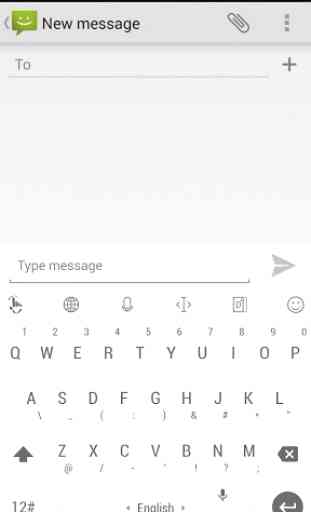
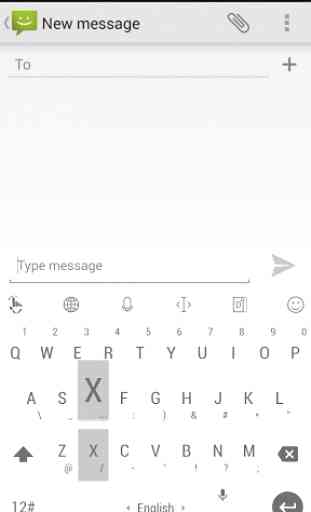
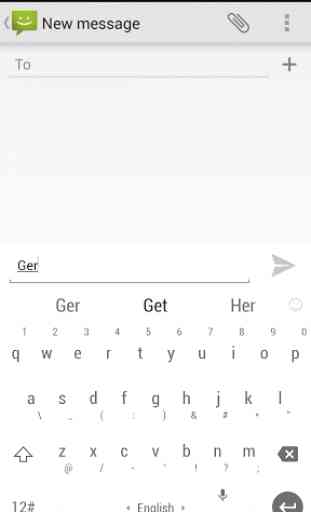
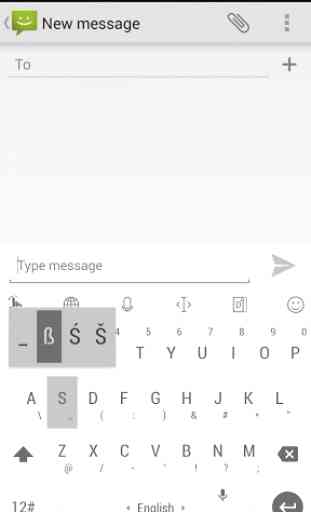

Why I can't open it, it only show the install button? Where's the open button?