ThemeX: Extract Launcher Theme
★ IntroductionThis app will help you save items from GO Launcher, ADW Launcher EX... themes like icons, wallpapers, docks... to SDCard easily, so you don't have to extract the apk file manually. After saving, you can uninstall those themes to save storage space.
Please buy the DONATE VERSION if you like this app ;) I would really appreciate that
★ Supported launcher themes:
- GO Launcher EX ( even themes created with GO Themes Factory )
- ADW Launcher EX
- Apex Launcher
- Nova Launcher
- dodol Launcher ( new )
- Atom Launcher ( new )
- Holo Launcher
- More to come...
You don't have to install any of above launchers to use this app.
★ How to use:1. Install supported launcher themes that you want to extract items from.2. Open ThemeX3. Select theme4. Select items you want to extract, then press save.5. Done :D
If you have problem with themes, please contact me with that theme's name. Thanks
* DISCLAIMER: All themes' contents are copyright of their perspective owners. No copyright infringement intended.
Category : Personalization

Reviews (29)
Love but I think it's no longer working .. I also switched phones and my paid version seems to have disappeared - some days it works and some days it doesn't
I've been using this app for like 7 years and it is awesome I've always loved this app would recommend to anyone but now it keeps crashing every time I try to use it so I give you one star until you fix it
Very much helpful app. Whole my icons are now looking perfect and my theme is perfect. Excellent app. Highly Recommended.
Some launchers aren't compatible and it's absolutely not this apps fault! This app is awesome and does it's job perfectly.
Exported from Nova Launcher in 10 Seconds. No issues, no crashing, 1400+ icons. Note 9 - USA.
Allows multiselect when saving icons instead of making you pick one at a time like Iconzy did. Huge time saver.
Works great, as described, without a single hiccup. Love it!!! Thanks, developers!
I know this might be a crazy ask, but I would love for this to work with themes from Samsung's Galaxy Themes app.
Worked great to begin with.. but now it won't allow me to choose icons. It forces shut.
A nice small footprint compared to other apps for what it does. Thanks!
Not so great. Need an easy way to incorporate what you save... FROM THE APP
Awesome app!!! Wish u could get the widgets that a theme/icon pack has also
Saves icons from a theme for use with other themes, simple and easy
EXCELLENT APP! IT DOES EXACTLY WHAT IT SAYS IN THE DESCRIPTION! TOTALLY WORTH PAYING FOR. ت
wonderfully simplistic in nature for my 50 yr old self !!! Thank you Dearly !
Love, love, love this app. Helps me totally customize my phone
Your's is Amazingly Work. I've Collected Over 200,000 Icons. Thank You So Much.
Amazingly good, does the job.
i just need a search bar
why there isn't any search option??
it helps me to create a theme
Ok. I have a theme on my phone. Why can't you find it.
Theme for extract
Pls add ios 13 launcher to your app
January 9 2022 . Whoever thse ppl are sayin this app dont work are clowns. I just downloaded it again and got what icons i wanted out of a new pack. Ive been making my own icons but my photo editor isn't working right lately so here i am editing my review. Ive had this off and on for 8 years and never had one issue. Its great
Love it, used it once and ran over to the site to donate. This is freaking awesome. I use ADW so of course the amazing icons from other launchers were just something I could look at and wish (I don't want to install competing launchers, that's just silly.) But now I can use almost any icons I want. Can't wait for you to cover more launchers. Youse rock.
I wanted to use a popular Android icon pack for my PC so I came across this, the extraction of icons and docks works well, in some cases there are only 3 wallpapers displayed, though the theme actually has plenty more, but since I didn't need them anyway, 5 stars
For those who can't figure it out, open it, save whatever icons from whatever theme, then edit your icons like normal, but instead of picking from an icon pack, select your gallery or file explorer. Click the image you want, from any pack you've saved, and it uses it. It's awesome. There is no limit to what you can do. Every single icon can be from a different theme, in your app drawer, even the icons on the folders themselves. The ONLY thing that could make it better, would be changing the shape of the icons, and size, to match theme to theme. But, I would never sleep if you could do that. I am always tweeking the icons, and then saving a backup, so I can switch from theme to theme, just by loading up the backup I labeled for the color I want that day, or hour, or minute. Plus, when you save the icons that look illuminated to your gallery, using them makes them quite a bit brighter, and you can make the saved icons a little larger with the crop option in your gallery. Excellent app. I've had a few crappy days at work, because I'll be editing icons, and my alarm goes off.
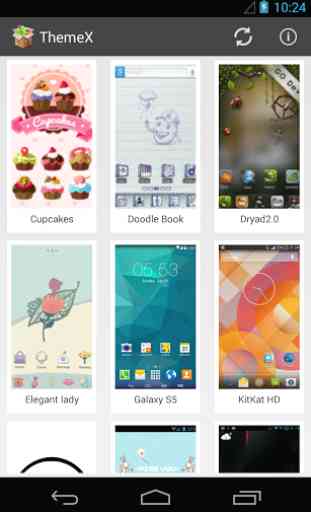


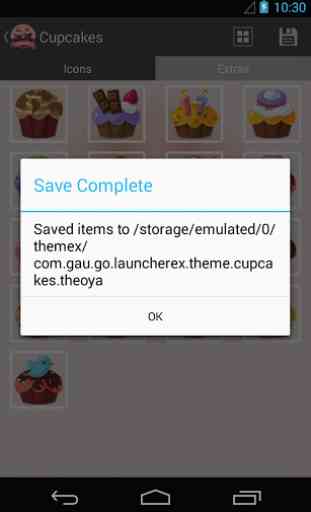

This app is pretty cool but it could be better. The fact that it hasn't been updated since 2014 is sad. You can still extract items from most theme apps but there isn't a way to search for individual things without scrolling through thousands of items which is one of the downsides. It is very easy to scroll past something you was looking for. And I've looked for & always have my eye out for a replacement that works better but if there is one I haven't been fortunate enough to find it.