Thermo Watch Face by HuskyDEV
The Thermo Watch Face has ability to:
• Show background gradient color according to current temperature
• Set large text complications to the bottom elongated circle indicator
• Show current weather icon and temperature in the top part of the watch face
• Show Google Fit data, Battery detail, Custom launcher, etc...
★ Android Wear 2.0 integrated features
• external complication support including large text
• fully standalone
• iPhone compatible
You can also set 7 small or 5 large indicators to predefined views, actions or watch app shortcut. You can set also one elongated circle indicator for larger text. Thermo Watch Face is built for using every day, it simplified many use cases such as launching programs, setting brightness and listening music.
The application is absolutely free and it has core options, but you can purchase the PREMIUM version with a lot of features and options.
FREE version includes:
★ Own launcher
★ Own remote music control
★ Ability to change screen brightness from the launcher
★ Weather forecast for the current day
★ Detailed information of watch battery and phone battery
★ Google Fit data for the current day
PREMIUM version includes:
★ All features from FREE version
★ Set 7 small or 5 large indicators with predefined views, actions or watch app shortcut, including notification preview (Android Wear 2.9)
★ More than 15 language translations
★ Watch battery history chart
★ Endless color combinations
★ Ability to set indicator ring color
★ Ability to choose from 2 styles of notification preview indicator, and change all colors
★ Weather forecast for upcoming hours and days
★ Detailed Google Fit data for the current day and last 7 days
★ Choosing from four battery indicator types
★ Choosing from three Google Fit indicator types
★ Ability to change Keep watches screen awake interval
★ Ability to change Weather update interval
★ Ability to change Weather provider
The configuration of the application also contains:
★ Time and date format according to phone settings (12/24)
★ Enable touch feedback
★ Ability to change temperature units
★ Ability to change wind speed units
★ Information about last weather update
Common synchronization problem solution:
If the Application does not appear on your watch please do the following:
- uninstall the face application from the phone
- disconnect watch from phone
- restart watch
- connect watch and phone again
- install Thermo Watch Face once again
Category : Personalization

Reviews (30)
If only all apps worked as well as this! All the Husky Dev watch faces are variants of a basic format, but it's a format which works. They do what they say they'll do and the instructions are reasonably understandable once you've played around with them for a bit. I've used this on a Sony Smartwatch 2, a Huawei Classic and now on the (excellent) Skagen Falster 3 and have no complaints at all. This design is my favourite from all the dozens I've tried. It's worth paying the extra premium rate.
The best watchface ever. Period. Every few months, I try new faces but within hours, I keep coming back to this one. There is no other face that looks this good yet offers so many complications. My need is phone & watch battery, FIT data, weather which this serves perfectly. Only thing missing is a heart rate complication. I wish you could add support for this.
I love this WF, provides lots of info plus customizations (I paid for it). VERY GOOD battery usage, better than the Fossil preloaded WF. Loss of one star due to the fact that the weather won't update on it's own. I have to open the app on my phone to update the weather. I'm using the Gen 4 Fossil Q Venture. I also wish that I could use a black and white icon for an app I want in one of my little circles, then everything matches. It just puts in the apps icon and it looks odd being in color.
I like the watchface and paid for Premium but wish I could change the color behind the temp at the top and the ring around the entire watchface to a color of my liking instead of it changing according to the temperature.I tried to to get a refund but kept getting an error.Update: This watchface is a battery hog. Sure wish I could have gotten my refund.
Just endlessly says device is not connected, but it is and no other watch face does this nonsense. Sad, I was looking forward to trying it. Uninstalled. UPDATE I tried uninstalling and reinstalling it, granted it all permissions, nothing. Tried installing other watch faces and no problem. Obviously the problem is with the app.
Has potential. If this watch actually had complications in those little circles (like the ustwo faces) this would be the perfect watch face. But instead they're just simply shortcuts to other apps and do not show live data. Kind of unuseful for a watch face TBH.
Probably the best watchface on WearOS! The reason for me to buy premium. I do have 1 request to make it even better / more useful: currently the vibration (pattern) for lost connection is too weak. So it's pretty much useless to me. I won't notice it.
Couldn't get the side complications to work at first but eventually they synced with the app and works great now. Love the colors for weather and that is has seconds on the time. Lots of options, great watchface!
Calendar wont show events - it just shows Calendar icon , like a shortcut. It doesnt show weather (google weather) Its just a shortcut. All the indicators are shortcuts. The only real indicator is battery phone/ battery watch.
I purchased premium on phone it's unlocked but watch still shows unlock error processing purchase [df-pdp-3] I can't access background color as watch face thinks it's not paid. I've gone head and request refund for both watch faces won't be doing business with seller any further as I read in comments other have issues that are not fixed
Bought the premium version yet all the settings are still blocked. You can only choose from their 2 weather options. Both are wrong, 1 says -460 and the other is 2 degrees off.
This app does a lot and is pretty good but does no show anywhere a couple of the most basic features of a weather app. That being. Humidity and UV index.
I can NOT get Any Husky Dev watch face to load on my Active 2, yet I keep getting notifications to download new watchfaces. It installs and goes thru the process finally ending with "reconnect now". Super frustrating b/c these watch faces look to have all the options that I'd want! 😕
Worth every penny, great short cuts on home screen and watch much more interactive than before this watch face, well done, great watch face and features. Thank you.
Paid for premium in phone app. Watch app won't enable premium features but when I click to "unlock" premium features it says I already have it. Uninstalled and reinstalled with no change.
Great watch face but I wish upon reinstall it's weather complication would default to the OpenWeather option. All my various premium HuskyDEV faces somehow defaulted to a Norway weather service on reinstalls which gave me crazy -460 degrees read outs until I figured out they had all defaulted to this Norway service.
a wonderful functional watch face, but the color gradient on the right hand side gets stuck on yellow.
Pretty good, would be 5 stars if I could show Fit Heart Points and Move Points on watch face instead of only steps and calories.
Set remove from promotions and it's still notifying on my watch for cross oromotions. Stop this bs! It is extremely annoying.
Do not use! Unless you want you notifications filled up with ads! Paid for watch face but still get ads in my notifications.
Installed this and instantly ran into the problem noted by others that it reported local temp as -460. Probably an inaccurate reading as wasn't currently visiting Saturn's rings.
It loses connection to the watch, which means no weather connection, which means it can't do what it was made for.
Just downloaded and installed it. Weather/temp doesn't work, always claims its absolute 0 temperature.
Best watch face. Highly configurable and lots of links
I love this app but my weather just started showing the temperature as - 460. Please fix. This is my favorite watch app
I like the layout. 2 things i must still check. Battery usage and where to change the color🤔
Very well though out. All shortcuts and complications work well.
Ticwatch Pro 4G colour ain't changing...can I have a refund please? I can't use premium options as they don't work on my watch
Totally adds 1000% functionality to the User interface! Happy with my purchase! You guys should Collab with goodle for an official build! 💖
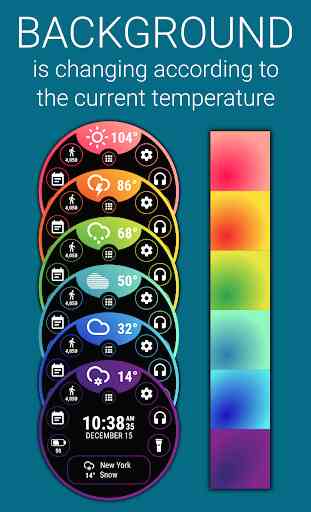




Great watch face and I would give 5 stars if I could turn off ambient mode entirely - I love how the color changes with the temperature and I'd like to see it all the time, not just when I wake the watch. Otherwise, it's wonderful informative and very easy to customize. Very well put together.