Thermostat 280
* hexagon interface
Control your York, Coleman, Luxaire, Champion Thermostat Remotely.
ScheduleGeo-FencingFan SettingsHumidity SettingsEnable Max Heat and Max CoolHome and Away Mode Monitor and Control Multiple Locations Temperature/Humidity
- Push NotificationsSystem Fault
- Push NotificationsAdjust Set Points, Mode, and Program Override
Category : Lifestyle

Reviews (27)
Terrible app. It disconnects all the time. It is very slow to show updated information from my thermostat. A lot of the time I have to change the temperature and settings on my actual thermostat, because the app shows it is doing it, but is not. Very limited features. I can't believe how bad this app is for how expensive the York air conditioning units are. It is frustrating that I am forced into using it.
It still does work.. do not by this pos thermostat.. it is unresponsive a lot and it doesn't tell if fan or ac on unless you look closely at the color. also the scheduling is not great. This app is just getting worse. It consistently disconnects. I wish I could use another app for my verrrrry expensive system. Update still doesn't work constantly disconnects from thermostat. It is useless.
Main screen difficult to tell if heat is on. Slow pulsing is same colour as circle. Should be slow pulsing the temperature reading with colour. And the app as well as the previous version does not display the system status in full form as the thermostat itself. This is important to see exactly what is happening - before calling a service tech - and before my freezing alarm tells me ! PS - System run status from a camera on an In/Out thermometer with the sensor over the output duct works.
UPDATE: After installing a new thermostat (the older model had been superseded), and re-installing the updated app, I can now say GREAT JOB! Now the app is easy to use and works great, no more screen problems! It turns out that the older, smaller , thermostat was contributing to the problem - now they work together beautifully! Original review: The app won't let me sign up, so it is useless. There is nothing talking me what is wrong with my information. The screen colors are too dark, very dark, impossible to read!
This thermostat cost more than the previous and yet has swapped many nice features for unneeded ones. You HAVE to use the app to change/use the schedule. WHY? WE REALLY DO NOT LIKE THIS. The schedule is only for days; not months like the previous. It's Alexa compatible but not with other smart home devices. The app itself is simple enough to use once you finally get it synced with your devices. The UI of the thermostat itself is terrible with weird icons and no words. There's plenty of room to add small descriptive text just like app icons on a smartphone, but for whatever reason they did not do that. I haven't messed with geofencing but it seems silly if multiple people have the app on their devices. Will it set to Away if one of us leaves? Or does it have to be everyone? What if only one person has the app, that person leaves, and there are people still at home?
The app should go back to the program scheduled, and be triggered by the next event. Instead of manually having to go back and put it into an auto schedule. That way any minor adjustments are only made in the temporary scheme of the schedules. Also this app is for someone who works away from their home not like I that work from the house and I need multiple times of the day where the app will adjust for me. That feature is lacking also.
Have tried to set up this app on both an Android phone and iPhone over 10 times and unable to set up an account. Tstat is useless unless you can program a schedule and you can't program a schedule without the app. Run away!! Update 3-6-19: Was finally able to set up an account by changing the email address I was using.....no logical reason why my 10 year email address was the issue. NOW....am unable to connect the stat to WiFi network. How hard can this be?
If zero or negative ratings were possible, I would rate it that badly! The "upgrade" (actually downgrade) automatically installed yesterday, renders the app useless on Android phones. My heating system installer forced the prior version to work by using his credentials to create the account. He has the app installed on his iPhone. I use an Android phone (operating system Android 10). The new version of the app will not work at all on my Android phone. I have no plans to spend twice as much for an iPhone as I spent for my latest factory unlocked, dual SIM, Gorilla glass screen Android phone, which works like a champ for everything else. That means giving up remote control of my thermostat, despite the convenience of resetting the heating or cooling from "away" to "home" temps just before boarding the final connecting flight to my home airport upon return from a month away so that I arrive to a comfortable house. I have reported this new problem to Johnson Controls, in the probably vain hope that they will work with the app developers to create an Android-compatible app. If they do, I will revise my rating and review.
I like the app but I wished you could see more of the parameters of the sustem such as fan speeds, compressor speed, line pressures, etc. I would like to see more of the technical operating parameters. It was super easy to program, but after that, it's a pretty basic thermostat.
i have updated my review to four stars. my trouble with wifi was caused by a wifi network in my house. have had no problems since. original post can't connect to wifi anymore. when app and thermostat works it works good but it keeps failing after about a week. I just found my old version removed. After I read all the bad reviews, I decided to reinstall old version which I had no problems with. Backup saved the day.
Spent about 30 minutes trying to get the application to allow me to create an account, but even after installing the app on three different phones (two iPhones, and one Samsung s7), it always gives me an error, no matter what credentials I put in (even when creating an account using three different peoples' information). When looking at the thermostat in my WiFi, I can see it, but when I connect to it, it says it's bringing me to a page in order to connect it to my Wi-Fi network. Instead, it does exactly not that, and brings me back to the login screen, where it fails every time I try to create an account. This application is a waste of time, and doesn't give me any other way to set it up. I'm likely going to have to call the HVAC company and have them set it up. The thermostat is of mediocre quality, the application and setup process is poorly thought out and damn-near non-configurable, and you should be ashamed for making such a poorly-thought out method of setup. And considering the myriad of poor reviews on here with no responses from your company and no accountability whatsoever in regards to support for this issue, I think this review is certainly well-deserved.
This app is far worse than the earlier version. Difficult to connect. Can Not change humidity set point. In the old app, the fan symbol would blink, so you know the fan is running, and the temp numbers would blink so you know the heat or air is running. With this app, you don't know if anything is running. Very disappointing !!!
Cool little basic app. Temperamental when signing in. Took probably 30 trys before it accepted the code it emailed to me. You can control more in the app than you can on the actual thermostat so this app is a must.. it is missing some functionality thoug. It would be nice to see a min/max setting so the air or heat would come on to maintain closer temperatures to your set point. How about a dehumidifier option? It could run the air and heat back and forth to get the humidity levels down. ?
Sending a one time password in email isn't passwordless. It'd be great to have the app tell me what time the thermostat thinks it is, and what the next temp setting will be. Setup can be frustrating. The thermostat is limited to the 2.4 Ghz wifi band, a hardware limitation I'd think. You need a phone/tablet on the same wifi band to get it configured. After that, your phone or tablet can work on either band.
Very limited control compared to other thermostats and apps, kind of useless other then Schedule control, also the thermostat itself is junk for the money you pay, I'm an HVAC technician, and find the stat slow and sluggish, does a terrible job maintaining temperature, even with all the setting changes, furnace still won't modulate properly, I had better control with a standard 100 dollar thermostat that did way more, York still can't get things right, will try to exchange the thermostat.
It works, but very basic. Would love more features like history and performance. Unfortunately with the York Affinity communicating system, this is the only thermostat that will work with it, so I am stuck.
not very responsive app. many times when I open the app, it goes straight into setup mode. so I have to close the app and go back into it and it works ok.
Helpful tips: 1. You MUST open the email registration link on your phone/tablet with the "Hx(tm) Tstat" app "Just Once", NOT your browser 2. Before setting up WiFi on the Tstat, you MUST turn WiFi on AND turn off Mobile Data on your phone/tablet (turn back on after Tstat connects to your WiFi and connects to Cloud). Power cycle Tstat if fails. 3. Allow a few minutes of idle time (away from Tstat) for thermostat to download and install all updates. After doing that, everything is working well...
This app is so plan need more on it need history, system status and so on not worth the time for what I paid for the system should get more . Also where in the app can you tell if the equipment is running , fan speed compressor speed . Just something that says running or not running
This app works well. It doesn't allow for making all the same adjustments that you can on the wall thermostat but it has the most important ones (adjust current temperature, adjust schedule, view outdoor temperature, view current house temperature for example can be done). I have no complaints (on a Samsung S10).
This app and the connected device works great, just wish that I could get it to work within the Google Home app and devices. 8/11/21 Just was notified that this will now connect to Google Home. It does... it is the beginning, your are able to see the temperature, change it, select the mode, but nothing for scheduling as in the full app. I now have two York HVAC units, one for upstairs and the other for the main floor. I am able through Google Home to see and operate the Hx app.
Installing was easy. The app works, but is not as easy to use as other control apps. The fact that scheduling can only be performed from app is a major detractor. I am a contractor, and wouldn't recommend this system at this time. Too many quirks. JCI needs to keep it simple.
It's great when it works. App says the thermostat is offline but the thermostat is working fine. I tried everything to get the app to work and nothing.
Was working fine for over a year. Yesterday got a "No network connection" message. Got home and the Wifi icon was green. The app was working. But the red "No network connection" was still on my phone. So I tried to reconnect. Big mistake. Now I have red Wifi icon and it won't connect. I get a "Failure to connect. Please try again" message over and over. So now the app is useless.
I cannot change my sleep temps at all. I also can't do it on the thermostat itself, so I have to constantly change the temp manually. I despise this thermostat and app.
APP CRASHES After one day of trying to get the wifi to work now app crashes and won't allow the stat to communicate with it. First needs to fix major issues with lost SIGNAL. Second needs to fix the interface so someone with a simple mind can operate. Third make touch sensitive screen more responsive
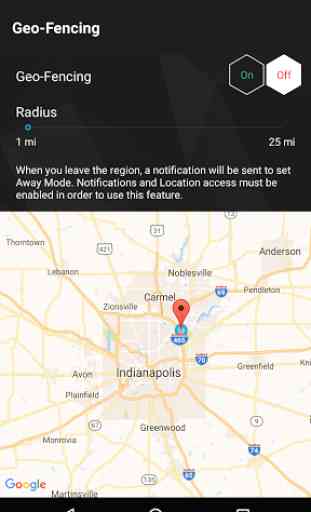
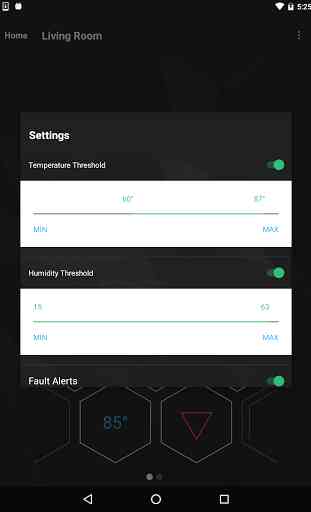

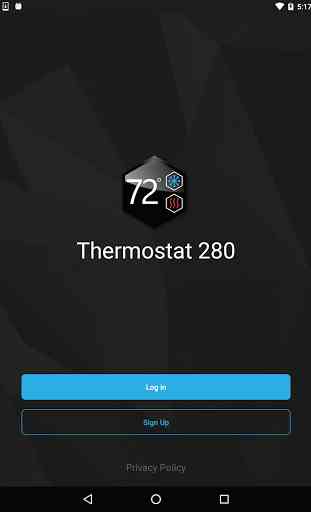

This app is terrible. It seems to be in all out war with the equally terrible mounted thermostat we are forced to use to operate our air conditioner. There is no easy way to tell if the air conditioner is running or if it's just the fan. The blue "glow" is slow to respond and clunky. If the new system takes a minute to start working at least acknowledge the ac was requested but requires a few minutes to "warm up" in order to produce cold air.