Theta Converter Pro
This application doesn't work alone. Please use "Share menu" of your image gallery application and the converted image is saved as PANO_***.JPG in "Pictures" folder. If you select multiple images, the app automatically converts all of them. If single image, you can manually fine-tune.
Now advanced mode is available. If you turn it on, you can select several modes:1)AUTO mode: full automatic leveling based on EXIF.2)BASIC mode: AUTO + manual fine-tune mode.3)OBJECT-REMOVAL mode: Automatically removes moving objects by composing 3 images.4)AUTO ANCHOR mode: Batch mode for time-lapse or bracketing images. Same parameter is applied to all images at once to avoid sensor fluctuation.5)ORTHOGONAL DECOMP: Similar to BASIC mode, but exports 2 images. One is normally leveled, and another one is orthogonally leveled. They are saved as "ORTH_***_normal/ortho.JPG".6)ORTHOGONAL COMP: Composes single image from orthogonal image pair.
*ORTHOGONAL DECOMP/COMP is a bit tricky, but allows you to use any external 2D image editors (e.g.inpainting/HDR-effect) without seam issue, which is very common in 360 image editing. Some examples are available on my website.
To transfer full-size JPG images from your old THETA(1st gen or m15), please try the app named "Theta Transfer".
Category : Photography

Reviews (14)
Does well what it is supposed to do, but in the process meta data gets damaged.
Installed after watching Micheal Ty. Great app just what I wanted to remove tripod. Note...It's not a stand alone app but must be used with another editor such as Snapseed
This is Mi Sphere converter which I bought already, but there is no option to remove items from any 360 images, disappointed that this is being sold under two different headings.
Fastest easiest way to remove myself and my tripod from 360 photos. Genius.
Thank you very much for this app! It's great to be able to do this on the go instead of having to go back to the computer!! So far the only thing I wish it had was batch editing. Having to share and converts a large number of photos is somewhat tedious however like I said I'm still happy I don't have to go back to the computer. It was well worth the price and suggest anyone with the need check it out. Again batch editing would be great! 😆
Straighten and level any photosphere with automatic and manual adjustment options. Save as same high quality jpg. 100% jpg setting makes original files twice the size. Use 90-95%. App crashes after 5 edits on my Nexus 7 but comes back instantly and works again until the next 5.
A must have app if you are serious about 360 photography. Having the abiliy to automatically or manually straighten an image is almost magically easy. Being able also to set a 'North' point saves firing up Photoshop to use the 'Offset' function. Not yet tried the object removal feature but will soon. Alright, the interface is a bit basic but it does the job very well. Very happy to recommend this app.
Loved the free version so much that I bought the pro version to get the higher quality save facility. An absolute must-buy app for 360 photographers. Allows you to sort out any gyro issues and also re-centre the picture so your viewer is directed to the key focal point in a composition.
Good easy to use. Worth paying for if you works a lot with 360
Controls are a bit basic but it does the job as described....great for fixing orientation of 360 photos. Basic does what I need but I bought the pro to support the dev.
Thank you so very much for providing this much needed app. And thank you for providing a free version with essentially all the same functionality except for batch processing. Keep up the great work! As a note for users, on my Android phone, I noticed that in the google photos app, even uncorrected photos are shown properly, however, other app may not be so intelligent, and also, the web version of google photos is also not so intelligent yet.
This is great app!!! It makes all the hard work easy!!!!
Corruped


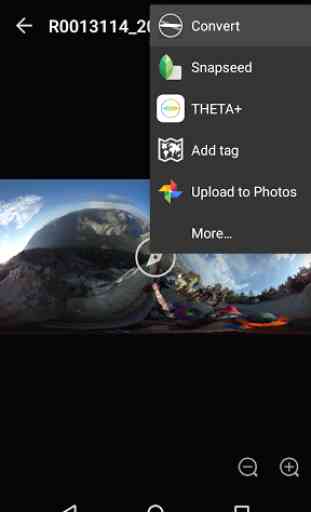


Nothing is friendly, didn't know how to use, what kind of images it accepts. I hope I get refund