Thinkfree Office
* You can use Thinkfree Office by subscribing Thinkfree annual license or Thinkfree Connect service.
* Sign up as a member of Thinkfree.com and try 2-month free! Visit Thinkfree.com > Trial
* We are offering free promotion until July/1/2018 to Dropbox users! Try now!
Thinkfree Office Mobile brings all the professional-grade office productivity tools of Thinkfree Office desktop application to your preferred mobile device. Fully compatible with Microsoft Office and designed to foster collaboration with Microsoft Office users, Thinkfree Office Mobile ensures that you can create, edit, and manage content without limits.
• Touch-optimized interface for smartphones and tablets, with a rich set of desktop features
• A PC-like user experience with full support for a keyboard, mouse and large display.
• Delivers a full desktop experience on recent business-class Chromebook models from major manufacturers.
The features and functionality found in Thinkfree Office NEO for Windows can also be found in Thinkfree Office Mobile running on smartphones, tablets, Chromebooks, and Samsung DeX-enabled devices.
Word – Word processor
With Word, you can move what’s in your head into the device in the palm of your hand – without the software limiting your expression.
Cell – Spreadsheet and data analysis
With Cell you gain a powerful tool for calculation, data analysis, and visualization – including advanced features such as conditional formatting, sparklines, and more – all in the palm of your hand.
Show – Presentation and graphics
With Show you can seize the moment and produce the professional presentation you need using only your mobile device.
System requirements
• Android 5.0 or later
Supported File Formats
• Open : txt, rtf, dot, doc, docx, dotx, hwdt, csv, xls, xlt, xlsm, xltx, xlsx, cell, pptx, ppt, potx, pot, ppsx, pps, show
• Save : txt, doc, docx, pdf, xls, xlsx, cell, pptx, ppt, show
Supproted Languages
Amharic, Arabic, Armenian, Azerbaijani, Bengali, Bosnian, Bulgarian, Burmese, Catalan, Chinese(Hongkong), Chinese(Simplified), Chinese(Taiwan), Croatia, Czech, Danish, Dutch, English, Estonian, Euskera, Farsi, Finnish, French, Gallego, Georgian, German, Greek, Gujarati, Hebrew, Hindi, Hungarian, Icelandic, Indonesian, Italian, Japanese, Kannada, Kazakh, Khmer, Korean, Kurdish, Latvian, Lithuanian, Macedonian, Malay, Malayalam, Marathi, Nepali, Norwegian, Panjabi, Polish, Portuguese, Brazilian Portugese, Romanian, Russian, Serbian(Cyrillic), Sinhala, Slovak, Slovenian, Spanish, Latin , panish, Spanish, Swahili, Swedish, Tamil, Telugu, Thai, Turkish, Ukrainian, Uzbek, Vietnamese
Thinkfree Office can access the following on your device.
Required
Storage (Photo/Media/File) : Used to access photos, media, and files on the device
Contacts : Used to display document properties.
Category : Productivity

Reviews (12)
Hancom profits off of programs that serve as solutions to problems they've created themselves. These obsolete, proprietary programs and file extensions are catastrophically horrible and only useable in a sense that you have no other choice. Hancom has successfully pushed for every single computer in Korea to be ridden with their maladies through the proliferation of their infectious closed-sourced files. Hancom has successfully held for ransom everyone's ability to do basic word processing.
wow what i can say very proffesional feel like working with microsoft office windows but on android really the only android version that is full and rich with functionality and 2 month very generous to make full assesement befor u purchase .the problem I notice i have windows exell doc that i can open with other android office programs but when i tried to open it with thinkfree it stoped working and i tried to open it again said doc with the same name already opened .this need to be fixed
very bad It says 2month free but there is no trail, it only make u fool.
Give it only 3 stars cause it won't log in to start, fix issue first
Worst app , just waste of time please dont don't download it
You took a totally awesome Thinkfree Office app of the past and RUINED it. Not only is it now a "WEB service" instead of an app, you stripped away all the useful PDF annotation tools! What a waste!
Why does it need access to contacts? Can't open a file without granting this access, so uninstalling.
How I can use it? I have signed up and signed in over and over again, it still requests me to sign in. Uninstalled.
The worst I have seen. Don't bother waisting time to download.
For such a huge installer, functionalilties are not worth sacrificing privacy
Thank you
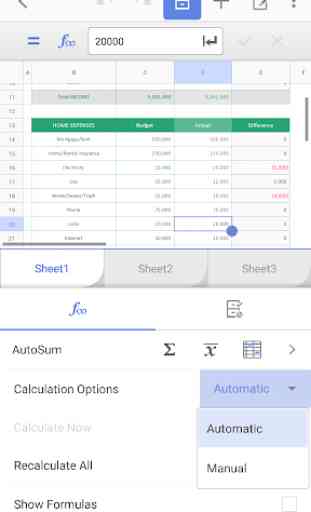
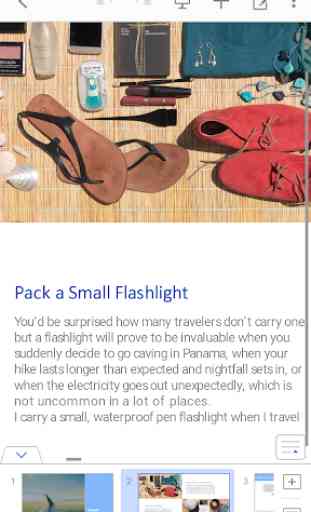
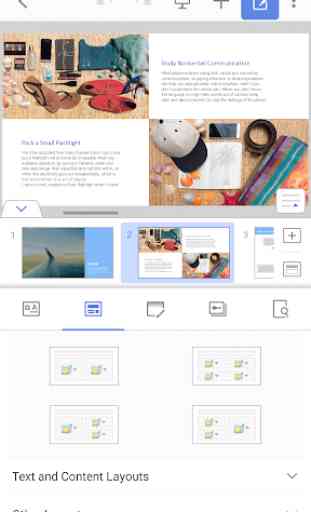
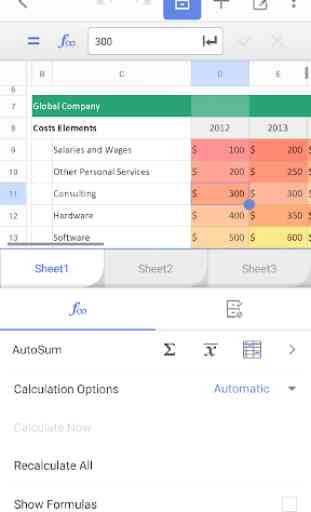

This is a bit stupid - and that's an understatement - because to use the "free trial" (and I don't know how free it is, or if it tries to get your bank or PayPal details - or even the phone number associated with your Google Play account - which it should say!) it takes you through all these boxes; and first you think you can sign in via Google or Dropbox or a number of other choices - but THEN - when it takes you to its own site, it makes you download it all again!! :(