Thinkware Dashcam Viewer
- Control and manage Thinkware Dashcam via WiFi.
- Allows you to download videos recorded by Dashcam to your phone.
- Allows you to delete recorded videos by Dashcam.
- Adjust the settings (e.g. Sensitivity, LED, partition and WiFi, etc.) of your Dashcam.
- Live Viewer enables viewing of videos recorded by Dashcam in real-time.
- Supports WPS (Wi-Fi Protected Setup).Access within 2 minutes after the WPS of Dashcam has been activated.
- Please change the password on the first connection.
- Thinkware Dashcam Mobile Viewer is currently designed to run on F750.
- Dash cam videos can be played via streaming (MX player installation is required in order to support streaming)Functions and usability may differ on different devices.
* Please contact [email protected] if you encounter any problems with this app.
- Control and manage Thinkware Dashcam via WiFi.
- Allows you to download videos recorded by Dashcam to your phone.
- Allows you to delete recorded videos by Dashcam.
- Adjust the settings (e.g. Sensitivity, LED, partition and WiFi, etc.) of your Dashcam.
- Live Viewer enables viewing of videos recorded by Dashcam in real-time.
- Supports WPS (Wi-Fi Protected Setup).Access within 2 minutes after the WPS of Dashcam has been activated.
- Please change the password on the first connection.
- Thinkware Dashcam Mobile Viewer is currently designed to run on F750.
- Dash cam videos can be played via streaming (MX player installation is required in order to support streaming)Functions and usability may differ on different devices.
* Please contact [email protected] if you encounter any problems with this app.
Android Car Dashcam(Recorder) application.
Category : Maps & Navigation

Reviews (22)
Dash cam itself is fine and support is pretty responsive. The app is a big problem. There should be a way to access the Dashcam settings without the use of an app. I've been trying to connect to its WiFi since I got a new SD card in January. I tried every solution they provided (reinstalling the app, updating, formatting the memory card on my desktop, updating the firmware, connecting to the WiFi in airplane mode). Support got back to me a few months later with the solution. Works fine now.
Garbage. Never opens correctly anymore. It just crashes immediately. Restarted the phone, uninstalled and reinstalled the app, nothing. Makes it way too hard to retrieve important info fast - I can see the reply from the developer - disabling mobile data doesn't work, the app itself crashes whether or not I have it on and usually crashes as I'm trying to open it anyhow. It actually used to work, even if slow, and completely lost the ability to even open about 4 months ago.
I suddenly can't access the record settings. Reinstalled app, no change. Reached out to Thinkware already. Program needs to be more stable and allow access, anytime. What good is it if I can't change the settings? Someone needs to help me asap. Note - same phone, same vehicle, same camera.... emails back and forth, still crashes .. Jan 2019 - I am still not able to change any record settings. I can't set preferences, guys, this is a big deal. $400. fix this....
You need to update this app. It devalues the hardware massively which otherwise is a 5* piece of equipment. The app is very glitchy, struggles to connect to camera via wifi, then when it does you have to close and reopen the app for it to work. Video playback via the app is barely viewable as the video plays back so dark it's almost black (even when phone brightness is turned up high), it's so dark, its almost impossible to identify which video you want to download to your phone.
We have a F770. The app is decent enough when it works. Unfortunately, in spite of the notes on the Nov'18 update, it doesn't work on Android 9 (tried a Pixel 2 XL, and a Pixel 3). Good thing we had an old Galaxy S6 kicking around so we could at least get it configured! Will up the rating once it works on newer phones without having to jump through hoops. In the meantime, I'll be putting a different brand in our other car.
I have an F750 and an F770 in each of my vehicles. Used to work fine until about a year ago. First started having problems connecting and getting messages like "WiFi may not be available" but would eventually connect. Then I would connect but couldn't access certain menu items like Record Settings or Live View. Lately haven't been able to connect at all with either unit. I've scoured the Web for answers, contacted Thinkware, Samsung, Telstra, Forums all in a desperate attempt to get it working.
The interface looks more comprehensive than the TW Cloud if only it worked. WiFi connected to TW and boot up the app only to received a not connected error message and cannot hit the slider to connect. Good hardware, shame about the app. More importantly, without the app, it makes the entire system function like a cheap cam from the street vendor. ThinkWare, please address these software issues!
THINKWARE NEEDS TO UPDATE THE APP TO SUPPORT NEWER ANDROID VERSIONS. App is now useless with newer Android phones. If you have anything above Android 7.0, this app won't work and refuses to connect to the dashcam. I have tried to follow the advice that Thinkware suggested but the app won't connect to the camera on my Note 10. Had to find an older device so I could setup the dashcam on my new car; you can't get the camera placement correct without connecting to a phone to view the output from it.
Dash cam experience, awesome! App experience, less than sub par. My tablet shows that I'm connected to the camera's wifi but the camera does not recognize the connection. I have even tried to shut off mobile data and then connect with the camera. Can someone please help with this issue?
just got this brand new F800 pro and i cant connect to it to change any settings. I'm in android P stock firmeare and the only thing thats happening is the camera keeping say its connected/disconnected to a smart phone but not connected in the app. On the app it says dash cam not reponsing check the settings. how is it possible to check the settings when you need to use the app to change the settings? Horrible first impression!
Has just updated to a new version and now needs to stay active in the background (which may use more power) Why on earth does this app need to stay active. It only connects to the dashcam when I turn on the wifi and want to download a picture or change the config in some manner. This is NOT a background app after update it still refuses to install without run in background permissions
I have had the F770 for a few weeks and it is hardwired but I was not able to get Live View working even before I hardwired it. I have tried with a Samsung Galaxy S4 phone and a Samsung Galaxy Tab A, and both of these units have the latest firmware and both Android devices are above 4.0, they do connect for a second or so and I can see the auto Calibration screen, but no Live View and I get announcement within seconds from the F770 telling me that the smart phone is disconnected from Wifi. The F770 firmware version is V1.00.08 and the smart phone app version is 2.4.2 and I also have MX player installed and can download and play clips to my S4, I have tried the fight mode fix without success and have tried uninstalling and reinstalling the apps and I also did a factory reset using the mobile app and I am using the Thinkware SD card that came with the unit. This app is not worth I star and based on the rating Thinkware must know it is poor and is selling buyers short, so I am considering getting a refund. @ Thinkware I can't reply to your post because there is no space, your wrong it is your software update that's the problem because I have both working with older software!
My F770 is great but this app, to communicate with it, it straight up garbage. If I needed footage off the camera, this app is completely unable to do the job. Do not depend on this app to do anything with an F770 camera... just bring a laptop and pull the memory card out. If there was a 0 star rating, I'd give this app 0 stars: it can't hold a stable connection long enough with the camera to figure out which file you need, let alone get the file downloaded.
So, this app lets me get further than the other 2 apps but it tries to connect to wifi. It does connect. But the app thinks its not connected and ultimately the unit times out. Is there no Thinkware product that works?? Cam we download the old .api somewhere? Others users claim the older versions actually worked.
The app will no longer connect to my F770. This was working however now it will not connect to my phone meaning the only way I can download videos is by taking the memory card out each time. Please can you advise me as to what is going on. I have tried to remove and re add the app however this did not work. I have also up dated the dash cam firmware too I'm using a Samsung Galaxy S10+
Camera cinnected with first setup. i was able to live view front camera on f800pro. Next time the app forced an update and i have had nothing but issues trying to connect again!! It took me many tries including reinstalling the app, shutting down amd rebooting phone and f800. When i finally was able to reconnect i continue to get "camera not responding" errors even though the voice command states camera is connected to phone. Then 20 seconds later it states disconnected from phone. P.O.S.!!!!
Just bought F770. I spent a day trying to connect but no way. I tried Blackberry Key one, Lenovo, tab4 plus Motorola E4 and Huawei P20. Wifi connects, but app does not recognize it. The only way to see videos or setup the camera is to take out microSD and use the PC application. I flashed newest firmware to the camera, I guess it is this app that is guilty. Useless until it would be fixed with an update.
This was superb but has fallen short due to lack of updates. live view isnt working on galaxy s10 plus. seriously need to update this app. need ability to shut off voice that tells about notifications every time u start the car. Seriously need ability to backup to cloud. ------ Update: After the reply from the developer. I have increased to a 3 almost 4 star review. Having to jump through multiple steps because of the android version is a pain. They should have told their customers.
App does not work. And no, my mobile data is not on. Won't connect to the dash cam. Just gives me a "dash cam not responding" message. Tried force stopping the app. Restarting my phone. Everything from the responses from the developers. Garbage app. Especially considering how expensive this was.
Email address given doesn't exist. Developer please reply. Hi there. I have a thinkware F770 with front and rear cameras. I am using the Thinkware app. Can connect with WiFi to unit with both my Android phones. However my Samsung Galaxy S10 plus I running Android 9.0 and I cannot view live mode, but I can view live mode with my LG V40 which is running Android 8.0. Not sure if unit or app needs an update to handle the ever changing Android versions. Thankyou 1 star lifted when resolved.
-1 star because updates are far and few in between for this app -1 star because support & communication from Thinkware for the app is non-existent -1 star because this app does NOT work and it's been months with no fix -1 star because the latest update suppose to fix the Android Pie incompatibility but change logs only say "Minor bug fixed" - this isn't minor. Almost feels like they're trying to ignore/cover up their ineptitude on fixing a MAJOR BUG. The app was completely useless because of this "minor bug." As such, although I've been a supporter of Thinkware for years and have recommended it in the past, I've since changed my tune about the company in general due to my most recent experience and have been recommending a different company and will continue to do so until Thinkware corrects course with how they are handling things. Transparency is key. Not trying to hide a major, functionality crippling issue with a "minor bug fix" update. +1 star because the hardware is actually pretty decent
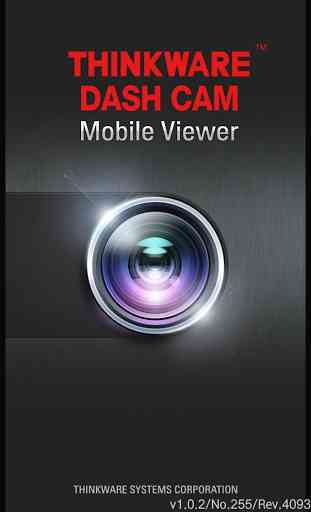
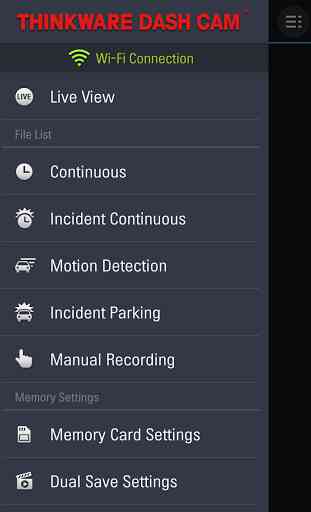



Ads? WHY!? This app does what it needs to do, but when trying to play back video and pause it in the app, a pop-up ad shows up covering 60-70% of the middle of the screen! There's a close ad window button, but even when you do that it closes it and RESUMES PLAYBACK. Try pausing it again and it shows another pop-up that when closed again, it resumes play. It makes it impossible to pause video to review something quickly when needed urgently. This "feature" didn't exist until recently. Come on!