ThinPrint Cloud Printer
QUICK STEPS
• Conveniently select documents and photos to print from within the app
• To print documents from other apps, open the file in the app and then choose “Open in” ThinPrint Cloud Printer
• Select the printer of your choice
• After selecting the printer, suggestions are made for printer drivers that are provided by usHIGHLIGHTS
• 100% free of charge for private use with no ads, and no in-app purchases
• Direct printing to Wi-Fi network printers is now really easy using the app
• Print to almost all Wi-Fi printer models
• Full compatibility – works with any printer
• Share your ThinPrint Cloud Printer – make your printer instantly available for your family or your colleagues
• Supports documents (PDF, DOC, XLS, PPT, TXT, Word, Excel, Powerpoint), Photos (PNG, GIF, JPG, JPEG), Email Attachments, Websites and many moreIf your printer is not listed, simply let us know by sending an e-mail, including the manufacturer and model to [email protected] and we will add the correct printer driver.Benefit from over 15 years of ThinPrint experience in professional printing solutions among more than 3.5 million users worldwide. Discover real cloud printing.Together with our experience, we provide support for over 7,000 printer models in the cloud, all of which can be easily selected with the app.GET YOUR PRINTER CONNECTEDYou don’t have a Wi-Fi printer?No problem – any printer can be instantly connected with ThinPrint Cloud Printer.Turn any printer into a Cloud Printer and print from your Android smartphone or tablet to your connected cloud printer anytime, anywhere.For installation and setup information, see: http://cloudprinter.thinprint.com/en-us/getstarted.aspx
Category : Productivity

Reviews (30)
I am very grateful to find this application. It works very well. Create customization for printer before printing (color/ monochrome, paper size, portrait/landscape etc.). Regarding ezeep that you have mentioned that is a 30day period and then is paid period. Thus if I see such effect later, then this review will become one star. You have let another company to interfere with your concept, from free application to paid version. This is a destructive policy. Simply remain a free application.
I uninstall it and reinstall it and now it works. Add some customization on printing in Playstore application (color or grayscale, paper size etc.). Thanks, very useful application. Good luck!
It works fine, the only , free cloud printing solution , since Google print cloud and samsung are no longer available.
It takes very long time to print, sometimes it print after 24 hrs, . Maybe it is a server problem ⚠️
Give more options in android app related to printer settings ,page settings Today i used it i get Frist print After that I gave so many commond for printing but there is no response
This App needs a genius to run it. I'm not a genius, I uninstalled it.
sorry, it did not work for me. I have a Chromebook14 labtop. so I will uninstall it. thank you.
Can not get it to do anything whatsoever. Im going with another option.
Haven't experience yet
Just getting started!!!!!! Ask me later
Not yet checked
I downloaded and went to print a document. It saw my printer and when I clicked to print it started to act like it war going to print. The printer started printing but not the document. It printed about 2 lines of symbols on about 10 different pages before I canceled the print. Idk what happened but it didn't work.
Doesn't work anymore since update. Has to be on your computer now too. Used to print directly from my phone. So upset. Hate when app developers do stuff like this and break apps.
I've been using the app for a while now does excellent tool a while to understand the mobile side of it but once i got it i was fine. The only problem ice been having now is it only prints the first page of documents that are multi pages and then it stops.... I have no idea why at all can any help be given?
Had to find my printer's ip address and enter it manually, but the app provided the printer driver from a drop-down list. First test print was as fast as a normal wifi print job.
What an absolute pain and waste of time trying to register and activate the account! Junk!
Hi, how do I change the paper size of the document being printed ? When trying to print a test page or a document the paper size is defaulting to A4 when printing from the app. I tried changing the driver to Dell generic. My printer model is Dell 3110cn
Pc registration webpage stated I had error connection and to check my email.. I am not illiterate and I know my email address. As for internet connection; I am on my wifi doing this review..😞ooops on you...Smh 😯 uninstalled.
Love it! I've been using it for quite a while and it's been a reliable app for me.
Prints web documents on my network printer.
If there was a "DO NOT DOWNLOAD THIS" category on Google Play, this app would be there.
You can be used to.
Best
mst hai
This is the only app that actually works on my dell 1163w and prints flawlessly from my Samsung Tab3. Not even the dell print app worked! The only bad thing is and its really not a issue just the nature of wireless, is the delay of 10 to 15 seconds it takes to start printing. But! Delivering a simple and effective way to print on my tablet its worth those seconds
Took 15 minutes to install, works like a charm, better than the other apps that require you to configure your printer and still don't work. The slight (30 sec) delay before print starts is no biggie, thanks for a very helpful product.
Guess I missed it in the description, but you have to send from phone to computer to printer. Doesn't help when internet is down, because you need to download something to the computer to get started using this app.
This was a hard app to find but well worth the hunt. I have it loaded on my Dell desktop, samsung galaxy tab 3 and on my LG Showtime android. They all work great with my Lexmark all in one ink jet printer. I just loaded this app but so far no problems and I do recommend this app.
I like it, cause you have the ability to have a real cloud print like you said, but it would be better if you can preview what you're printing and make selection of it. Also sometimes it takes too long before it communicates with the computer where you have the software installed...I'll wait for these updates and improvements.


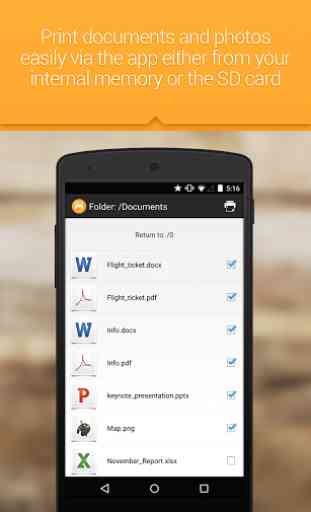
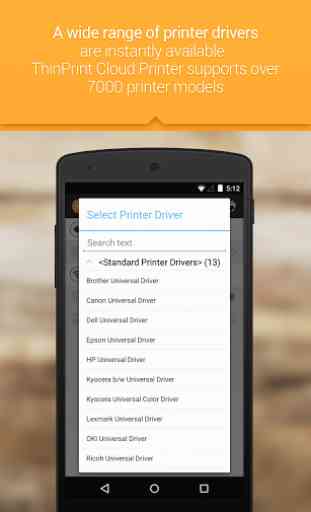

When Google said they were pulling the plug on Google Cloud Print, I looked everywhere to find a replacement since I depended on Cloud Print for printing from my phone to my Canon printer at home, which is only connected to my computer by USB. (I am not using Wi-Fi.) ThinPrint is the only software I could find that would do the job. It doesn't work as well as Cloud Print and it's not completely reliable, but it's way better than all the alternatives, and I might be able to configure it better.