THR Librarian
Yamaha's THR series are terrific little amplifiers. Unfortunately they only have the ability to store 5 patches on-board. The only way you can access more than 5 patches is hook your amp up to a PC or Mac and install Yamaha's THR Editor application. In addition, some of the amplifier effects such as the compressor are only accessible through Yamaha's PC application.
Until now.
Introducing the THR Librarian for Android. Simply attach your Android phone or tablet to your amplifier using a USB On-The-Go adapter, and you can switch between patches and edit them right from your device.
What you need:
- An Android phone or Tablet that supports USB On-The-Go.
- A Yamaha THR5, THR5A, THR10, THR10C or THR10X amplifier.
- The USB cable that came with your amplifier.
- A USB OTG adapter. If your phone has a USB Micro-AB connector, you will need an adapter like this one: http://a.co/3mustjw. If your phone has a USB Type-C connector, you will need an adapter like this one: http://a.co/hSyMego.
The free version of the app allows you to test your setup and load the built-in demo patches. In-app purchases are offered if you wish to unlock the librarian and editor features (each feature requires a separate purchase).
The librarian feature allows you to download patches from your amplifier, rename and delete patches, import patches from .YDP and .YDP files, as well as share patches email, Google Drive, Android Beam, etc.
The editor feature allows you to modify all of the parameters available on your amp, including ones not directly accessible such as the compressor. The editor also changes in real-time as you adjust the parameters on your amp.
Note: This app is not affiliated with or endorsed by Yamaha Corporation in any way. THR is a registered trademark of Yamaha Corporation.
Category : Music & Audio

Reviews (29)
Great app, really straightforward to use but lots of control options. It would be good to have a few more library management options, like adding a label to all patches within a YDL on import and being able to select lots of patches easily if you want to delete several of them at a time. Really impressed so far though.
it works perfectly. It does what it says it does. it's cool that I can tweak my amp settings from my phone. and I can even access the compressor. it really smooths out the sound. it would be nice if I could get into the effects deeper. but it does what it says it does. Well worth 8 bucks
Bought a THR10C a few weeks after Yamaha started to distribute them in the UK and have thought of selling it many times due to the lack of flexibility of editing patches outside Yamaha's own PC/Mac software. This app really is a game changer. Works perfectly with an android tablet and a USBc to USBb cable to the THR. Editing patches and selecting patches in real time is so easy and patch changes, as far as i can tell, are instantaneous. The best 8 quid I ever spent in the Playstore.
Just recently discovered that this was available. Tested it out and happily purchased the full app, which allows you to save patches. Works perfectly and allows easy access to all setting available via the Yamaha computer app. Nice simple and thought out UI that is easy to use.
Just started using app. Works as intended, but Yamaha needs to fix cranked up volume issue when loading presets. Scares the brown stuff outta me each time! Even if master is at 0, the present overrides with 11 so it seems. I've had the THR10 for a while now. Glad I found this app, cause my laptop wont see the amp.
Ever since I upgraded the app the amp can't connect. otg with a USB drive works fine so it must be the app. I have a paid version too. Please help. Works again, thanks support team.
Better than I expected, better than the Yamaha app. The hotkey shortcut feature is great and allows you to rig up a "pedal" using a cheap USB controller.
Works just like the pc app as it should. after all it is just a UI to change settings in the amp. Shame on Yamaha for not including this.
Absolutely love this app. I use it to connect to my THR10C with the cable. Very easy to use and better than the Yamaha software that I have to use on my laptop.
Update : I changed the cable and now it works great!!! Doesn't work with Samsung Galaxy 10+. Worked well with Galaxy 8.
Really great to be able to edit settings without powering up a bulky laptop. Good work and worth the price!
doesn't connect to my amp for patches. i used a usb cable to connect to my phone but it wont sense my amp is connected. wasted $8 on this.
Awesome was thinking of getting rid of the Amp because there's too many settings now I can set it and save them keep up the good work thanks
Bummed THR 11 not supported! Why???? The amp has been out for months and still not supported. Ugh!!!!
I use it with both my THR10C and THR10X and absolutely love it. I can't wait until I'm finally able to use it with my THR10-II.
Excellent. Also allows you to run flat with a cab. The cab IRs on this are exceptional
Connected to thr10c but the app says the amp is switched off but it's on
Works as it should, no problems a little expensive but worth it, five stars.
releases the power of thr without the need to drag around a laptop
Does it applicable for thr 5, via bluetooth adapter?
my app wont seem to detect my amp i have a lg q6 with a otg cable
How do I connect my Thr5 to my phone? I have a USB-C port on my phone.
Why isn t Yamaha giving this for free? Everything is for purchase here..
Love it with my thr10x
This is truly a must-have app if you have a thr series amp. I have two... Perhaps I can't find the feature, but it would be great if there was a way to swap libraries, right now I have all the patches for my thr10 in the same library as the ones for my thr10c.
This is just brilliant. It untethered my THR5A from my computer, and let me use the full capabilities of the amp interactively in an environment. Couldn't be happier. Yamaha should have put an app like this out at the start. Thank you to the developers
Pretty cool app. Bluetooth would knock it out of the park. I am using an Android phone so I use an adapter to get the standard USB to match up with the smaller USB on the phone. I tried to find a cable that would connect the phone to amp without the adapter but was unsuccessful.
Complete fail. Has not worked, keeps telling me the amp is not connected.
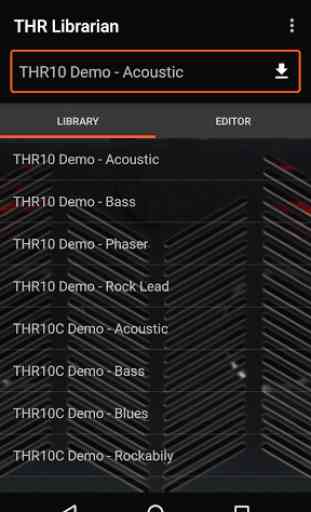

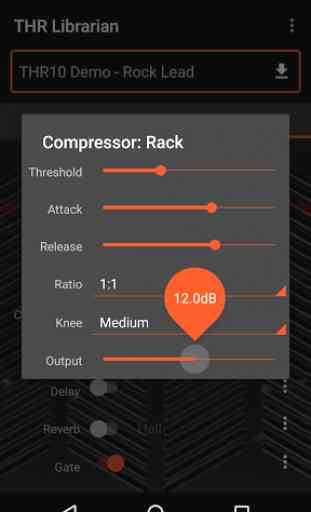
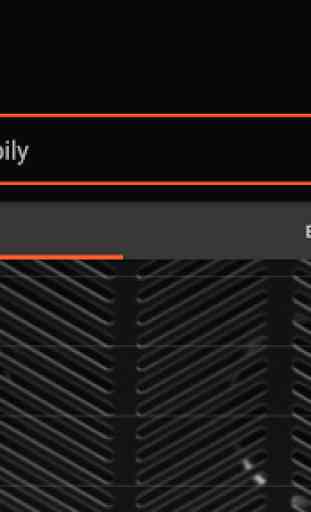
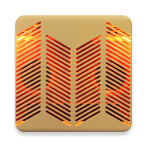
Good but missing something Overall this app is good does all I want it to except you can't adjust the overall volume output you can only adjust the master volume for the gain, otherwise I would have given 5 stars. It would be good to see the developer release an update which would allow for overall volume control via the app then this app would be complete.