THR Remote
The THR Remote editor lets THR-II players sculpt their guitar tones wirelessly via Bluetooth, with additional parameters for deep editing.
Remote Control
THR-II is built around wireless freedom. With THR Remote on your mobile device, dialing in your favorite sound is just as easy and familiar as streaming your favorite song.
Deep Editing
THR-II amplifiers have simple one-knob controls for the modulation, echo, and reverb effects. With THR Remote, players can access multiple parameters per effect for fine tuning, and access a compressor and noise gate.
Footswitch Support
Easily assign a compatible 3rd party Bluetooth footswitch for control that is both hands-free and cable-free.
Advanced Settings
Change the EQ for music playback, adjust the line out and USB out levels, check the battery charge level, and more.
Category : Music & Audio

Reviews (19)
Just got the amp today and was concerned with all the negative reviews. I'm using a galaxy s9+ and have no issues connecting via Bluetooth. I can play on the guitar and play audio from YouTube without any problems. The app is working well for me too. No crashes like other reviews are reporting. Adjusting the knobs in the UI has a small learning curve, gotta swipe up and down instead of circling. Hopefully, Yamaha can resolve these issues for others cause playing with the amp is awesome!
The app works well and I can't fault it EXCEPT I cannot load or save presets, which was one of the reasons I bought the THR30ii. The simple fact that despite all the suggestions online from other users of how they got the app to create a presets folder still doesn't result in success for me shows that this app is poorly designed. There shouldn't be that many ways to do it and still not have it work! Fix this and I'd give it five stars.
The THR sends out 2 BT requests. 1 for music playback, and 1 for the app to use. I recommend renaming these connections to easily tell them apart. To access your amps settings, press the dial icon in the top right of the app, press the pair button on the amp, and it should show up as a Bluetooth MIDI device. You can pair the music playback connection by hitting the Bluetooth button on the amp and scanning for devices in the phone's settings like you normally would for another speaker.
Not bad so far. Seems to work fine although my don't seem to save. I'm a little disappointed that to acquire a heavy tone you have to enable the compressor through the app. Would love to see the addition of boost/overdrive pedals. This app could offer so much more than it does. So for now 3 stars
Can't connect to the device through the app. I'm obviously not the only one. For the asking price of these amps, there should be very little issue with this. Shame on you Yamaha! Edit: update to the amp seems to have resolved connectivity issues although the update notes never tell you that. Should have never come out of the box that way though.
Great amp and a great app to go along with it. My only complaint is a looper built in the app would be nice, but I don't know how feasible that is from a technical standpoint. I'm also not a fan of the fact that you need the app to access certain features/sounds/effects, but that's more a complaint of the amp's design not the app.
It was easy to pair my Sony tablet to play audio but couldn't get the app to connect. This worked for me...go into settings/Bluetooth and, if you have paired your android device with the amp following the instructions, you should see 2 devices paired: thr10ii (with a headphones icon - this is the audio link) and LE_THRII (with a Bluetooth icon). I told the android to 'forget' the LE_THRII then reconnected it. App worked fine from then on. 4 stars owing to lack of information. Hope it helps.
Has a really annoying but where it will sometimes not connect via Bluetooth. Also, there's not enough customisability or useful information (like estimated volume in desabels, volume clamp, eq, effects) that other cheaper or equal amps support. Also, why can't I control simple things like width, panning? There's so much potential but the creators seem to only care about the money again. Give us more tools to make great sounds.
It's the little things that take the fun out of opening a new toy. The THRII has 2 Bluetooth connections but my android doesn't find the one for playing regular audio. I need to go into pairing mode, but there is no longer a dedicated Bluetooth button...its now the 4 or 5 button... actually it only pairs when you press both together (why!?). Then you need to update your firmware. First you need a USB printer cable (not included). Then I need to make a non obvious three button press to update...
Works ok. [UX bug] Having a screen-filling loading screen when changing settings breaks the user experience for an app that is supposed to be synchronised with the hardware. [bug, windows+android] Switching amp style using the physical (THR-II 30 only) button will also sync the gain/tone dial values with the hardware. I'm pretty sure that should not happen.
App is completely useless. Crashes every 5 seconds. All updated and re-installed. Not many people have computers these days so no good just updating the Amps software. Using on Samsung Galaxy S21 Ultra. Such a shame because its such a good idea.
Good for dialling in tones but functionality with a blue tooth pedal is glitchy in Google Pixel 3a. Sometimes gets hung up when switching patches which is essential as there is no way of assigning a distortion boost. A bit more user experience research needed hope they come out with some updates. Also really annoying that you can't update the amp firmware with the android app!!!
Relatively straightforward UI, but could be better. Acceptable given it's free. Integrates well enough with my THR10 ii, but the Bluetooth keeps dropping inexplicably. Using Android (Samsung Galaxy Note 8 N950, s/w version up to date). Very frustrating and needs addressing...
Terrible, enough to pretty well make the THR worthless. Even after ensuring all permissions are granted, continually drops out, blacks screens, loses connectivity, keeps switching back to the classic settings. Then it gets laggy, memory leaks perhaps. I am normally a bit of a Yamaha fan, unless you have a specific reason to go elsewhere I would always recommend you start with Yamaha. Not so sure about that anymore. May as well have thrown a few hundred dollars in the bin. If you haven't bought the amp yet, don't waste your time, Get the Katana
Terrible. Moto G8 plus is able to play music through the amp via Bluetooth, but can't edit the settings. Very disappointed. The windows 10 app is just as bad, though the app seems to work on my old Oppo phone (apart from disconnecting every so often).
For an amp that cost me $400 and markets bluetooth compatible control options AS ONE OF THE MAIN FEATURES this is absolutely unacceptable. The app crashes EVERY time I open it. I have a Samsung Galaxy s10+ on the latest software. I would not expect such issues from a new phone and a new amp.
Edited Review: Total lack of intuitive setup or readily accessible app instructions/instructional leaves users to troubleshoot. For all users, you must both connect Bluetooth through phone, then, once connected, connect amp through app using the icon for USB/Bluetooth at top of app window. NOTE: YOU MAY THEN HAVE TO UPDATE YOUR AMPS FIRMWARE, which I had to do by connecting to computer w proper usb cable (not provided), downloading the app onto my computer, then running the firmware updatr.
Rotary controls are awkward and imprecise to use. Not compatible with kindle fire HD so stuck using it on my phone. Functionality is fine but please sort the UI and device support please Yamaha. As it stands the UX is a tad archaic and really let's the Mk II series down.




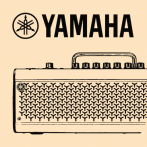
Since the last review, the issues were resolved. But the review remains at 1 star. Android has had numerous updates in the past months but the app hasn't so functionality isn't so good. Basically, the folder where the presets are saved on your device vanishes. Hopefully they update the app to fix this issue.