THX tune-up
- in any order.
Before you download and get started, please ensure you have the correct equipment and adapters to enjoy and utilize this app. Read Device & Connection Requirements, Sound Adjustments Note below and the THX tune-up FAQ.http://www.thx.com/consumer/home-entertainment/mobile-apps/thx-tune-up-for-android-faq/
THX tune-up features custom video test patterns, photos and tutorials to help you adjust and confirm the best picture settings on your display based on room light conditions. Using special audio tests, THX tune-up also allows you to check external speakers to confirm they are in phase and are working properly for 2-channel stereo or 5.1 sound systems.
To get started, connect your device to your TV or AVR, locate the adjustment buttons on the remote control(s) and follow the steps which will walk you through your “THX tune-up.”
Video adjustments
• Aspect ratio – ensures your TV displays shapes and sizes correctly
• Brightness – ensures shadow details and night scenes are clearly visible
• Contrast – ensures white detail is visible on your television
• Color – ensures colors are bright and vibrant but not cartoonish
• Tint – ensures skin tones look natural and are not too green or red
THX tune-up uses the Android device’s rear-facing camera to set color and tint with a special built-in color filter. Point your device’s camera at the TV screen and see if your color and tint settings are adjusted correctly.
Audio adjustments
• Speaker assignment – confirms speakers are connected properly to the correct AVR outputs
• Speaker phase – confirms that speaker cables are connected correctly and all speakers are in phase
THX Extras
• Play extraordinary THX trailers to show off your newly tuned TV and sound system
• Show off your audio system with the push of a button by playing “THX Deep Note” in 5.1 surround, just like in the cinema (phone or tablet must be connected via HDMI cable)
• Turn your phone or tablet into a “moo can”
- tilt it to hear the “moo”
• Have a question for THX, or just want to provide feedback? Ask Tex!
Device RequirementsTHX tune-up supports the following mobile devices with Android OS 4.2.2 or later.
• HTC Droid DNA (HTC6435LVW)
• HTC One, One Max, One X, & One X+
• LG G2 & LG G Pad
• Motorola Moto X
• Nexus 4, 5, 7-2013 & 10
• Samsung Galaxy S3, S4, Mega, Mega 6.3, Grand, Grand 2, Grand Duos, Grand Neo, Galaxy Nexus
• Samsung Galaxy Note 2 & Note 3
• Sony Xperia Z, Z1, ZL & Z tablet
Connection Requirements To connect your Android to your TV, projector or AVR you must use an HDMI cable & an HDMI adapter that is compatible with your specific Android device. You should be able to see the Android screen on the TV or projector and hear audio from it BEFORE you use THX tune-up.
Sound Adjustments NoteTo run the sounds tests with an AVR, set the AVR to Direct, Auto Detect mode or equivalent. If your AVR does not have this mode, it may not accurately process AAC 5.1 audio tones. Also, check the specs for your Android device. Some Android devices “virtualize” surround sound audio and will mix and play audio on multiple speakers, even though audio signal may only be on one or two channels – as in the Speaker Assignment and Speaker Phase tests in THX tune-up. In either or both of these cases, the results of the 5.1 speaker/sound adjustments may not be accurate. This is not a problem with the app but due to audio processing of the AVR or Android device.
This app is not a professional calibration tool and is not intended to replace an in-home professional calibration.
Category : Entertainment

Reviews (29)
Works to adjust displays, but I could not get it to play any audio to make adjustments to tune my receiver or sound bar. Apparently I do pretty well calibrating displays without the app, because I didn't have to adjustment anything other than tint. And even that didn't need to be changed much, so I uninstalled the app. If you're not good at calibrating your TV on your own, this could help you, but I wouldn't bother trying to help with audio.
This app was helpful, once I figured out how to get it to work with my Roku TV. I just had to use 2 phones when I got to the color/tint adjustment sections - 1 to display the test pattern on the TV via Miracast, and the other to use the red filter camera. I feel like it did help the picture quality on my TCL, even if getting there was a bit of a pain.
The app no longer connects to CHROMECAST!! This has happened once before in the past but now it seems this glitch is back with a vengeance! Numerous people are experiencing this issue why hasn't this app been updated?!? I was using it to calibrate all my televisions mainly for the color but now I'm at a loss. I will update the star rating once they fix it!
The app connects for me just fine so I'm not sure what others are talking about. However, the adjustments I make don't seem to make a difference at all in the test pictures. Perhaps casting to the tv bypasses most of the settings? Not sure, but changing everything from 50 to 0 and then hp to 100 produced no difference at all. Only colour temp and backlight made a difference.
This utility is very easy to use, with test patterns and photos, and an audio narration which explains each step of the process. I was able to quickly tune my cheap TV's picture and achieve a high quality result far improved from the cartoonish, default settings. Very pleased.
Simply didn't do the job. Samsung's permanent nav bar on their latest update meant I couldn't remove it and the photos themselves wouldn't go full screen as a result - tapping them was completely unresponsive. The spoken instructions constantly make reference to HD TV (not 4K/UHD) settings which is indicative of how outdated the app is. It also required permissions to pretty much everything on my phone without any good explanation as to why.
GARBAGE! I didn't want to beleive the ratings, but I tried it my self and very disapionted. I feel this app was abandoned cause it feels broken. I went through a lot of trouble to even get my phone plugged in to the tv. The effort was wasted. I'll be returning the stuff I bought just to get this thing to work. THX brand gets a mark taken off my book just for how disapointed I am in this app. Considering how much they take quality serious. If they don't want to fix it, then just take it down.
Incredibly clunky app, very slow to respond. Gave up on the second step because of how slow it was to change the image on my tv. Sometimes it would randomly change from showing the test image to the intro video
Just buy the Currys/ knowhow picture perfect disc and usb thingy off eBay, its basic but actually works....unlike this. I have installed this on S20 (and tried pixel 3) to use with LG OLED....just warns about the app being built for a older version of android then does nothing. I think it shows that THX is becoming les and less relevant since 1998. Remember when you looked for their THX approved badge before buying anything?...I had to go a long way back too. Fast becoming a joke in the industry
UI is a little rough but works well. My TV looks much better now, especially skin tones. Only issue I faced was no audio over Chromecast. Everything else worked. Used a Note 9.
I agree with the reviews here. Remove this app now unless there is intent to correct it and bring it up to date. There is no need for this type of app to ask for contact permission. Doesn't make a difference the app crashed immediately. As one previous reviewer mentioned, I expect more from this company.
Doesn't cast to chromecast dongles. Tried from 2 different devices without success. I cast all the time aithout any problems, so assume the app has a problem.
gets the job done. nice samples and great result. a bit difficult to control at start but you get used to it in 5 mins. it's a 4 star app but giving it a 5 as 2.3 rating isn't fair.
As others have said, this app is fundamentally broken. Doesn't connect to Chromecast when it did previously. Doesn't support Miracast at all.
Once a great app but now does not work through Chromecast - instead once connected it simply displays an error message. Please fix it!!
Always crashes, and for not seem to be updated anymore. Sadly this is an old app, that is no longer relevant of useful for newer versions of the Andriod OS.
Used this app a year ago and it worked great. Now, casting through the app just leaves me with a black screen on my TV, so it's useless.
Chrome cast doesn't connect and I just get the "something went wrong" screen on my TV. Other chrome cast apps work perfectly.
No longer working with the Android 10 update, app hasn't had an update since 2016. So THX has abandoned this app for good it seems and won't fix anything.
Opened and closed app a dozen times, restarted my phone. App still crashed as soon as I tried to do anything. Could be good if only it worked.
Great app to calibrate TV screen with cable. However the cast feature is faulty, and did not work with my TV.
App does not work with ANY current phone. If you have an older android phone laying around it may work, but anything with android 10 or newer definitely won't.
Worked perfectly fine before, suddenly it doesn't connect to my chromecast at all. Has the app stopped supporting cast feature what?
Worked GREAT This is an amazing app!! I found I had my brightness too low and my tint and color were off a bit! Now I'm trying to set my HDR but it isn't letting me with the app.
This is a fantastic app for testing 5.1 speaker set up. But unfortunately, it doesn't work with Android Nougat 7.1.1 and Android Oreo 8.1.0 because it was not updated after 2016. Please update. Thank you.
I used this to adjust the picture settings on my Vizio LCD via Chromecast. It was easy and beneficial.
My tv does not seem to adjust settings with the images the app is displaying. Cool idea though.
video and audio look as if it was 480p... takes forever for a clip to load. thx is out dated these days... all about Dolby now...



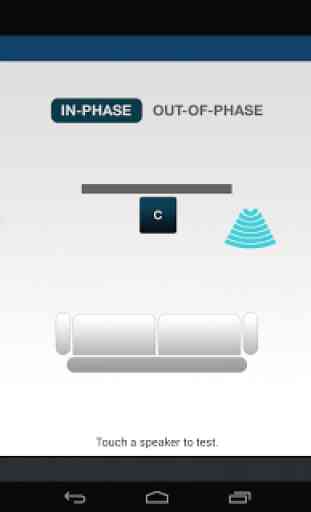

Not quite as robust as I was hoping for. For picture it only helps you tune aspect ratio, brightness, contrast, color and tint. I thought maybe they had a database of different manufacturers to fine tune those set's advanced settings (I want to adjust my color hue, saturation and value of my Sharp Aquos). Does what it says it does, but just barely. I was quite impressed with how it uses the camera tho for color and tint adjustment. At least Chromecast works so I didn't need an adapter.