Tic Tac Dance
With Tic Tac you are prepared to party wherever you are. Discover new dance moves and unlock more dancing characters as you taste new flavours! Assemble a dance-band and arrange a real flashmob!
Just scan a barcode on a Tic Tac package using Tic Tac AR app and bring a new party monster to life in augmented reality. Place your party monsters in the most surprising places, hit “Play” and let the rhythm do the rest. See the color-bursting party unfold right in front of your eyes and join in with your friends!
Don’t just be a spectator, be a DJ and rule the dance-party: shuffle the music and adjust the dancing speed to see how the party monsters react!
Improvise and construct entire dancefloors wherever you are, use your imagination to amaze your friends. Capture photos and videos with the dance monsters and share them in your social networks to make friends join your dance-party.
The more dancing characters, the more fun! But be careful and don’t forget to refuel the monsters with energy by scanning new Tic Tac boxes to make the party non-stop.
It’s super easy to start the dance-party:
- Install and start the Tic Tac AR app
- Activate your camera in the app and press “Scan barcode”
- Scan the barcode on a Tic Tac box
- Select and place the characters where you want them to dance
- Press “Play” to get the dance-party started
- Change the music and adjust the dancing speed using the app’s interface
- Take photos and videos with party monsters and share fun in social networks
- Scan new Tic Tac boxes to replenish the dancers’ energy
Dance, improvise, and party with Tic Tac AR!
Just scan a barcode on a Tic Tac package using Tic Tac AR app and bring a new party monster to life in augmented reality. Place your party monsters in the most surprising places, hit “Play” and let the rhythm do the rest. See the color-bursting party unfold right in front of your eyes and join in with your friends!
Don’t just be a spectator, be a DJ and rule the dance-party: shuffle the music and adjust the dancing speed to see how the party monsters react!
Improvise and construct entire dancefloors wherever you are, use your imagination to amaze your friends. Capture photos and videos with the dance monsters and share them in your social networks to make friends join your dance-party.
The more dancing characters, the more fun! But be careful and don’t forget to refuel the monsters with energy by scanning new Tic Tac boxes to make the party non-stop.
It’s super easy to start the dance-party:
- Install and start the Tic Tac AR app
- Activate your camera in the app and press “Scan barcode”
- Scan the barcode on a Tic Tac box
- Select and place the characters where you want them to dance
- Press “Play” to get the dance-party started
- Change the music and adjust the dancing speed using the app’s interface
- Take photos and videos with party monsters and share fun in social networks
- Scan new Tic Tac boxes to replenish the dancers’ energy
Dance, improvise, and party with Tic Tac AR!
Category : Entertainment

Related searches
Reviews (5)
A. G. u.
Mar 20, 2019
Nice app to cheer you up. Kids loved it!
Par. S.
Jun 4, 2021
I download it without buying a tic tac
mah. m.
May 26, 2020
Sorry for 2 🌟 but I don't know how to use it
Var. T.
Jan 4, 2021
Please Send Both The QR Codes To Me



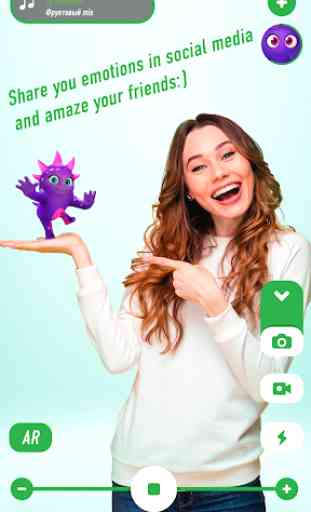

A very fun app that turns an ordinary Tic Tac box into a dancing experience with friends 🤩 Love it!