Tiles
Adaptive brightness: toggle adaptive and manual mode.Alarm: view/add alarm.Ambient display: toggle wake screen for notification or when you pick up the device [adb setup or root].Animations: set system wide animation value [adb setup or root].Applications: launch any app you want.Brightness: toggle between your custom high, medium and low brightness levels.Calculator: start Google proprietary Calculator app (App needs to be installed).Calendar: start your calendar app to view/add any event.Call: open the phone app or make a call to the contact you set.Camera: start the camera app in video or still image mode.Email: open the email app or email the contact you set.Files: open device built-in storage explorer.Font size: change device font scale.Immersive mode: show/hide status bar, navigation bar, system bars [adb setup or root].Location Mode: change device location mode [adb setup or root].Lock: lock the device.Map: open Google Map and display your current location.NFC: change NFC state [adb setup or root].Power: choose to reboot, reboot to recovery, reboot bootloader or power off your device [root].Reminder: quickly add a reminder to be shown as a notification *.Ringer mode: change ringer mode state (silent, normal, vibrate, do not disturb filters).ScreenOn: keep your device awake.Screenshot: capture a screenshot of your device [root].Settings shortcut: quickly access hidden Android system settings.Sleep: put the device to sleep [root].SleepTime: quickly check how long your device slept and battery details.Sleep timeout: set how long the device should stay awake before going to sleep.Street View: open Google Street View and display current location.Sync: enable or disable master sync with just one tap.Text: enter any text you want to do anything you want with it.Timer: start a timer.Voice: trigger voice actions.Weather: retrieve and display current weather conditions.Web search: search the web without leaving the context of your current app.
Localisations: Dutch, German, Hungarian, Italian, Portiguese (Brazil), Portugues (Portugal), Slovak, Traditional Chinese (Hong Kong, Macao & Taiwan).
For a short demo of the Reminder Tile, please watch this 62 seconds video: https://www.youtube.com/watch?v=PZmipKgO8eg
***Featured on Android Police 23 new and notable Android apps and live wallpapers from the last 2 weeks (10/3/16
- 10/17/16): http://www.androidpolice.com/2016/10/17/23-new-and-notable-android-apps-and-live-wallpapers-from-the-last-2-weeks-10316-101716/***Featured on 9to5Google Hands-on with 5 Android apps you should download in November 2016: https://9to5google.com/2016/11/23/best-android-apps-november-2016/***Featured on MakeUseOf: http://www.makeuseof.com/tag/8-best-apps-customizing-nougats-quick-settings-panel/****Featured on Phandroid 30+ Best Android Apps November 2016: http://phandroid.com/2016/11/04/best-android-apps-november-2016/***Featured on DroidViews: http://www.droidviews.com/customize-nougat-quick-settings-panel/
Category : Personalization

Reviews (28)
What an app? It provides quick settings to the most tiniest appearing tweak ever - but that might be the most frequent thing you might be doing - finishing the tweak after going through multiple screens - but now everything is done with a single press. Surprised by the range of utility that this app provides through the form of quick settings. Genius. Edit: Lately I've been getting a delay while launching apps (custom app tiles, alarm, Calc etc). Can you help with this?
The user interface is sleek and intelligently laid out. Seems powerful but there are some concerns. I downloaded it to be able to toggle NFC from the quick settings drop down menu. But to do this requires running code on the OS to manually grant permission, which I'm not comfortable doing as I'm not familiar with Android coding. So some capability is limited due to system constraints.
Almost very good. Reminder tile not creating a notification on Pie. I'd like to see more features and customisability. What I have in mind, and what does it well, is the quick settings draw you can bring up on IOS (control centre). For example: holding down a tile should bring a up a context menu such as timer length or clipboard history, the "show selected applications" tile should allow long pressing an app to bring up that app's shortcuts context menu, etc, etc. Otherwise a solid app.
Purchased but how to see all the tiles I only see the built in Android 8.1 when I pull down. Try restart the tiles but it stops on 6 of 37. I turned on the permissions do not understand well why do not see what is displayed here on App print screens. Please Help. Update. No more need for help i realized that have to drag them to quick settings on Edit. Well done.
Exceptional application. So far being a paid app has paid off. I'm normally more redacted from paying for an app full in the beginning, but I needed a quick settings app. This app doesn't recieve as much updates as I'd like, although every update has been an upgrade. One thing I've noticed is that "NFC Tile" and "Screen Orientation Tile" lags very much, and sometimes does not work. This has worried me about potential problems, but I haven't found any that affect the system or its securities. 👍.
Pretty great so far. I do have one thing I'd like to see get fixed, though. I've gotten the NFC toggle into the quick settings area, got ADB installed on my computer and run the commands so that the NFC toggle can act as I'd like. But the icon itself doesn't toggle when pressed (when the NFC service starts / stops, depending). When I press it to turn it on, my phone pops a notification bar up that says NFC is now on, but the icon shows "off". I swipe up, dismissing quick settings, then swipe down to show quick settings again, and the NFC icon shows as "on". I press the NFC icon again to turn it off, the phone's "NFC notification bar" slides away indicating that the service has stopped, but the icon in the quick settings area still displays as "on". Aside from that, things are great! I'm giving 4 stars for now and will change it up to 5 if the icons can start working properly.
Found this app recommended in a Reddit thread. I wanted some way to just toggle my NFC setting on/off from the home screen, as I have one app that only works if NFC is turned off while I use a number of others that require it on. This does the job perfectly! One aspect of setting up the tile was not clear to me; I sent an e-mail to the developer and he answered within MINUTES. Looking forward to finding other great uses!
Downgrading - Latest version seems to have broken the Bluetooth tile now too. Randomly stopped working for me mid-afternoon, reboot doesn't fix it. Such great potential, but consistently losing functionality. Original review, issue still true on newer versions: Loved this app and giving 3 stars in the hopes it's salvageable, but this isn't working as expected with Android 9. Example: brightness shows totally different % than phone settings. Still performs in relativity, but no longer correct.
App is really helpful, I use at least 6-7 different tiles. Counter tile doesn't react to press in addition mode. I tested substraction, it works, but to reset to zero I have to go to app (no persistent notification like in QS). Before was one more bug (can't reproduce it again) that in substraction mode it didn't react for few presses at some in some places in a sequence (seemingly depending of prev.states of the counter before reset). But this bug disappeared, so substraction works.
Good stuff! Downloaded it again, because needed Caffeine tile on my new phone - works good enough on my realme phone running realme UI. But, to make it work, you have to choose limited timeouts (can be set to custom long periods, like 20000 minutes) - it adds that bar on top of the screen, which prevents screen from turning off.
Had this app for quite some time(probably a little more than 2 years) I am slightly embarrassed that I haven't rated before now when the developer works so hard with regular updates. Sometimes navigating the corridors of android to the action you won't to preform can be as many as 4 to 5 taps and the same amount of swipes and scrolls. This app can get you there with 1 swipe and 1 tap(press). This is just such a great app when you understand how to set it up to work for yourself. THANK YOU DEV.
***UPDATE 2*** Dev has fixed the problem upon request - awesome customer service! ***UPDATE*** The problem has not yet been fixed in the latest update. *** In the latest version, the NFC tile icon is not changing to reflect the state when I tap it to toggle NFC on and off. It does immediately change the NFC state, but the icon doesn't update until I hide and reveal the shade again by swiping.
Purchased the app with one of the main requirements being option of monochromacy mode. It works very inconsistently and unreliably. The monohromacy tile in the quick settings menu just doesnt respond often. Quite disappointed to be honest. Hence giving poor rating. I am using OnePlus 6 , Oxygen OS version 10.3.3 P.S. Updating the rating since changing Battery Optimization setting to 'Don't optimize' makes it work decently.
Great app, I really love the sync toggle, caffeine and reminders but Android tells me that this app is power-intensive. Please make it more lightweight on the battery side. Edit: I guess it is because the caffeine mode keeps the screen on and Android detects that as intensive power consuming.
Plenty of options, but lacked the VPN shortcut I'm looking for. I was hoping that the VPN shortcut allowed me to configure a specific profile to connect and disconnect. Instead it's just a shortcut to the settings page. Not bad, but not what I'm looking for.
Why did you advertise your app is not compatible with MIUI ?? It's working completely fine on my redmi note 7 running MIUI 11 without any issue. I have tiles not responding to touches issue on my other Samsung device but not in my redmi device. I thought it won't survive on redmi with it's notorious bad memory management but this survive surprisingly everytime I want to use it.
Never heard of til just recently I had an issue with something FORCING immersive mode and I couldn't get nav bar back. After installing this app and granting the correct persmissions, I was able to restore nav bar with ease. What a fantastic app!
Seems Android 11 has kind of broken Tiles again. At least when using the auto brightness tile, it requires tapping several times for it to display properly. It's a great app, I'm just not sure if it's working entirely with the latest version of Android.
Possibilities are there, just not for me. I'm using an up to date OnePlus 3T and the tiles go inactive after restarting. It doesn't take very much time for them to go inactive and I constantly have to restart manually. so that's why I'm giving for start
Good app but needs some work for Lock tile. The Lock tile works as expected but while unlocking the phone after that using fingerprint, it will ask for PIN and not use fingerprint auth. I think for Android 9 and above there is way to prevent that. Quick Settings app does this but that app chrases frequently so I gave this Tile app a try. But it was not as expected for Lock tile. Everything else is good. Please fix this and I'll install it again.
Almost perfect for my needs. However, the "Ambient Display" and "Always On" tiles do not show up in the list of available tiles on my Pixel 2 XL, even after granting permissions via ADB. Otherwise, absolutely essential.
It's doing good job so far. I generally use it for volume control so it just bug me a little to use back gesture instead of tapping outside of box. Also audio output management would be a fine addition.
I like this app and lots of the tiles are really useful, especially with root. One thing I would suggest to add is a button to allow you to auto add multiple tiles at once rather than clicking through all the menus one by one, however it's a great app otherwise.
This excellent app provides convenient access to an exhaustive selection of useful functions. The subtle animations and overall beauty of Tiles makes it an absolute pleasure to use. Highly recommended.
This is by far the most useful app I've found on my new Pixel. I use several tiles to add the shortcuts I was used to on iOS (flashlight, alarms, camera), and several others. Best $1 I've spent on the Play Store so far, and really well-coded.
Really clean and well made app. I uninstalled it though, I didn't like the way you had to select the app from a list when you launched it from a tile, instead of it just opening automatically.
Fantastically useful app and a great developer. Previous version was crashing on my Pixel 2 XL, but as soon as I opened the play store to check on it, there was an update that fixed it! Thanks a bunch for the great app!



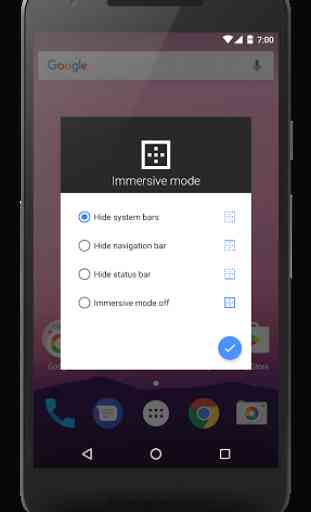

apps take a significant amount of time to open for some reason. battery optimization is turned off. it may have to do with Android 11 but the kinda wait time involved here makes using the app slower than just searching. great idea, looks amazing and when it worked it worked well. edit: seems as though the lag only happens when on the home screen. opening apps while other apps are open has no lag.