Timbre: Cut, Join, Convert Mp3 Audio & Mp4 Video
Timbre allows you to perform many kinds of operations on your audio or video files. Among the most popular are:
• Audio Cutter + Video Cutter: Timbre lets you quickly cut songs or cut videos to your liking. Using the high quality audio/video cutter in Timbre, you can cut songs or cut videos. However, Timbre is not just an mp3 cutter or mp4 cutter, it supports every file format you can imagine (from mp4 to mp3 to avi, flv, mkv and more!).
• Audio Joiner + Video Joiner: Want to join audio files? Or perhaps merge videos? Timbre lets you seamlessly join mp3 songs or join videos together, combining as many files as you like into one.
• Audio Converter + Video Converter: Want to convert a wav to mp3? Or perhaps a flac to m4a? How about an mkv to mp4 or avi? With Timbre, you can quickly convert audio and convert video files to and from many formats including mp3, wav, flac, m4a, aac & wma for audio and mp4, flv, avi, mkv, webm & mpeg for video. (For example: Timbre has a devoted mp3 cutter)
• Video to audio: Want to take out the audio from a video? Timbre includes a high quality mp3 video converter that lets you extract mp3 from videos.
• Video to GIF: Convert videos to GIF animated files easily!
Timbre prides itself on being the most comprehensive audio editor and pro video editor app ever made. The most popular features of Timbre are the mp3 cutter & mp4 cutter. But it does much more than simply cutting mp3 songs or cutting videos, it also has the functionality of ringtone maker and MP3 video converter.
• Audio/Video Splitter: This special function of Timbre's audio editor allows you to quickly split any audio or video file into two parts.
• Audio/Video Omitter: This operations lets you cut out a part from the middle of an audio or video file.
• Audio Bitrate Changer: With Timbre, you can quickly compress your mp3 or m4a files and pick a custom bitrate.
• You can also remove audio from a video or convert a video to audio format.
• Audio/Video speed changer: Want to speed up an mp3 audiobook? Or make a slow mo video? With Timbre, you can change the speed of your audio or video files.
Let Timbre be your Action Director! Using the high quality and fast MP3 cutter (& MP4 cutter too!) that comes with Timbre you can easily and effortlessly edit your songs and videos to your liking! Timbre makes sure the output files are compressed and super small while keeping their quality intact and offering you all the VideoFX you can imagine!
Timbre makes use of the popular FFmpeg library, the industrial standard of audio and video editing. Using FFmpeg codecs allows Timbre to support a wide variety of media types and not only that, the FFmpeg plugin is super fast and high quality. And guess what? There's a raw FFmpeg console built right into the app so that you can edit and fine tune the quality of all your songs and videos!
Finally, Timbre also allows you to convert text to speech! Timbre uses your phone's built in Text to speech engine so that you can type or paste in any text you wish and Timbre will convert it into voiced speech. You can listen to it or you can export it as an audio file! Timbre includes all the audio/video features you can think of!
And guess what? Timbre supports a whole lot more than just mp3 and mp4 cutting and merging! Here's a list of all the supported formats:
Supported audio formats: mp3, wav, flac, m4a, aac, pcm, aiff, ogg, wma, alac, wv
Supported video formats: mp4, avi, flv, mov, webm, mkv, mpeg
Viva Timbre!
Category : Music & Audio

Reviews (24)
Seems nice, keeps crashing. I used it once for some sound conversion, but it was warbly. Probably would work fine if I played around with it a bit. However, I keep getting notices that Timbre has crashed. I send the error reports, but two days of this is enough. Why was it running and crashing in the background in the first place? I'll try the app again in the future. Maybe.
I wish there was a bit more find stepping control on the sliders. It would also be great if you could go out more than one decimal place for cutting video and audio. Also, a reverse video feature would be really cool. ------- If these things change, I will reconsider my review. ------- This app used to be great. Now, it is loaded with advertisements, and you are required to a subscription to get rid of them. I simply don't use this app enough to justify the subscription.
This app was pretty bad. You can't edit two pieces of music together. I wanted to make a song switch to another song at a certain point for a dance routine but there are no options to do that. This app has only the simplest things like cutting a song and speeding it up, but the music comes out in terrible quality after editing. I am still looking for a decent music editing app and this just isn't it
Really annoyed that I've subscribed for a month and my subscription will expire on the 25th of Nov but as soon as I cancelled the renewal, my app went back to the ads version. Additionally, I'd like to use this to clip podcasts so the following features would be nice; 1. When trimming 2h30 hour podcasts, it would be nice to have a larger jump range than 0.1 seconds. Possibly with an additional zoomed secondary range for the current selection. 2. Of course the classic tool in trimming is the visual one. Useful for podcasts as well as it helps you to quickly identify silences. Would be great to only process selected ranges or something to reduce load time for large files. Otherwise, a nice app. Not going to work for my purposes though.
3/19: Great app for editing videos. Lots of options. Easy to figure out. Some ads in free version. UPDATE 11/19: The ads have gotten obnoxious. And there is no simple video "trim" feature? I have been trying to trim off a few seconds from the end using "cut" and "omit," and it's been 1.5 hrs, and it's still "working."
When I first downloaded this app it worked great. So I spent the money to upgrade to the pro version. 1 day later the app no longer works. Every time I try to do a video conversion I get an error message that Timbre could not find the input file. Total waste of my money! I eared the data and cache and uninstalled and reinstalled to no avail. Absolute let down
I love the UI, and I wish it worked flawlessly every time, but unfortunately, I always end up getting errors for seemingly simple "hello world" operations for its usp. I just recorded three short clips (less than 2 mins each) with my phone in portrait orientation, added all three one by one as input to the join operation, and it just popped an error as soon as I tried that operation. Boom. I know this will get better.
This app is very good, it does what it is meant to do and i dont have to wait such a long time for a website to convert files for me anymore. Though, I once tried to convert a AVI video into mp4 and it said error, converting it to mpeg and other file formats made the processing start, but no progress whatsoever. it could be because the file is broken (couldnt play on my android gallery so), but i would like it if there was a way to cancel the task before it even starts progress so i dont have to reinstall the app to stop it
Has a lot of handy features, but unfortunately it also has a lot of bugs. The fail rate for operations is high and oftentimes the "successful" operations only process a small portion of the file. The volume feature works, but somewhat distorts the sound so you lose quality. Another inconvenience is that it doesn't actually make changes to the chosen file, it creates a copy with the new changes. That could be overlooked except the new file doesn't maintain the meta data from the original.
I have no idea how this doesn't have 5 full stars. Hands-down the best mobile app for video or audio editing that I've been able to find, at least for one that works on a smartphone. It's an all-in-one app for editing, file conversions, etc. and the user interface is SO intuitive and easy to use. Very much so a product that was PROPERLY developed with the end user in mind. Bravo to the developers.
A okay'ish app. let me explain. I downloaded it to extract audio from videos, clip video songs of the crappy parts and join songs for a mix. It does all that. BUT The audio after the editing is so bad that its not tolerable anymore. It doesnt matter if your extracting or trimming or anything all the audio post-edit is pure garbage. Other than that, Yea it works. Yes, it has ads but in this day and age everything has ads. I see ads in the air you breathe in the forseable future.
Great app, love the different functionalities. The app has a lot of ways to modify, fix, or manipulate audio and video and every function I tried worked well. There is only one thing I personally would modify dealing with lining up audio or video files. I find trouble in putting video mostly into the editing process dealing with putting them back to back for a playlist (I dont remember the name off hand) and would love to see it be improved for either higher size limit or length limit.
As another review stated, when I tried cutting 10 seconds from a .flac file, the audio legnth and file size remained the same. This seems like its just ignoring portions of the audio, not cutting it. I guess it's no big deal but it feels like no real change has actually been made to the file, which is dissapointing. And the "Task" notification stayed at "0 seconds left" for a while after said task was complete. Any other feature besides trimming .flacs I can't speak for.
Hi! Your app has cool features but it crashed when i wanted to omit a fragment of an audio, it just keeps showing it in the Queue, i edited audios but now they just stay in the Queue with the first crashed audio as the main one. I uninstalled and installed your app but it keeps crashing showing the same screening in the Queue. Hey, work in that issues, your app is really cool. Thanks.
I mean it works and has a lot of features. But it's not the greatest at converting video files. It can struggle with certain conversations and just spit out errors if you go from a certain file type to another, but the quality isn't that good either in my experience. It created noise and some artifacts in the conventions that I tried. Maybe your results will be different though, haven't tested everything.
I installed this app (Timbre) to replace another MP3/ringtone editor that failed to provide any description of the update it offered. To be honest, I haven't had the opportunity to edit any MP3s, but my two efforts of editing a rather large MP4 file resulted in the app hanging. No biggie, since it could be a lack of RAM issue (old-ish phone; 1Gb RAM). But when the app keeps appearing in memory, yes even after I force closed it repeatedly, then I knew it was time to bin it. And so should you. Shame on the developers.
I originally thought that I was misled because I didn't read the app's terms carefully -- I thought I was paying a one-time charge for an app when in fact I was paying $1.49 a MONTH for a subscription. However, I just had another look at the language of the in-app purchase's offer. It reads: "UPGRADE TIMBRE. Pay what you want! Pay more than the average of $1.49 to unlock pro features and light theme!" Nowhere is there language suggesting that the payment is an installment in a subscription. To my mind at least, that seems misleading to the point of being downright dishonest... and I always try to avoid apps from developers who do not seem to be behaving honestly.
It's the best app you can possibly go with! Does everything you want to fo and this quite quick. Even bigger tasks are done in a very moderate amount of time. Use it now for over 3 years and i had never problems, whatsoever. Still don't understand the problems others, even years later. Continue as before, it's awesome!
Only saves 1st half of split. I'm trying to cut a section out of a video. it doesnt have that option but it does have a split feature and join feature so I tried splitting the video 2x. once before the section I want to erase and once after... then join them together.. the problem is when you split a video it says it's making 2 files and let's you name them and everything but it only saves the 1st of the split. I need that 2nd half
Good app, found it very fast and easy to use. I would like to buy this outright but i will NEVER subscribe to any app, I don't want additional monthly outgoings plus this is not the sort of app that suits a subscription based price model. It's something i would use occasionally and thus don't want a monthly subscription. I would also like to know what the PRO features are, I can't seem to identify why you would pay over the basic for unknown features. Would gladly pay the £1.29 as a one off purchase but will never subscribe to apps, there are just too many subscriptions in life that are necessary.... Sorry Dev, would have like to have bought not rented this!
Wonderful app.. Easy to use..and also very convenient Everything is just perfect, audio editing and video editing and, It would be great if videos with different frame rates could be combined! An error shows up when videos with different frame rates are combined.. Or another option of reducing frame rates or making two videos of the same frame rate, can also be added..it would be great to see that feature!..
Very easy to understand. All of the features (where from, where to, what do you want to call them, where is it going, what is the exact time you want WITHOUT HAVING TO SCROLL TO IT PERFECTLY, etc.) ALL that can be needed was readily available without any audio flaws, AND I can find it all right in front of me without having to have that obligatory 'study the app' phase. Thank you. I hope I find no issues in the future. But your app gave me hope in a VERY annoying search.
Riddled with ads. First thing it says in the description is that it's not riddled with ads yet I have used it for about a minute and have watched two ~15 second ads. I get that devs need to get paid and I'm perfectly fine with ads being how they do it but I don't like false advertising. App works really well. Would be 5 stars if the app description didn't start with a blatant lie.
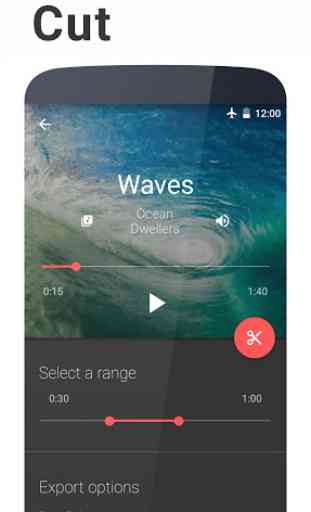
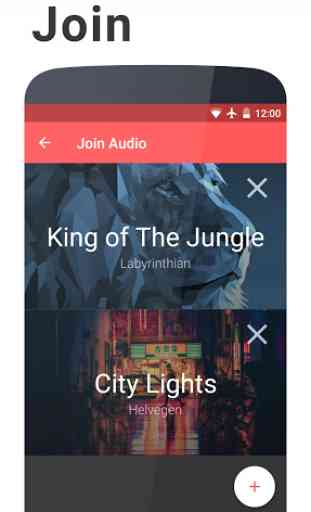
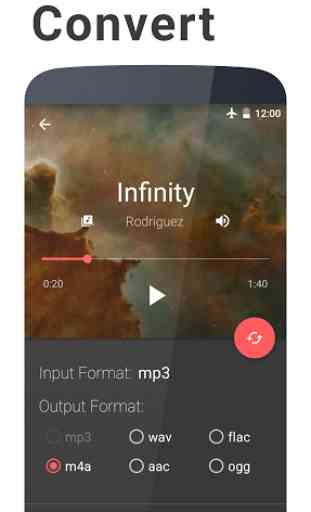
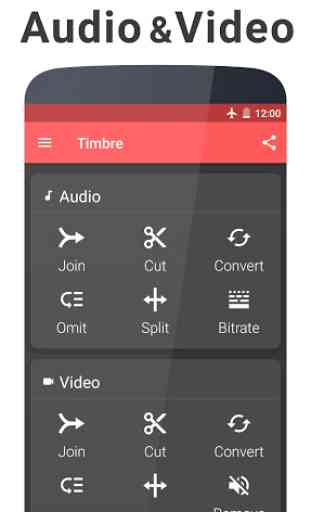

Was a good app, but somehow it distorted some of my songs, even ones I didn't edit. Some songs would be longer at some parts, or an instrumental version would play instead. I swear I was hallucinating when it would happen because once I tried showing it to someone else it would go back to normal. But once I deleted the app everything went back to normal.