Time Machine - World Clock
Of course there are plenty of world clocks available to give you the current time anywhere across the globe. However, with such world clocks you are still on your own if you need a time other than the current time. You surely went through the exercise of adding or subtracting hours to derive your time once you worked out the difference between the time zones.
Did you make it to the phone meeting on time? Did you wake up the person in Paris? Or have you been late?
The Time Machine relieves you from all these burdens. Unlike other world clocks the Time Machine goes a step further and allows you to enter a specific time in any one location and the app will automatically calculate the time in other locations of your choice.
So the next time when you have to work out "What time is it in ... when it is 5pm in ...?" the Time Machine will have the answer ready for you in no time. No guess work involved.
The user interface is clean and straight forward which makes the app very easy to use. It presents you with multiple locations of your choice.To add a new location simply press the '+' at the top right hand corner (note: you can add any location by choosing 'From Map' after tapping on the '+', then tap on the map to select your location).To reorder them simply long press a location and drag and drop it to its new position. You can also press the menu button at the far right of each location for more options.For changing the time uncheck the tick box saying 'Use current time'. The time slider appearing on the top of the screen allows you to manually change the time simply by dragging it.
Features:=======
• NOW: you can add any location to your list by tapping on the map to select it!
• Drag and drop to reorder the cities in the list
• Time calculator features fully customisable locations with local times
• Immediate answers to questions like "What time is it in ... when it is 5pm in ...?"
• Set specific times manually or view the current local time for any location
• Very easy and intuitive to use world clock and world timezones converter
• Slider adjustable time by simply dragging it across the screen
• Time converter adjusts all parameters automatically to your changes
• Map integrated for displaying locations on a map
• Calculate the distance from your current location to the location on the map
• And the best: Time Machine is all free
Give it a shot and download the Time Machine world time clock converter for free now!
Note that this app is ad supported. If you are looking for an ad free version then please consider downloading our paid version called 'Time Machine (No Ads)'.
----------------Below note is only for people in Russia or people who set their phone to a Russian timezone (ignore it if this does not describe you).
--> Note: Russia has changed its timezone management a while back and not all the phones have adjusted to it yet. If you are based in Russia and/or you are setting your phone to a Russian timezone then do the following:a) Go to Settings 'Date & Time'b) Untick the box 'Automatic'c) Manually select your Russian timezone (i.e. Moscow). On most Android versions it says GMT+3:00 which is no longer accurate.d) Manually set the time to the correct local time.e) That's it.
Category : Business

Reviews (25)
Does exactly what I wanted - tells me the time at home and in the places to which I am going. Really simple to use and to set up. Highly recommended.
I don't like the latest update, uninstalled. It is a shame as it used to work well.
Great app. Would be nice if we could search for a specific GMT or other abbreviations instead of just countries :)
Great look and feel but the wrong time was displaying for a city using the auto search. Response received from developer. Problem fixed!
The new improvements are great; Its very simple to understand and use; It takes you to a map of the country when you touch the countries's flag or name; It gives you their time, in real time. Thank You for your updates.I'm very happy with the updated improvements.
Just what I needed to keep time in another part of the U.S.A. Thank you and God Bless...
Latest update what's happened ? Error message saying date and time not set to automatic - tablet display says otherwise
Does job well, with no bells or whistles. Just a simple app that works.
For what i need it for, before i call overseas at the right time, this app is heavenly. Thanks
Needs the ability to set alarms in different timezones than your own on a daily basis without having to go into a calender and do it day by day
Let's me know what time it is where my friends are
Developer ignores numerous reviews from his users and forces the use of automatic date/time setting.
It's a good app
Why Ads???!!!
Most world clocks app only tell you the current time in other chosen countries. This app allows you to do a 'what if' For example if i have to call someone at 9am in London, what time would it be in my home zone in Dallas. .Great for future planning and not calling people in the middle of the night. I also use share function to email multiple colleagues in different counties the times as well as paste a conf bridge number to help others plan.
It looked promising, but falls way short. It has a very limited city list, no choice for UTC, no time or date formatting (I want to see seconds), and no other theming that I can find. The map function could be useful, but it's ridiculously hard to select the exact city name you want, and you can't rename the entries you get.
It would be nice if the slider were in 1/2 hour or one hour increments. We don't need to convert 10:56 am or 11:07 am. Converting 11:00 am is sufficient. Using the slider, it's virtually impossible to get the exact time anyways. You just end up sliding it to any time within the hour.
Fabulous option of user defined time, to check corresponding time changes in other cities. Love the press & hold to reorder !! & drop pin to select non standard cities from world map completes the icing on the cake 👍😊
If it gets updated I'd like to ask for ability to use named time zones. I don't know what town is the biggest in my time zone I just know it's mountain time zone.
but still issues with it. While choosing a country from a map is convenient, looking for a city, like GMT or PST from a list is tideous and to no avail. No city is shown with timezone. Beta or Zeta version, lost work to be done. Samdung Galaxy tab2 landscape
The Ap UI is nice though I can not switch to 24 hours and Am PM clock not Intrested
Cannot select place from the map. While doing so, the app crashed thrice. Uninstalling.
After setup, app does not launch on tablet. No help available. Only the logo on my home page. No indication if it can run on a tablet with Android 4.1.4. Strange that I am able to select cities successfully and then there is no dialogue to close setup and return to homepage.
I tried a bunch of these and this one gets the time right even in Sri Lanka where others fail. To the guy who can't find Portland, I found that and even Beaverton... just use the map picker instead (the list is a bit limited). I would pay for this in as widget.



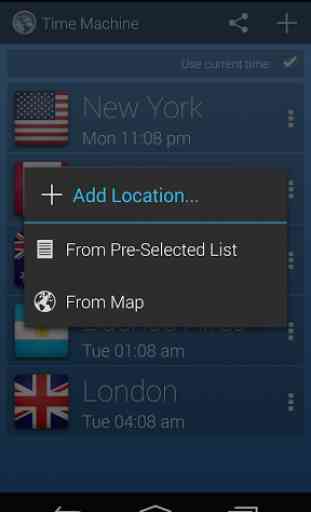

List of places is limited. Interface is unituitive and clunky. Graphic is irrelevant, I don't need to see flags, I want to see the interelationship of times. Time buddy is better.