Time Since Widget Lite
You can even have the widget notify you on a periodic request. You can set the Time Since Widget to create a notification on a daily, weekly, monthly, or yearly occurrence from the start date of the event. Imagine never forgetting your wedding anniversary ever again!
Category : Lifestyle

Reviews (22)
The app has been not keeping up with time, like most new things I make I have to open and exit back out for it to refresh the time passed. I emailed about the bug but haven't heard back from anybody. It is a little annoying that I have to refresh some of my things myself, when that is the basic function of the widget to begin with.
Works great! It's a little trial and error to make it look just right but the options are good and once it's done it looks really nice on my home screen, not clunky at all like some others. & I've never had a technical issue. :)
I was using it on previous phone (htc) and it worked perfect. Time since was always correct. On new phone (huawei) it just doesn't display correct time. As others says, app has to be opened and hit apply and then it shows correct time.
The widget stopped updating recently and I have to click on it and change settings for it to update. Also it would be nice if I could change fonts on the widget rather than just colors.
The widget worked well on a Sony Z3 compact Android 6 but now on an Oppo F9 Android 8.1 the displayed widget does not auto update and i can no longer have more than one instance of the widget displayed. I contacted the developer, but i did not receive a response.
A good app for reminding you of daily tasks or remembering how long it's been since you watered your plants, my only gripe would be the ease of use in the UI but once you figure it out it's no problem to use.
Simple interface and easy to use...had to learn how to put a widget on my Android (hold down on the screen) then I was all set. Can make multiple timers, which is also cool.
This app has stopped counting time. I have to tap on the widget placeholders and exit them to get the to refresh. Emailed about the problem a few days ago and haven't gotten a reply. Edit:: Been weeks since my email about my issues and still nothing
Super simple and quick to add/edit timestamps. Takes me less than a second to reset which is crucial for my needs. I do wish it had a simple history function, but it isn't exactly necessary.
This works very well. I'd like to see it also do countdowns if a future date time is used. Also, to be able to set your own default colors. Just add a button labeled Set These Settings as the New Default.
EXCELLENT. Maybe best of its kind. COULD BE IMPROVED: • Timers are attached to a single widget instance - impossible to use the same timer on multiple screens / popup widgets etc. • Cumbersome colour settings. • Impossible to hide day/hour labels.
Enjoy the widget, but I wish that the clock actually counted instead of having to go back.into the app to refresh it to get the correct time.
Almost perfect! Sometimes resets. I use it for a fasting timer widget. Love that I can change colors.
A simple and attractive widget that does exactly what it says it does. Has some useful settings and options that are easy to use and understand.
It is easy to setup BUT it does not automatically incrrnt when the days increment so I have to open the app each day and reapply my settings to include the new day to the counter. Can you help?
It doesn't accurately give the correct time on the widget unless you click on it. Pointless.
The widget doesn't refresh.... Other than that it's alright. A bit ugly but it would be workable if it would refresh.
I do like the widget. Super customizable, etc. But I'm dropping it because the widget quit incrementing when I went to Galaxy S21.
Does the job. Although, it recently deleted all of my active counts... Would be nice to have other features like only counting business days or excluding holidays.
Its good but i would like a #Hex color option so its easier to copy the colors we like for multiple time since widgets
Worked great back in January when I originally got it. now I have to open it for the widget to read correctly.. which is a big deal to me.
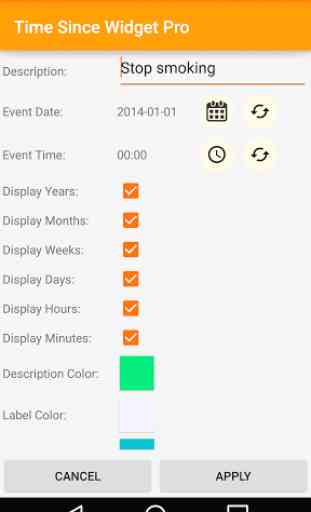
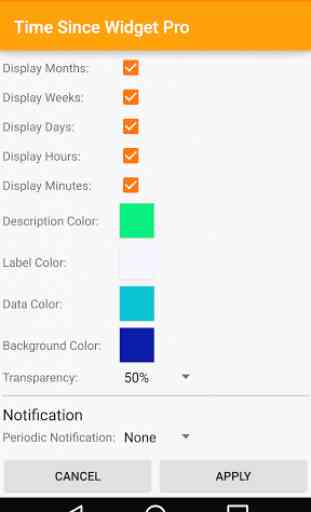
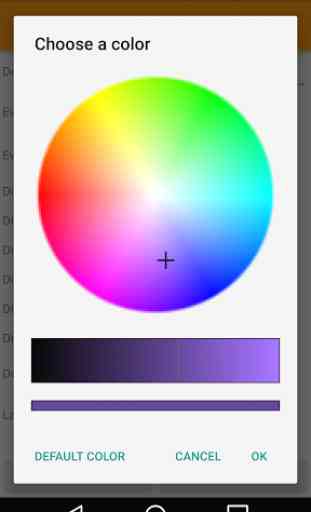


It's a really great app for keeping a timer when needed! A lot of options to pick if you want. ***ONLY NEGATIVE : it used to automatically update the amount of time that has passed. But now it seems that you have to open it and hit "apply" in order to get an updated 'time since'... Honestly that's not even a super big deal. This is the only timer I've used on my phone.