TimeClock Plus
Used in conjunction with TimeClock Plus Professional Edition 6.0 or Web Edition 3.0, our Mobile App for Android 2.1+ gives employees the flexibility to perform clock transactions from the convenience of their Android smartphone using Wifi or 3G/4G connectivity.
Now in our 22nd year, TimeClock Plus has been the pioneer in real-time employee time and labor management technology. Today, we take advantage of the power of the Microsoft® .NET platform for both our Professional Edition 6.0 Windows-based timekeeping solution, as well as our customer hosted web-based application, Web Edition 3.0. Our consistent efforts to offer the newest in advanced employee time keeping systems with secure proximity readers or biometric employee authentication helps to ensure that TimeClock Plus delivers consistently accurate and critical employee data to frontline decision makers in real-time, to help manage costly labor resources.
By clicking "Install", you agree to the Software License Agreement found at http://www.timeclockplus.com/eula/.
For more information, call 1-800-749-8463.
Category : Business

Reviews (17)
Doesnt work with ios9, and android has its problem too. Seriously need to look into fixing problems.
My employer is signed up with Time Clock Plus, and I have no problem getting into it from my home computer, however I can't even get it configured on my smartphone. So it doesn't work on my phone
Won't open half the time. Ugly interface
All it needs is a simple way for the employee to put notes it. I have ask for this several times it is available but the employee has to go through too many steps to add a note.
This is seriously the best android timeclock plus app ever.
Does what it says.
Add 1000 to throttle after reinstalling and it will work on s4
At my company we have been using your Clock In system for over a year, both at the desktops in the office, and in our mobile devices. Recently a few of our employees upgraded to the Samsung Galacy S4, only to find out that your app is not compatible yet with these devices. When are you planing on releasing the updated version to be compatible with Andoid 4.2.1?
Please please fix it so it will work for the Galaxy S4. I'm stick carrying around two phones until then.
So far so good. Would love to see a feature to add notes. Previously used the app on a Moto Photon. I am now using it on a S3. I love the app, it works flawlessly. I will bump it up to a five star rating when they add the ability to to add notes.
IT won't allow use there of from non-company app phones :'(
This is so convenient, i love it.
Good alternative to the time clock plus mobile web clock. Much faster than loading a web page. Recommend adding view hours for 5 stars!
Great app! Attractive interface and quick performance. The perfect bridge for hours to cross from Android to the TimeClock Plus system.
Awesome product from an awesome company!
Won't install
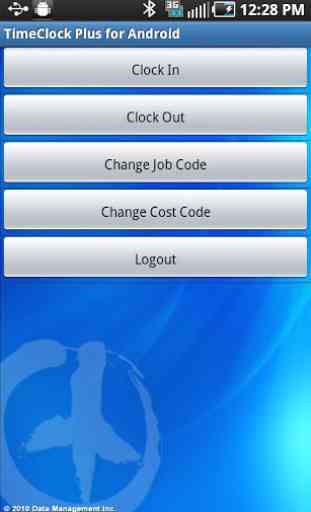
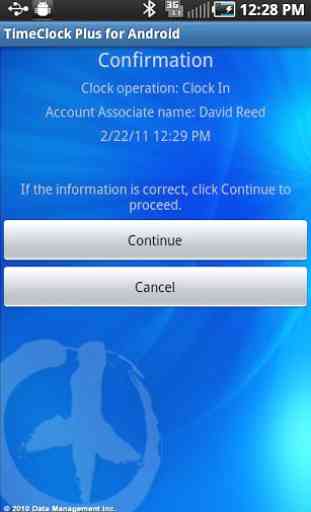
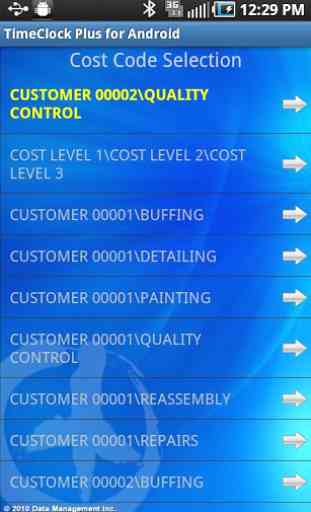


We are in the construction industry and have many field employees that have used this app every day since early 2014. We will be moving to another solution when V7 launches as we will lose the ability to have multiple employees use the same smart phone to record their time. With V7 we would be required to purchase tablets and pay an additional $35/per month per tablet(license). Which would be cost and administratively prohibitive. Very disappointed with the planned "V7 upgrade."