Timed Toggles (Auto Airplane)
Tested with rooted Android 4.4 KitKat on the Nexus 4, Nexus 5 and Nexus 7 (2012 and 2013) and working all okay for Airplane switching. Timed Toggles should also work fine on other rooted devices. Timed Toggles will also work on non-rooted devices however Airplane toggling will not work on Android 4.2 or higher unless rooted.
*
* Please note **Device must be rooted when using Android 4.2 or newer for Airplane mode switching to work due to a Google restriction. If rooted go to settings and tick 'Device is rooted'
Languages: English, Portuguese (thanks to C Nunes), Russian (thanks to A Samsonov), Italian (thanks to Fabio), German (thanks to Thomas), Chinese (thanks to Shu) please get in touch if you wish to translate for your language
Save battery power and save being disturbed by automatically toggling various settings. For example enabling Airplane mode overnight saves battery and means you can’t be disturbed by notifications, phone calls or text messages.
Toggles available are:
Airplane mode on or off (requires a rooted device if running Android 4.2 or newer)Auto synchronise on or off (stops emails and push notifications without turning the radio of completely)Cell Data On and OffBluetooth on or offReboot Device (requires a rooted device)Power Down (requires root, this completely powers down the device, only way to turn back on is with the power switch)Screen brightness set to auto, manual or a specific brightness. Sound on or offSound volume level can be set to a user selectable loudness, for example have a lower volume set while at work, and have it turn up automatically when home.Wi-Fi on or offVibrate on or off
(Only toggles the device supports will be shown in the app)
Auto postpone
Auto postpone option (enable in the settings menu). With auto postpone if the device is in use at the time of a toggle, and that toggle would potentially cause a problem because it turns something off, this toggle will be postponed. Once the device is no longer in use the toggle will run a few minutes later.
Backup to Google
Toggles and settings are automatically backed up to the phone or tablets Google account if backup and restore is enabled in the devices setting. This means on resetting the device and/or re-installing Timed Toggles, all previous settings are restored.
To use, launch the application, click the + icon and add your first toggle. Add as many toggles as is needed for different times and days of the week. Use the tick boxes to multi-select toggles to pause or delete them.
Permission friendly. Timed Toggles does not want to know your devices identity and has no permissions to allow it to talk to some unknown server. Also ad free and nag free.
Permissions used are:
Run at startup: When an Android device is restarted, it forgets any reminders that applications have asked for. This permission allows Timed Toggles to reset its own reminders on restart.
Prevent phone from sleeping: This is often known as a wake lock. This lock is only held for a second or less, just long enough to allow the transition from Airplane mode on or off. Without this lock the phone can go back into deep sleep too quickly before the setting change has taken effect.
Modify system settings: Allows changing the settings for Airplane mode on or off.
Connect and disconnect from Wi-Fi and view connections Allows a timed toggle to be set to turn on or off Wi-Fi
Vibrate Allows the application to vibrate the device if selected in settings
Bluetooth Required to allow the app to turn on or off Bluetooth
(airplane scheduler, Airplane scheduler, auto airplane, auto Airplane, flight mode scheduler)
Category : Tools

Reviews (30)
This app is un-believable!😱 It does so much for so tiny size, which's a huge selling point for my low internal memory phone. It performs all the listed tasks without any error👌, another plus point as I've been using certain other popular automation app (name of which also starts with T🤐) and it was a storehouse of bugs and errors😒. Adding and executing tasks are easy and time saving. After testing for a few minutes I'm totally sold out to this and want to use it for a long time. Hope the future updates won't mess it up.😅 Thank you guyz!😊
Unfortunately it doesn't work on my phone (Android 8.0) I guess the battery optimization kills background processes, thus rendering scheduling non-functional. I really would like to use this application, but I'm waiting for a fix at the moment.
Most task not working on Android 6.0.1, however scheduled Airplane mode still work on my rooted Marshmallow, wish the developer fix it.
Doesn't work. Galaxy S8, tested it a few times and didn't perform. Device was rooted but never put phone into airplane mode.
This app is totally useless. I am using samsung s8+, Everytime I set a toggle, it will perform once then deactivate. Why do I need this app when it will only deactivate after working for the first time. Pointless installing this. I'm very disappointed
Does not work. I am on Samsung Galaxy Note 4. Not Rooted. All I want to toggle is the sound. I turn them on. it toggles once then they deactivate, I have to enter the app again and turn them on again, ultimately pointless, easier to just manually turn sound on and off.
One of the best battery saver apps out there. Thanks dev(s) for your hard work. Works intermittently under Oreo.
All I wanted was to have my airplane mode turn on and off via a schedule, but that option doesn't even appear in the task list, the name of this app is misleading.
Google restricts airplane now. I'm mad at Google once again for their updated restrictions. What a waste
This is the best thing ever!!! You are amazing, tyvm its really useful. I would greatly appreciate your hard works if you could just add more options like hotspot tethering or running a certain application at a time
I encounter error lately & the app doesn't work. It would be great to have import/export of settings.
This app does not give the option of airplane mode on/off task as mentioned in the description.
Works perfectly, I can schedule the event and on time the airplane mode is selected. To work you need a rooted phone.
Used to work, well at least until lastest update (droid v5.1, might work for other versions). Waited for a fix for a fair amount of time and since it looks like there's no fix comin in the future (and no reaction from dev on my email) i moved to other app that works... Wish you the best for future.
I loved this app! But I cannot figure out why it wont work now. I think it stopped after the last update. You can set it, but nothing happens. Help?
In comparison to Phone Schedule, Timed Toggles doesn't have as many options especially around sound controls (Timed Toggles only has a single sound of/off option whereas Phone Schedule lets you control many sound options individually). However, Phone Schedule has ads (Timed Toggles does not). Timed Toggles is also a much smaller app (244KB vs 7.4MB for Phone Schedule). If Timed Toggles added more sound control options then I'd give it the full 5 stars.
Searched around a lot to find an app that does what this app does. I love that it supports new Android versions (with Root of course). The interface is pretty simple and easy to use. Hopefully we'll get new tasks and new features (such as an option to show a timer on notification area) soon.
Doesn't allow you to set a timer to automatically turn airplane mode on/off.
Tiny download. Tiny memory usage. Efficient. Works. Options to toggle all sorts of settings, not just flight mode. Only fault I can find is Sunday is not the first day of the week IMO. Samsung S3 4.3 (root)
It used to work perfectly on my Nexus 5 Android 6.0. But stop working after upgrade to 6.0.1. None of scheduled task working! Please fix it.
May I select many toggles in a task. Example: At 11 pm, I want WiFi off and sound off at the same time.
Data on off and AIRPLANE mode switch not working anymore. Uninstalling ...
Wifi no longer toggles on my nexus 4 andriod 4.4.3 but other toggles work. Ahhh... The ten hours I spent rooting have finally paid off: all just for this. Thank you, and now I can finally get some sleep :)
This apps used to be perfectly fine. But it doesn't supports Android 6.0. Please do something.
Works perfectly on my rooted Nexus4, doesn't work on unrooted Asus Zenfone 2.
Does not fully work on my rooted lg g3 running stock 5.0.1 does not do the tasks at the times I set and works only when it wants to. Please update to get better rating
Worked just fine and now no more - shows message that program stopped working.
Really useful app. If data toggle is also added .. it will be helpful
Can you add an ultra power saving mode timer (which is an available options at samsung galaxy s7 edge ) ? Coz it saves a lot of battery. Waiting your reply.
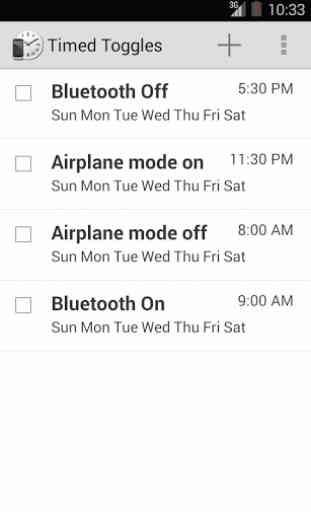
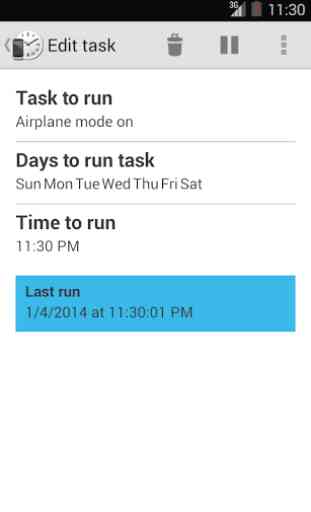
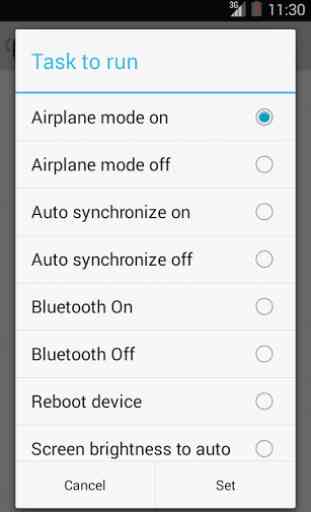
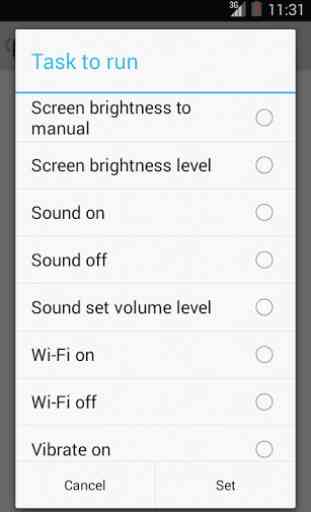

I purposely don't use data on my phone, I have WiFi and that was all I wanted to use. I thought it would help my battery to automatically toggle the WiFi off during my sleep time via airplane mode. Imagine my surprise when after installing the app, I found my data box checked and turned on. I only selected the option to turn airplane mode off at midnight and on at 7 am. Going to continue testing. Will update my review.