TimeDock - employee time clock
Stop chasing timesheets last minute before payday, and compile your labor positioning reports at the click of a button at http://timedock.com (Premium Account or Trial required to use this app).
Suitable for...
Remote team-based workforceEach employee carries an ID card with a Barcode or NFC tag then they approach the designated person when they start work who clocks them in. Then, at the end of the day, they present their ID card to clock out. Great for construction crews, agriculture, service teams and other wage-based organisations with designated persons responsible for tracking hours worked.
Fixed-premisesInstall a modular wall-mounted Wifi time clock that uses the same ID cards as our mobile app. Or optionally install your own tablet to the wall with this app set to front-facing camera for self-service check-in as employees arrive.
Repeatable laborCleaners, healthcare workers, security staff and others who regularly visit set locations can check-in by scanning a fixed tag at each location to create a new jobsheet entry with their hours assigned. Review in job-sheet format with total hours per repeated job.
Top reasons to choose TimeDock.com
• Scales from 1 to 1000's, without diminishing workflow.
• Lets you react to labor fluctuation and project overrun before it happens.
• Gives you real-time labor costing for key business decisions.
• Eliminates the hassle of chasing timesheets and resolving timesheet errors.
• Forces point-in-time workflow and actively fights timesheet lateness and consistency issues.
• Modular architecture lets you integrate as many mobile devices and wall-mounted punch clocks as you need, across many locations with differing internet connectivity.
• Works seamlessly online and offline.
How this app works:1. Download the app and connect to a TimeDock account as a time-tracking device. 2. Optionally pre-select a job code or activity code (configured by the admin through the online web portal).3. Use the in-app camera to scan staff ID's as they arrive, or wave their NFC badges next to the NFC sensor, to clock into work. Repeat steps 2-3 for switching jobs, then clock out at the end of they day.
What you'll get from the online web dashboard:
• Instant timesheets for each employee and job. Plus timesheet overview.
• Positioning reports and analytics for configurable cost codes, activity types, tasks.
• Manually adjust or enter hours missed.
• Configurable CSV exports for sending time data directly to payroll applications.
TimeDock's card-based interface is highly scalable, allowing the issue of thousands of ID cards and eliminating the need for manual interaction at the point of recording time.
Designed for payroll administrators, TimeDock gives you instant online access to timesheets in real-time. Time can also be applied to jobs on a job-sheet, allowing you to monitor in real-time total hours worked on a specific job or location.
Install any number of attendance clocks on any number of devices and they all work together as employee time clock devices, collecting timesheet information for your central TimeDock account. Unlike your traditional punch clock, employees can check in from one device and out another.
* TimeDock software subscription required to use this application.
Category : Business

Reviews (25)
I would really like to continue using Timedock but at $5 an employee per month is pricey. There should be different levels of membership for the smaller companies such as mine, who have fewer than 25 employees. My company is a Veteran owned company that hires Veterans/Military, starting small but growing.
Automatically overtime after 8 hours or 40 hours changing hour rate into system automatically and come out weekly hours and overtime report. Would be the best app ever ever!! 5 dallors each employee monthly make sense if have overtime automatically. Right now you have to do overtime manually. Too much work.
Don't advertise free and then charge to use!
Seems like a decent app, will give it another try. Kinda frustrating at first, and couldn't get past the ID swipe to go to the home page. Kind of wish I could just bypass this feature, although it seems like it could be useful... Overall a good app.
TimeDock seems to be incredibly robust and we find the interface very intuitive. When we were with TimeStation staff could only clock out on the same device but with TimeDock they can clock in and out from any of our signed in devices. Saves me so much time making sure the hours are correct for paying wages!
It's a good, easy time keeping app for small businesses. Really does help me out.
Love this app more every day. No matter where I am, at my desk, out of state or out of country I can see exactly where everyone is and how far along the job is coming. Very happy customer.
We should be able to see GPS navigation from administrative download and the ability to clock in & out employees from administrative app on smartphone or tablet. But overall, I am very pleased with this . Just need small changes to help other company ruin fluently. With that being said I'm very 😊!!!
So I just installed it and it immediately takes you to a sign up page. So then it has a 14 day "free" trial period until you need a credit card. Yeah I don't think so. UNINSTALL.....WHAT A JOKE!!!!!
Having this app has helped me save time and money being employee hours and payroll... Thank you!!
Doesn't work with my Samsung Galaxy S4. Tried everything. Un installing.
Loving the new update! The search jobs feature is going to make my life so much easier.
An amazing tool for businesses to manage employees.
Such an easy alternative to my hand written timesheets ... my guys are loving it!
Thank you for the patch it worked !!!!! I'm sooo happpy I dont have to look for a clock in program any more !!!! thank you.... Know I have to work on making my employee cards.. :)
Free Trial...toobad, uninstall
Our company has been using this program for only two weeks and we can't imagine what we did without. Slick user interface, awesome Web and mobile support, and lots more. Employees love it too!
The best I've seen. The qrcodes scan really fast and I've emailed the company asking about NFC and they said it's coming soon. Cant wait! Hope your app really takes off!
Don't have to type in timesheets or search for employees - very intuitive barcode inferface. I like how employees can check in with one manager and check out with another and then the timesheets and job hours are online straight away.
Wish the iPhone app was the same. Contacted support and they said it's coming soon. Can't wait!
Thought it was great before but the new version is so much easier
Now I can manage my time easily. Thnkx
You have to pay monthly for this and per employee definitely not free
New version is very intuitive. Really like it ")
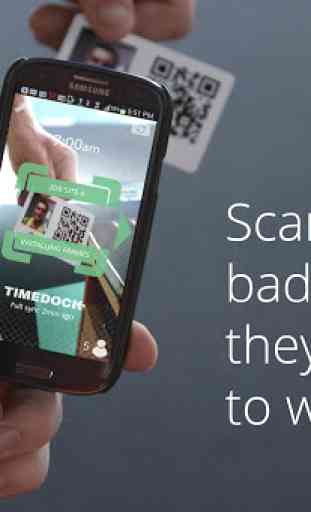


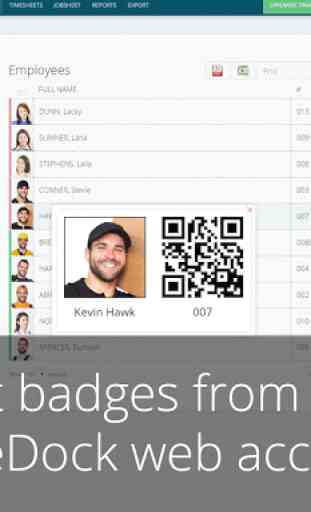

$5/ employee / month, and no hardware is included. I pay less for payroll and direct deposit. This is ridiculous. Don't waste your bosses money