TimeForge Employee
No problem! The TimeForge Employee app is here to help you know when to work and when to play. As an employee using this app, you can:
✔ View your Daily Schedule✔ View your Attendance and earnings.✔ View your TimeForge Messages.✔ View other shifts employees wish to swap.✔ View Schedule requests that have been approved or denied.✔ Clock in and out for your shift right from your mobile device, if that’s allowed by management.✔ Supports English and Spanish.
Simply log in to the app using your existing TimeForge credentials and view your schedule from the palm of your hand. Never be late again!
This app is great for businesses, too. Here’s why:
✔ Employees are always aware of their Schedules from day-to-day.✔ The employee app works in conjunction with the TimeForge Website. ✔ Employees have free access to their messages and schedule requests.✔ Optionally, employees can clock in anywhere directly from their phones! (If allowed by management)
Need help? Call us! 866-684-7191
Category : Business

Reviews (27)
Down to one star. "Credentials have expired" despite using the app multiple times earlier the same day. Uninstalled, reinstalled, now saying the same credentials are an invalid user or password. Before this was the annoyance of the "new message" not going away no matter what you did, something that has been around for a while and should be an easy fix. A very helpful thing turned into a pain in the neck.
It works on my phone and it is useful. I don't think I'd ever use it to clock in, but I like being able to check my work schedule at home. I'd recommend ignoring the other negative reviews until you've at least tried it. It might be important to note that my boss said something about their system crashing which completely wiped out everyone's schedule. However, I have no idea if that's the fault of the app itself or something else.
The app works for a little while and then breaks. Says that the login credentials are no longer valid. I got a new phone and it did this to me. I cant even login to check my schedule via the app. Even after the August 2019 update
Can't clear messages in new version. This worked before, but not with the updated version. Really annoying. Wish I could go back to the older version.
Worked great for years. Got a new phone and credentials expired. Same problem as all the other reviews. Useless.
Message keep pop up even after reading the first time, a bother when checking my schedule daily. Missed the old version.
My job requires me to use this app ad yet it hasn't been working. It continuously tells me my "credentials have expired" don't know the issue
Good app, it works. Saves me a lot of time. Lost a star because messages will not clear.
I cant log in anymore because apparently my crendentials expired even tried to use the password reset and didnt give me the emails for it at al!!
App doesn't work! Can't log in it's useless. Can't change password either.
App works great but i have 5 new messages from past schedule updates that will not go away after i check them. Please fix
Downloaded the app multiple times and unable to log in with my employee credentials. Keeps saying invalid. Please help
This app has proven to be Useless!!! It doesn't give me Anything. Keeps saying:' invalid, Credentials expired
Can't login -- "Your credentials have expired" which they have not. Surprised this spp has mustered a 2.7 star rating
need to update you app because you haven't updated it in 3 years and it also doesn't work now saids login credentials expired like come on lazy people UPDATE YOUR APP
Love the appt to receive schedule, wish was a day earlier so can plan ahead. But overall excellent
i still cant login. I uninstalled the app and restyled it he still says my time has expired.
Good at first but doesnt update with my job schedules!!! The ONLY JOB this app really had!!!
Keep having to uninstall & redownload. Doesnt accept my login. Old version was better.
Won't download??? I have a note 9 is this the reason? Had a friend say they couldn't get it to download either?
Credentials expired. I recieved them 4 hours ago. Can't log in.
New employee and cannot get app to open says credentials expired and no place to reset password or user name
App quits working saying network problem and all my other apps work fine!
A nice to have app has solved the problem of last minute schedule changes.
has always worked perfectly on old phone, but wont even download on oneplus 6t
Will not allow clock in after latest Samsung Galaxy update,

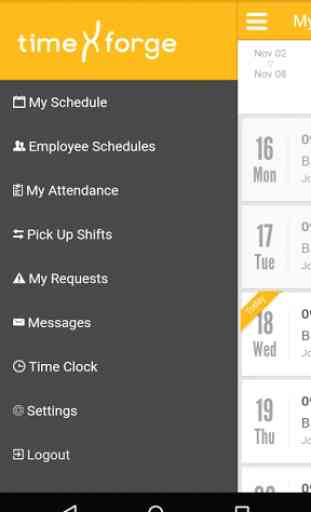
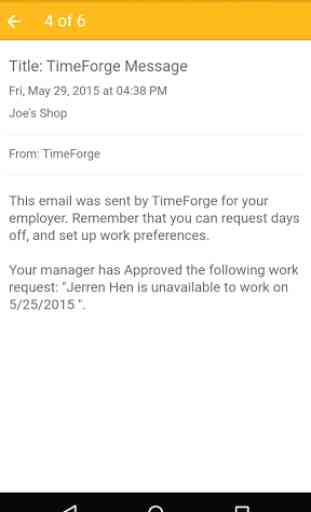
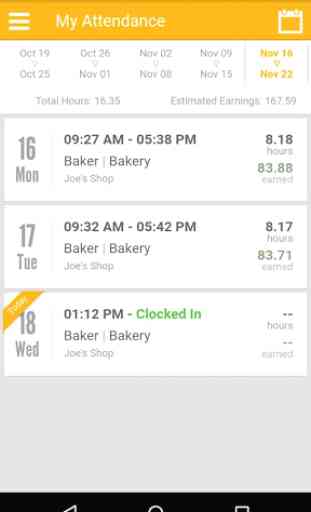

The fact that this app does not have the ability to send push notifications is unacceptable! I hate having to constantly check the app for updates to my schedule, especially when waiting for shift pickups to be approved. This should've been a feature from the start. The UI could've been much better. For example, your schedules are fixed to a weekly view, and "Pick Up Shifts" is fixed to a daily view, so you have to constantly swipe or tap one day/week at a time through a 5-year-old UI.