TimeForge Manager
You need a way to manage labor schedules, employee attendance, and sales data directly at your fingertips. It’s essential that you quickly make decisions affecting your business, and to do that you need the be able to access the information fast. Look no further. The TimeForge Manager app, compatible with your smartphone and tablet, is an easy and cost-effective solution that puts controlled labor in the palm of your hand.
Features (for managers ONLY):
- View a daily breakdown of scheduled employees.
- View employee attendance.
- View employees who are currently clocked in.
- Optional TimeClock Mode allows staff to clock in and out.
- View pending Shift Swaps and Bid Shifts.
- View pending Employee Requests.
- Easily read your TimeForge Messages.
- Keep track of your TimeForge Daily Log.
- Find employee contact information, like phone numbers, at your fingertips.
- View your own attendance and scheduled shifts.
- See weather forecasts to adjust your schedule as necessary.
- View your actual sales.
With the TimeForge Manager App, you have the freedom to manage your business without being tied to your computer. Whether it’s monitoring your clocked in employees or observing your labor costs throughout the day, you’ll be prepared for right choices for your staff.
Note: This app requires the credentials of a TimeForge Manager account and is not compatible with TimeForge Employee accounts.
Need help? Not sure if this app is right for you? Call us! 866-684-7191
Category : Business

Reviews (12)
App says my credentials changed or expired, can't get past time clock mode. Credentials have not changed, still assistant manager, can't use app properly. Little annoyed.
This app doesn't keep your credentials saved you have to constantly enter your user I.D and password. Its annoying.
It hasn't been updated since March...but an update rolled out for the time clock just a few days ago. When will the app itself actually update?
This app will not open properly for me?
What let me and says expired name and password
Not worth having and does not benefit me in any way. As a key carrying manager I should be able to see sales for the store. I should also be allowed to see everyone that is scheduled for the day. The app is a complete waste of my time. It's unfortunate because if it were done properly it could be a very resourceful tool.
It stopped working sunday.. hasn't worked since.. useless..
Try and add more countries to it.... especially Ghana.... just wasted my data to download this only to be denied registration 😠
Great way to check sales when away too!
Very plain and simple. You can only do certain things with the app, have to log in every single time, and can't edit anything.
Time clock mode does not work. I had to uninstall and reinstall the app to exit time clock mode.

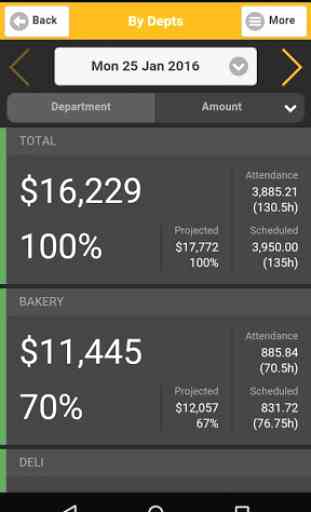
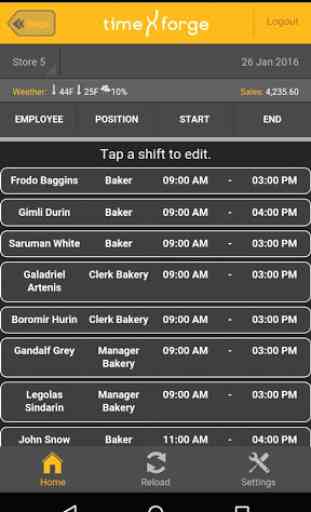
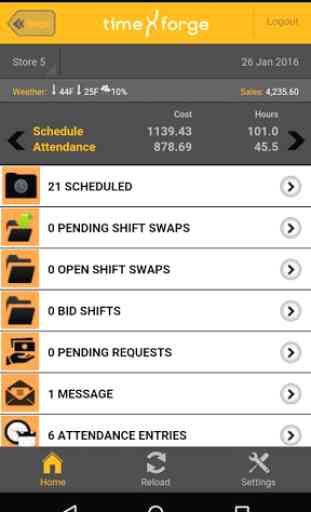

In general the app is easier to use than the website. However, there is a bug that creates a neverending loop in the "time clock" screen (which doesn't really apply to managers in the first place), and is impossible to get out of. I have uninstalled and reinstalled this app three times now because of this.