TimePilot Extreme Blue
With this app you can collect data from one or more TimePilot Extreme Blue time clocks, edit the data and let the app calculate total work hours including overtime. Employees clock in and out at any Extreme Blue time clock. Using this app you can use your Android phone's Bluetooth to download the data from the clock giving you real-time calculations of hours worked as well as see at a glance who's clocked in and who's not.
Add a free Dropbox account and you can now upload the data to the TimePilot Central desktop PC application from anywhere. Or simply upload your records to Dropbox for retrieval later. Best of all there are no subscription fees.
Don't have a TimePilot time and attendance system? The TimePilot Extreme Blue app will still work for you: You can upload your clock-in and clock-out data to a free Dropbox account and view it with a spreadsheet program like Microsoft Excel or Apple's Numbers. (Records are sent in .csv format.)
You can also manually clock employees in and out using this app when your employees are working at a location that doesn't have an Extreme Blue clock.
Category : Business

Reviews (13)
As soon as I try to enter time the app crashes. I have reinstalled and restarted my phone. No good.
It use to work good, now i can't send time to my office . With my HTC phone. Anyone know why
App crashes 90% Of the time,tried everything the tech told me,and still have try a good 50 times before it won't crash and it starts to collect the data
No way to type in ibutton number. Bluetooth won't connect half the time, when it does it tells me 99 transactions collected, but nothing in Dropbox after cloud sync. Started closing when attempting to send data to cloud.
Not working with Nexus 6P and Nexus 5X. Worked great on Galaxy S5
Galaxy s4. App kicks out when checking Enhanced. Support won't help.
Saves lots of time collecting the hours worked.
I bought three of these clocks to work with the app and it's made things a LOT easier. I called just to see if they knew about a small bug even though it wasn't a big deal to me (kinda hard to find). They told me the bug will be fixed in an update coming soon. Other than that small detail, these clocks are awesome.
I've been using this for 1 month and so far it's worked great. I have 10 employees and the clock is stored outside in a box that is mounted to the aide of a building. I've had one issue with a "bug in the app for android devices" problem. Other than that no issues.
I started using the app by itself and it worked great, but when I upgraded with the software I actually connected it with my payroll software and it makes payday even faster. Excellent price compared to similar units. Great for small businesses like mine.
Was a great app worked exactly how I need it to, and it's pretty intuitive
Does not reliably work, Bluetooth can not connect and when it does, does not download. App crashes all the time. If I let time clock collect data for all week it spits out corrupt file and we loose whole week of payroll. Battery cradle cheaply made and springs loose tension after a few battery changes. Screw that retains back cover is microscopic and gets stripped, should've used a bigger screw. Just not well designed product.
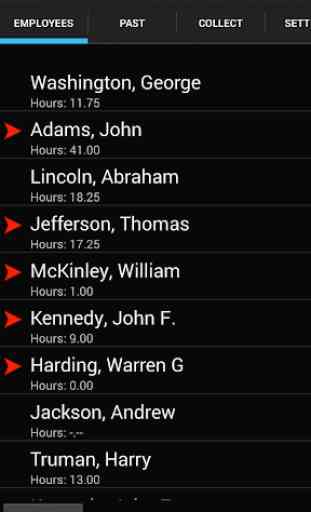

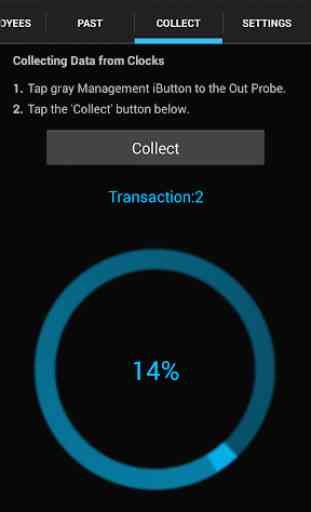
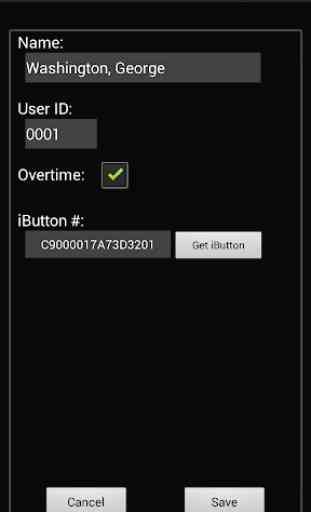

does not retrieve all the transactions via bluetooth but will when I use flash drive. tried multiple devices and 2 different clocks