Timeshift Pro Licence
Timeshift Pro Licence unlocks pro features for Timeshift Media Player, the media player that provides tools to help you master learning material.
Timeshift Pro Licence is a licence onlyThis app does nothing on its own. You should install Timeshift Media Player to get all media player features.
Get Timeshift Media Player for free at https://play.google.com/store/apps/details?id=com.smokyink.mediaplayer
Features Unlocked by the Pro Licence
* Change any jump length, ie. short, medium and long jump lengths
* Change any swipe gesture control, including left, right, up and down
* Clear individual progress history (in addition to all progress history)
* Remove ads from Timeshift
* Support further development of Timeshift
------------
- Summary of Timeshift Media Player -------------
Timeshift Media Player provides tools to control and master your audio & video media such as language courses, video lectures, talks, podcasts and audiobooks.
Features & Tools
- Play media faster or slower from 0.25x to 4x playback speed; maintains pitch so voices still sound natural
- Jump forwards or backwards by 3, 5 or 10 seconds
- Automatically repeat a section of audio/video (AB Repeat)
- Swipe left, right, up and down to control media, eg. jump 3s or change speed
- Play audio & video media in the background
- outside the app or on standby; great for audiobooks, talks and podcasts
- All tools work with audio and video files
- Supports many formats, including mp3, mp4, avi, ogg, wav and wma
- Free and ad-supported
Timeshift is handy for:
- Learning a foreign language through audio/video courses, movies, podcasts or audiobooks
- Watching video lectures for a course, eg. videos downloaded from Coursera, Open University, MIT OpenCourseWare, etc.
- Listening to presentations and talks to broaden your knowledge, eg. videos downloaded from TED, YouTube, etc.
- Learning a musical instrument by playing to music
Timeshift supports offline media on your device's local storage. You need to copy or download the audio or video onto your device's storage (eg. SD card) to play them in Timeshift. Timeshift does not support online (streaming) media.
Timeshift uses VLC media player so benefits from all its flexibility and performance.
Feedback, Suggestions and IssuesFor any feedback, suggestions or issues, please email Byron at [email protected]
Timeshift Pro Licence is a licence onlyThis app does nothing on its own. You should install Timeshift Media Player to get all media player features.
Get Timeshift Media Player for free at https://play.google.com/store/apps/details?id=com.smokyink.mediaplayer
Features Unlocked by the Pro Licence
* Change any jump length, ie. short, medium and long jump lengths
* Change any swipe gesture control, including left, right, up and down
* Clear individual progress history (in addition to all progress history)
* Remove ads from Timeshift
* Support further development of Timeshift
------------
- Summary of Timeshift Media Player -------------
Timeshift Media Player provides tools to control and master your audio & video media such as language courses, video lectures, talks, podcasts and audiobooks.
Features & Tools
- Play media faster or slower from 0.25x to 4x playback speed; maintains pitch so voices still sound natural
- Jump forwards or backwards by 3, 5 or 10 seconds
- Automatically repeat a section of audio/video (AB Repeat)
- Swipe left, right, up and down to control media, eg. jump 3s or change speed
- Play audio & video media in the background
- outside the app or on standby; great for audiobooks, talks and podcasts
- All tools work with audio and video files
- Supports many formats, including mp3, mp4, avi, ogg, wav and wma
- Free and ad-supported
Timeshift is handy for:
- Learning a foreign language through audio/video courses, movies, podcasts or audiobooks
- Watching video lectures for a course, eg. videos downloaded from Coursera, Open University, MIT OpenCourseWare, etc.
- Listening to presentations and talks to broaden your knowledge, eg. videos downloaded from TED, YouTube, etc.
- Learning a musical instrument by playing to music
Timeshift supports offline media on your device's local storage. You need to copy or download the audio or video onto your device's storage (eg. SD card) to play them in Timeshift. Timeshift does not support online (streaming) media.
Timeshift uses VLC media player so benefits from all its flexibility and performance.
Feedback, Suggestions and IssuesFor any feedback, suggestions or issues, please email Byron at [email protected]
Category : Video Players & Editors

Related searches
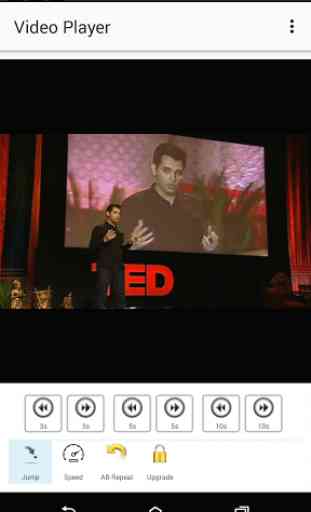
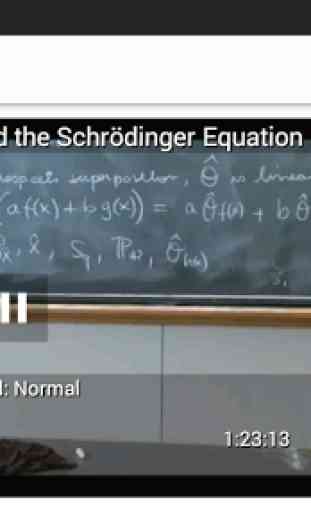

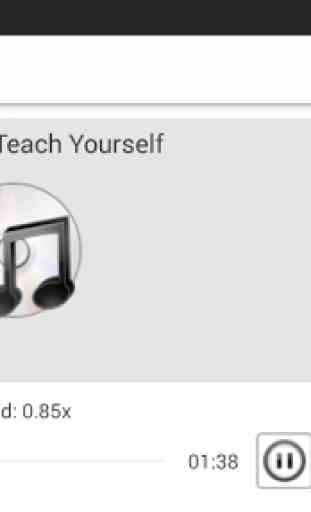

The functionality and versatility of this media player is really good, especially using the player with YouTube. This media player puts me in control of how I interact with my videos, and I love being able to add notes to my videos. A lot of thought has been put into how a media player can become an educational tool; this makes consuming content easier and more enjoyable.