TimeTree: Free Shared Calendar
- share time as a family or couple, with friends and colleaguesWinner of the “App Store Best of 2015” award by Apple!The free calendar app beloved by over 2 million users
Do you have these issues?○ Worried your spouse didn’t get your message about change in plans○ Forgetting about your children’s school events○ Forgetting about events you’re interested in like concerts and meet-ups○ Difficult for your department to find time for a meeting that isn’t lunch timeTimeTree can help you clear up miscommunication and find compromise by sharing information about events with the people involved.
Who is TimeTree for?○ Family and SpousesEliminates communication breakdown in busy families, as in “Dad, I keep telling you I have extra class on Thursdays” or “Dear, I just bought milk! Now we have too much”. Also perfect for parents who have shared responsibilities like picking up the kids from childcare, so it is clear who is supposed to pick who on Monday.○ At WorkFor those managing appointments at work, TimeTree gets everyone on the same page. TimeTree is great for small companies and start-ups, as a system to organize meetings and delegate work. It is also popular with individuals who want to be able to accept customer appointments anytime and anywhere, such as nail and hair salons.○ CouplesPerfect for couples who have trouble finding time for each other in between work, school and friends, and want to know when they are both free for dates! Yes, TimeTree can even help improve your love life.○ At SchoolIf you’re a student working with other students who have different class schedules, TimeTree can help you find common breaks for you to work on your science project or meet up to write that new song.
Features○ Schedule Sharing and Multiple CalendarsCreate separate shared calendars for the different roles you have
- personal, family, couple, work, even clubs and hobbies○ Notifications & ContactsNotifications are delivered automatically to everyone in the group when someone creates or changes an appointment, or sends a message in the app
- no need to send direct messages to everyone, or to a group chat only to have people not see it○ Works with Google CalendarSupports import from Google Calendar, so you can use TimeTree immediately. You can also view others’ Google Calendars if you have access.○ Works on PC & MobileUse desktop at work or school and mobile on-the-go. Many new features are on the way for the web app!○ Share to other apps (and other people) freelyOne-click share button to all your other apps, so you can share your events quickly and easily with people who don’t use TimeTree too! (WhatsApp, Facebook Messenger, LINE, Telegram, Gmail and more)○ WidgetsSince your calendar is something you look at every day, widgets for your home screen let you check and edit your schedule with ease.○ To-Do Lists and MemosJust like a notebook, you can jot down memos. Unlike a notebook, memos can be shared and edited by everyone.○ Chat by Specific EventFocus your discussion by chatting within the app for each specific event. The answers to “What time?” and “Who’s coming?” will be right there, under the event itself.○ Add Pictures to EventsIf you have a photo of the poster for your daughter’s dance concert, the department’s annual merchandising event, or just a document with guidelines and deadline for your next assignment, why not upload it directly as an image? You’ll no longer have to second guess whether you copied the information down correctly.
Invite New Users to Share viaFacebook Messenger / WhatsApp / Twitter / WeChat / E-mail / SMS / LINE / KakaoTalk
Category : Productivity

Reviews (21)
We use this for our large household. It is so helpful and convenient to have a shared calendar. It works perfectly for all of us. Two things I would like to see added-one, more color options. I like to use different colors for everyone's events, or for different types of events (whole family, kids only, etc). Second, when I swipe ahead to future months, then close the app, I think it should take you back to today, instead of staying where you left off. :)
I really enjoy this! I have calendars just for me, but it helps so much to have my work, personal, faith, and volunteer calendars separate. I'd love more options for colours and adding images. Also, the repeating/recurring events need some work. For example, holidays in Canada are generally the 3rd Monday, rather than a specific day, but I can't select "3rd Monday of February" as a yearly recurring event, just the 3rd Monday of each month.
I've used the free version for a few years now - with multiple calendars set up for different purposes. It has always worked smoothly with shared users on both Android and iOS devices. It was super helpful when a group of us were sharing homecare duties for a family member and keeping one another updated on their changing needs. So glad to have found it!
The app is good. However I can no longer access it. Got a new phone. Went to log in. I can't. Reset password, say it needs authentication. Went to do that...links expired. Went to register again my email is already in use. So my whole calendar with everything in it is lost!
Not as intuitive to use as I had hoped. Having used Google calendar for a few years this calendar falls short. It is not as easy to view events, is visually less pleasing and has no schedule facility. Overall, very disappointing.
Overall I like it. I do wish it had an over lap option. I can create 3 calendars 1 with sports one with family trips, and one with work. I can share just sport practice with my kids and add to each calendar as needed but be able to view all at once on my phone rather then constantly switching between them. Or pick and choose what calendars are shared with me to see together as one. Then switch to each calendar as I make changes to that specific calendar.
The Best Calender App ever designed with best features loaded. This apps makes it very convenient to manage your appointments, shuffle them as you want. Add repeated appointments, additional information about client. Add tasks, add Reminders. And share it all with your team, family or friends. Everyone using this app can sink their schedule together very easily and quickly just with a few taps of buttons. A great experience using this App. 🌟🌟🌟🌟🌟🌟🌟🌟🌟🌟
Good app and great to be able to share. Different colours are useful for different events/uses. To improve it could come with a long shift pattern creator - e.g. my shifts are a 10 week cycle of 2 days, 2 nights, 4 off so I currently have to manually enter one then copy to each individual date however you can select multiple at a time it is limited.
I love this app! I love that I can have different calendars with different people/for different reasons and also have a way to view all of them at once. The memos are convenient too.
I needed a calendar that links to my scheduling app for my dog walking business. It syncs the first time but does not keep a connection to my app like Google calendar does. I liked timetree so my friends and family could see my work schedule. But because of it's issues, I have no use for it.
This app is awesome. Works well with Android and Apple. I have a my family calendar shared with hubby. Will colour codes set for different things bills, kids appointments, work etc. But also set up a calendar for my extended family to workout logistics and meetups leading up to my brother's wedding, which was perfect. Functions are easy to use. Highly recommend.
Multiple events screen can't adjust individual event positions. It will be good if can move an event from one calendar to another calendar. Overall, I like this app. Useful for family sharing.
I get a ridiculous amount of notifications after updating the app. At least 10 notifications for the same event, every few seconds. I deleted the event and I'm still getting notifications for it.
Why didn't you notice that top ad's will be added in this app after update? There's no info in update log and new feature discription I found top ad's after last update and it is very uncomfortable for me. If I knew this before update, I would have never done it. very disappointing me
This app is amazing for keeping our family's appointments organized. This way there are never any scheduling conflicts. There are ads, but they are so unobtrusive compared to other calendar apps.
Cannot recommend this app enough! Have been using it now for a few years for both work and personal scheduling/reminders and am still happy - it does exactly what I need it to and is simple to use, reliable and easily shareable with my family and business partner. The only suggestion I'd make (not sure if this is the right forum) is to be alerted when scheduling something in the past, as I sometimes mistakenly enter a booking/task for the prev week/ month (where I was last viewing a prior date)
I looove TimeTree! It is such a great app and I hope that it will be around for a long time! I enjoy having separate calendars for separate parts of my life--it is so convenient! Hands down the best calendar app!
Wife and I got new phones. Both have the latest versions of IOS and Android, and both have the same versions of this software. Our new entries aren't being displayed on each other's calendars anymore. We've tried: ~Checking versions ~Force stopping the app, clearing cahce ~logging out and back in The only thing that works is uninstal/reinstall not a good work around. Funny thing is, I still get app notifications for some events she enters, and yet theyre still missing from the calendar
Best shared calendar app for ease of use and functions. Downsides, can't export it to other calendars and the number of people who can join is limited to 199.
Amazing App, great overall appearance! The sharing feature was the big plus for me. Though I am really missing a broader choice of colors for marking different events. Also a weekly view with a time scale on the side would really complete the functionality of this app for me :) Looking forward to seeing some bonuses coming up!

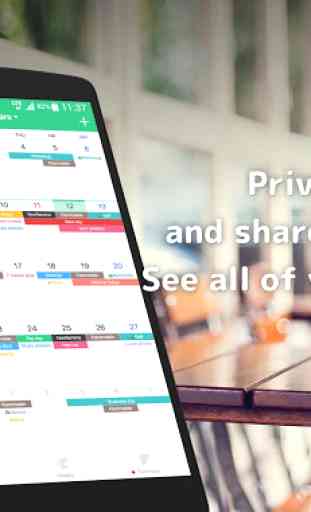
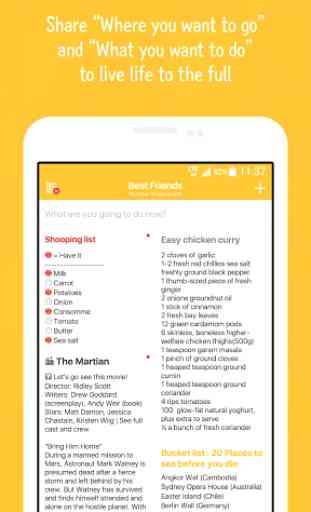
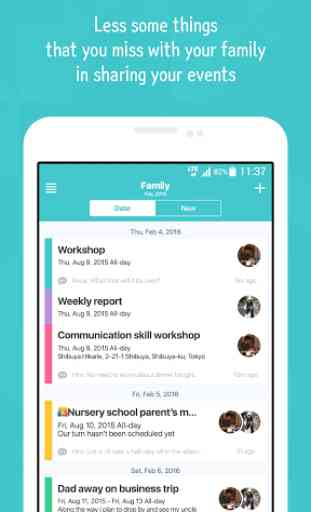

There are no annoying ad's and it's free to use with whomever you want. Updates instantly for both or however many people if you create an event, very customizable and also easy to use. In other words it puts standard calendar apps to shame. I've been using it for two years now and honestly can't think of a bad thing. But the free to use and no ad's IS WORTH GOLD!!!!