Tincore Keymapper
Control your touch or non touch games or applications with most keyboard, joysticks, gamepad or your phone or tablet buttons.
Use many different wireless BT controllers to play your games.Support BT and USB connected including Moga, Nyko, Wiimotes, Wamo, IPega and others.
Simulate a playstation controller on games that have PS3 controller support.
Very low latency. The application can be tuned so, on most situations, ther is no lag. Very high app compatibility.
Remap the functions of any key, button, mouse...
Simulation of Sixaxis gamepad, Xbox and others.
Use you touchscreen as virtual buttons and pad. They can be converted to mouse, analog sticks, screen touches on different positions...
* Root required *
Map to remote device. Use keyboard, mouse, joysticks, wiimotes connected from one android device in another android device using WIFI or any other network connection.
Map to remote Linux/Windows/Mac. Use Android to send mouse or key commands to your PC. Instructions on the WIKI at http://tincore.wiki-site.com/index.php/Usage#Server_.28Pc.2FMac.29
Virtual touch/mouse hybrid (virtual pointer). Specially useful with TV sticks to navigate menus of games/apps without mouse support.
* Root required *
Convert your keyboard or joystick to a mouse. Convert mouse to stick or touch device...
Use accelerometer as air mouse or driving wheel.
Use webcam or phone camera to control a virtual joystick or mouse.
Supports several connected gamepad/keyboards at a time.
More than 20 different kinds of operation modes per button or stick.
Create profiles for your games/apps. The profiles can be automatically applied when the games load. Share profiles universally. Contact me for issues/defails.
Simple, intutitive and well Holo integrated UI.
An IME that can be controlled with gamepads is included. In your device is rooted you dont need to use it
You can combine the application with other IME.
NOTES:
WIKI at http://tincore.wiki-site.com/index.php/Main_Page
This app works much better if you have a kernel with uinput module. Without uinput it is convenient to have the provided IME running. The game compatibility is lower as well.
This application does NOT REQUIRE ROOT. Nevertheless many of the most interesting functions need root. This is essential for touch screen, joystick or mouse simulation and can not be attained in another way..
Could you help with translations? Please contact me!
Wiimotes do not work on Android 4.2 due to OS incompatibilities.
Category : Tools

Reviews (27)
Absolutely one of the most confusing experiences I've ever had the displeasure of experiencing. Not even sure if it works or not because I was stuck attempting to navigate the same menu for over 10 minutes and got no where. I had connected a controller via USB and even tried Bluetooth and the app just refused to detect it. Made my phone come close to overheating, and the battery performance effect was more than noticeable. Very bad experience overall. Would not recommend. I'm sorry
I downloaded this because of security concerns with octopus, when it launched I noticed a huge ad bar overlay on your screen. Whenever this app is running that bar stays there. There should be a paid version with no ads and the ads on the free version should be done differently.
Hi, I can't say that your app is absolute trash I been looking for an app like this for some time. I got around to figuring it out like most apps of this kind its complicated to manouver, however u have a helpful guide. So I managed to map all my keys in the right place and the touches were corresponding to the buttons on my controller but not on the game itself... all my time n effort wasted on Trash! If it worked I would have purchased.
The obvious use case for this app is tablet games on an Android TV box - however, initial configuration relies on being able to tap a notification so as to open the overlay UI. Unlike phones and tablets, TVs often don't have a stock notification shade so you need a 3rd-party shade, such as MIUI-ify. You may also need a custom shortcut app such as Power Shortcuts to open the shade without a touchscreen - however, Tincore's overlay UI itself can be operated with a mouse.
It works but the touches are registered at all the wrong places. I even tried with auto calibration but all the touches occur on the status bar only. Only when i select the box near the resolution (i.e manual calibration), the touches start to occur on the screen (not on the status bar) but still at the wrong places. I tried a lot of combination but still no avail. Please fix this. I'm rooted with magisk, SE set to permissive on Pocofone F1 (android pie)
Garbage. Rooted with permissive SELinux but the app is still unable to detect the controllers, best part is in other apps and supported games the controller works just fine, without root. I have tried this app many times on multiple android versions but there is always an issue that prevents it from working and the cluttered mess of an UI is just a cherry on top.
(Root access required), no way around it. App seems extremely shady, I do not trust it at all. Felt like my operating system was having trouble functioning upon making attempts to exit the app. Uninstalled as soon as I possibly could, had a bit of trouble achieving this... I feared for my device's safety. BTW I have a high end device, and all of this still took place.
What's the point of having two fire buttons functioning only and can't map directions to play game with up, down,left,right buttons! I am using Xbox controller with Bluetooth. Octupus app is the best but long ads pops up is its problem.
I have a android tv box, H96 max x2 and its rooted but i don't know why the app sometime works and sometime says that your SU isn't allowing or you do not have root access. and the time it worked, in the DEVICES:TOUCHSCREEN OPTION it is not showing any other option except tincore_mt. hope you will help...
Yeah... Downloaded this for all of 60 seconds, then it asked for permission to keylog everything from what is needed in the app, to personal texts, credit card numbers, and passwords. Make sure you read before you give this app any permissions... Definitely going to be running a check after uninstalling this sketchy app, I definitely feel weary using my phone for anything now.
Writing for those who rated low: Dear Stranger This is a great app and works finr if you have root access. You just have to press and hold any key drag to the botton on screen to the point where yo want to touch through keyboard or mouse. Press ASDW for joy stick. Dont rate low unless it keeps on crashing.I feel bad for the Developers.
different wireless BT controllers to play your games.Support BT and USB connected including Moga, Nyko, Wiimotes, Wamo, IPega and others. Simulate a playstation controller on games that have PS3 controller support. Very low latency. The application can be tuned so, on most situations, ther is no lag. Very high app compatibility. Remap the functions of any key, button, mouse... Simulation of Sixaxis gamepad, Xbox and others. Use you touchscreen as virtual buttons and pad. They can be conver
It has this persistent pop-up that keeps asking for root access. I can't deny it or get away from it, can't click away. It basically hijacked my entire phone, leaving only the option of giving it that completely unnecessary high-level permission. Shady AF. Had to restart phone to avoid giving out my permissions. Don't fall into the trap.
Installed this app on my Oreo rooted Z2 Force. It ran a few things, and then crashed. I reopened it and it crashed my phone into a bootloop. I was able to remove the program through TWRP and got the phone to boot again to do a reinstall and proper removal to get this app off my phone. No thank you, trying the next one, haha
The app takes over your screen with ads and there are barely any tutorials anywhere. When I try to go to the Wiki page of the app the UI keeps popping up infront of any links. The UI is terrible.
Had high hopes but surprisingly not. I have the S8 but as soon as I a ran the app the heat went up, the phone became unresponsive, had to force reboot several times. Wouldn't say its no good, I just didn't find it helped me
Used to work, but this day and age, apps that need root are just out of place. Not really worth the hassle anymore. The app hasn't received updates since 2016, drop support for the app and the rating gets dropped as well.
Cant find my controller. You're meant to let the app find the device you want to use (bluetooth, usb controllers, etc) and it just doesn't find mine. Great app. I'm using the Xbox One Controller via Bluetooth but I guess this one is too modern for this junk app. Thanks for wasting my time
No wonder why this app gets below 3 stars. The app is designed poorly that it even confuses power users. I sort of understand the developer since there are only few maintainers taking care of this project. I had to take around 30-45 minutes just to make it work as intended. I think this app should be reworked but I don't think the developer will have enough time or passion to make an effort on it.
This is a nonfunctional appliction, way too complicated. All I did want is a working USB keyboard and USB mouse and that software asks to root your device for such minimal pissibility. It is a keymapper and way to complicated designed. Stay away from it.
It won't open. Basically, it tells me it needs IME access, and select accept in the next dialogue, but there is no next dialogue. Can someone please help with this? I looked on the wiki and everything, but I still can't figure it out.
Asked for a lot of permissions. Asked for root access with no option to deny it (even if the software wouldn't work properly.) Just basically hijacks your phone until you give it access
Touchscreen error during calibration. I am using tincore with genymotion v2.12.2 running in Ubuntu 18 64bit. I am only seeing little square moving on the screen but my character in game was not moving. My android version is 6.0 rooted, selinux is disabled and granted tincore in accessibility option. 2 star for now.
Oh my. I gave it root permissions and enabled the accessibility. My phone then locked up. Now hat it has restarted, I have no mobile service. I don't know what it did, but it ain't good. Hopefully re-flashing LOS will fix it.
Waist of time.. doesn't dedicate usb devices no matter what i do.. i even rooted my phone just to see if this app would function. Tested devices 'Samsung s7 & tap s2' with 'Xbox one controller, PlayStation DS4, and Nacon'.
Do not use this app. This app requires root access and (if you didn't know) enabling root access is very dangerous. If you want a gamepad mapper just use the app "Octopus - Gamepad, Mouse, Keyboard Keymapper", it works just fine without root. There is no reason for an app like this to require root access.
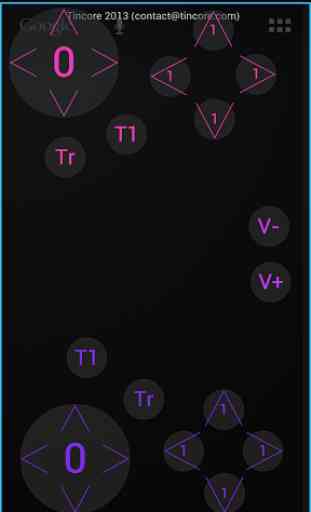
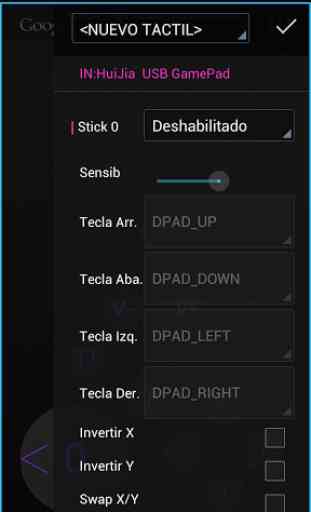



The app seems like it should work, but it simply refuses to work correctly 90% of the time with my Xbox One S controller connected to my LG v20. It has so much potential, but it just doesn't do what it's supposed to. (I'm rooted) When I'm mapping the buttons to the app, it shows up correctly. Even when I'm testing it in the interface, it shows up correctly. However, when it actually comes to using the button mapping, it shows a mouse cursor which doesn't even follow the way my joystick is moving. Makes no sense.