Tint meter
Category : Tools

Reviews (30)
This app is amazing! Thank you! tl;dr: Take the highest number. If you can't figure it out the cops probably can't either. I have an LG-H910 with all current updates (2019 11 Aug 5:33 AM central-US on AT&T) The light sensor is EXTREMELY sensitive! I'd have to retake a photography class to be able to operate the camera manually. VLT is complicated by the fact that the glass and any film you put on your windows have two entirely different tint levels. This is further complicated by the fact that legal tint levels vary by state and country and laws change a lot. This is even further complicated by the fact that any tint level is legal (in theory) if it's installed in the factory. This is even further complicated by the fact that VLT is calculated using "industry standards." This is further complicated by the fact that different industries have different standards and they are changing all the time. This is further complicated by the fact that some light will be reflected and some will be transmitted. This is further complicated by DPI... The sensor value's units don't matter as long as it stays steady when you're holding it steady.
Good idea but poorly executed. 1 you need calibration for each camera/phone. 2. You need a target with consistent color or white to have it look at. With improvements it could be accurate.
I tried to compare tranparency of fabric. Fabric is between camera / sensor and mirror, flat on phone. No useful result, with / out fabric. Would be handy in fabric store / shop.
confusing to use because there's no idea what unit any of the measurements are in. You should just have to place behind a tinted window and have it tell you the percent of light getting through. Also probably developed by Russians so download at your own risk.
not reliable. used it correctly said my tint allowed 37% light to go through, tint shop its only 10%.
good app..just follow the instruction and you'll see the result even this app did not accurate to actual tint meter device
its another platform for ads only. so totally inaccurate.
This app works perfectly. Extremely calibrated compared to actual light level measuring equipment.
can't see a UK option to use it here
It simply doesn't work
Hi, First value is 98, second is 2. Do I divide them to get the percentage? I was testing out on a dark piece of plastic
What is percentage % value of Visible Light Transmission (VLT)? First value is = 10 Second value is = 111 Then, it says Light Transparency = 9.01 Tint Level = 90.99 So What is percentage % value of Visible Light Transmission (VLT)? Please help to explain more precisely. Thank you very much
Accurate within 3% using my Galaxy S8 measuring my window tint
What unit of the number displayed?. I need to know VLT % for my windows.. I measured window with no tints on it and it gives me a reading of 1002..
Which value is the percentage legal wise. Is it the light transparency or tint level?
This would never pass an MSA. I can't get it to repeat a value with my control nevermind any additional samples.
Works PERFECT! Love how the window tint on the car in the background fades according to the abient light level.
Hi G_Soft,can i check with you roughly how many percentage of different we using this compare to police using tint meter?
Would love to try as soon as I can roll my windows down. I do have a question. The directions tell you to measure the tint first then roll the window down. The pictures are opposite, measuring the window down and then measuring the tint. Which is first? Does it matter?
I am on a galaxy s3 abd when I go to get a baseline reading the screen goes completely black. It was working wheb I first downloaded but now I can't get it to work at all. I have cleared the app data/cache, reinstalled the app, and rebooted the phone with no success.
This apps work on asus and other phone but not samsung. Kindly fix this problem
App is awesome tells me my tint level i did limo tint on my vehicle meter read it exactly at 1% of light coming in the windows
Using galaxy s5 - doesn't work. Different reading everytime. Good concept but needs more improvement.
The light sensor on android phones is right next to the front speaker. On my phone, a galaxy s5, it's two small circular sensors between the front speaker and the camera. It works well as long as you know that and use the sensor with that in mind.
Worthless. Says my device doesn't have a light sensor.
Works awesome just read instructions
I just want to ask how do you use it? Do you point the rear camera to the tinted window?
Come on guys, how difficult is it to put labels/buttons/instructions for this application in English?! There's a million and one different ways to translate if it's not your native language. Even if its just an image we can look at as a guide to figure it out. You'd have a lot more users that way too. Thanks
This app doesn't work
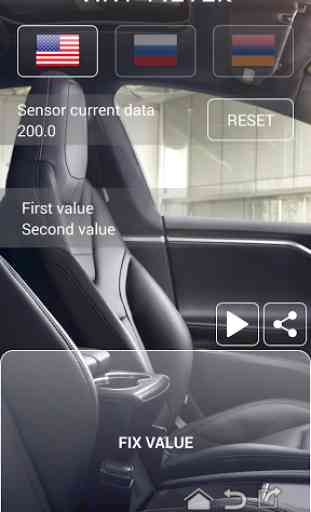
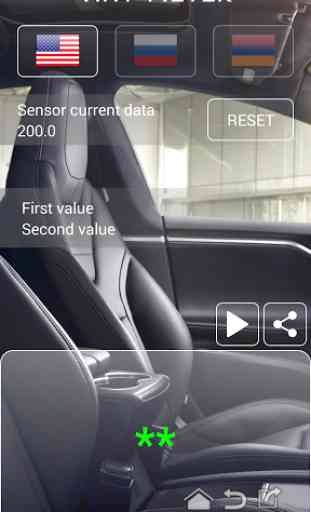
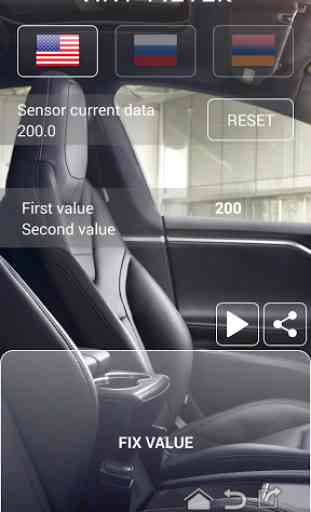
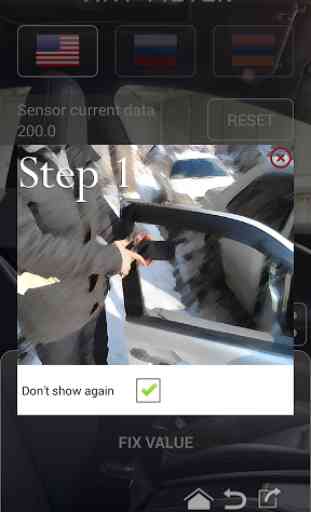

App works excellent, press button with window rolled down press it again with window up and it gives you the tint, pretty darn accurate, if your phone sensor (on front of phone) play with it, in some lighting it is more accurate than others. Cant expect your phone sensor to be as good as a $200 tint meter, but you can certainly figure out what % is on a car with it.