TintScreen Color Filter(FREE)
■ Features
• You can customize opacity, brightness easily
• It provide various basic filter color more than 20, blocking blue light. Users can easily choose, set, save and apply the color which is the most adaptive to them
• You can check whether the filter has been applied or not and set it easily through status bar
• You can set the time when the filter will turn on/off. You can also customize color, opacity, brightness
• It is recommended to avoid glare at night
• Choose what you want among various color filter and color correction of smartphone screen
• Setting is applied automatically when restarting the device
■ Note
• In some cases, it is impossible to install apps except through Play Store while blue light filter is working. Then, please turn off the filter for a moment and try again
• When you capture the screen during application of blue light filter, it captured the screen which the filter is applied on. In this case, please turn off the filter for a moment and try again
• If you are using a process management app, it is possible that the app to error. please exclusions from the app settings
■ Access
• Full network access, View network connections: Need to display Ads
• Run at startup: Need to apply the setting when starting device
• Draw over other apps, Prevent phone from sleeping : need to show filters
Category : Tools

Reviews (20)
I have been using a blue light filter, but noticed eye strain from staring at any spectrum. Using a gray filter is the best. Thanks!
Love the easiness of applying the colored screens and nice to add on/off timers to start personalized variations for your convenience.
this is great! however, when I switch on both statusbar filter and navigation bar filter, only the status bar is filtered. when i switch status bar filter off, navigation bar filter works, but not when both are on.
I'm rather confused that it seems to always be on even when off and the color choice makes absolutely no difference.
I tried so many different ones but this is the best! You help me to optimize my phone display. Thank you so much.
Very Nice App but u have to add Screen Contrast Adjusting feature ..
Color code of note the alpha neumeric code is unusfull logic code has ben distroid inverted as sun emition value has deendincie of computer notification chanel AAAAAA is suposed to be wite red and so on
The best appthanks
Faild to download
very very useful an app. very easy to use the app. interface is so nice . very essential . very nice .good work developer team .
Cold, hungry
Its a great app for helping my eyes at nighttime but it would help if there were filters to help with colorblindness. I haven't really seen any apps that do filters for people like me and I think if it were integrated into this app it would be amazing.
This app is perfect! I love it, it isn't intrusive with excessive permission requirements, there are no nuisances or cons. For those situations when you have the misfortune of coming across an e-reader (of some sort) that does not have a "night-mode", this application ALWAYS saves the day. Brainworx did a great job on functionality & TintScreen Color Filter's appearance. I can't recommend it enough!
Great except turns itself off all...the...time..
Tends to close while using it. Again have to restart the app. On and off timer should be there.
I've shopped around for a great screen dimmer, and this is it! I was impressed with the fact that it doesn't get wonky after a while, and still works fine even on Chrome and while I'm gaming. Hopefully it will stay that way. Nice app!
I cant see full configuration in the top...like increase or decrease filler in android 6.0
I found it really helpful, full functioning even free!!!
Does its job
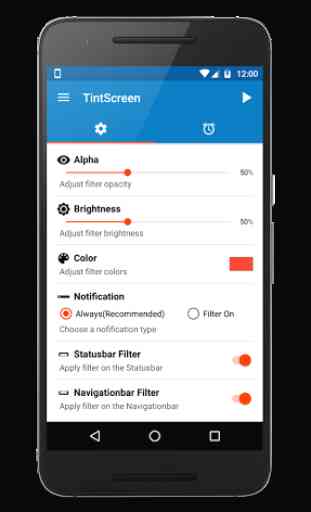
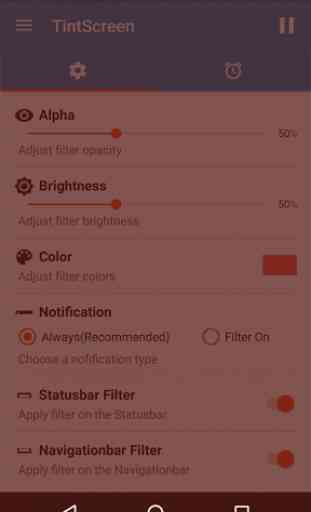
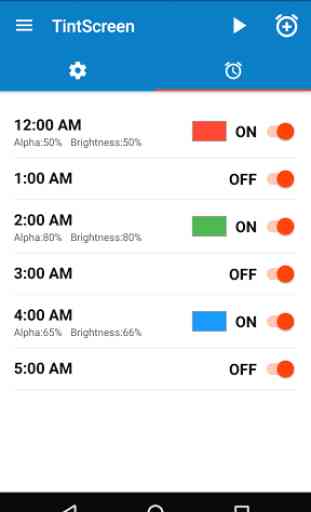
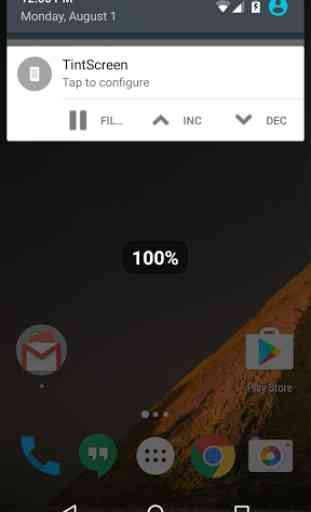

this app has been useful to me since i discovered it. it have help to reduce screen ghosting on my lcd. but please can you add support for 19:9 screens since the effect doesn't stretch to cover the whole screen but leave the portion ineffective