Tiny BASIC
Tiny BASIC operating in the mobile terminal
ver 2.x is released
https://play.google.com/store/apps/details?id=org.dyndns.vivi.TinyBASIC2
command:
'& Lt; LineNum & gt; & lt; statement & gt;': add line
'& Lt; LineNum & gt;': remove line & lt; lineNum & gt;
'RUN': run program
'NEW': clear program
'LIST': print program
'RENUM': renumber program
'LOAD & lt; fileName & gt;': load from & lt; fileName & gt;
'SAVE & lt; fileName & gt;': save to & lt; fileName & gt;
'DIR': print saved files list
statement:
'& Lt; var & gt; = & lt; exp & gt;' assign & lt; exp & gt; to & lt; var & gt;
'PRINT {& lt; exp & gt; | & lt; string & gt;}': print & lt; exp & gt; or & lt; string & gt;
'IF & lt; exp & gt; THEN {& lt; statement & gt; | & lt; lineNum & gt;}': if & lt; exp & gt; then exec
'FOR & lt; var & gt; = & lt; exp1 & gt; TO & lt; exp2 & gt;': for loop
'NEXT': inc & lt; var & gt; and loop
'GOTO & lt; lineNum & gt;': jump to line & lt; lineNum & gt;
'GOSUB & lt; lineNum & gt;': call subroutine
'RETURN': return from subroutine
'END'
expression:
& Lt; exp & gt; :: = & lt; term & gt; | & lt; term & gt; & lt; op & gt; & lt; exp & gt;
& Lt; term & gt; :: = [-] {& lt; digits & gt; | & lt; var & gt; | (& lt; exp & gt;)}
& Lt; var & gt; :: = A | B | ... | Z | @ (& lt; exp & gt;)
& Lt; op & gt; :: = AND | OR | = | & lt; & gt; | & gt; | & gt; = | & lt; | & lt; = | + | - | * | / |%
Website: http://vivi.dyndns.org/games/TinyBASIC/
ver 2.x is released
https://play.google.com/store/apps/details?id=org.dyndns.vivi.TinyBASIC2
command:
'& Lt; LineNum & gt; & lt; statement & gt;': add line
'& Lt; LineNum & gt;': remove line & lt; lineNum & gt;
'RUN': run program
'NEW': clear program
'LIST': print program
'RENUM': renumber program
'LOAD & lt; fileName & gt;': load from & lt; fileName & gt;
'SAVE & lt; fileName & gt;': save to & lt; fileName & gt;
'DIR': print saved files list
statement:
'& Lt; var & gt; = & lt; exp & gt;' assign & lt; exp & gt; to & lt; var & gt;
'PRINT {& lt; exp & gt; | & lt; string & gt;}': print & lt; exp & gt; or & lt; string & gt;
'IF & lt; exp & gt; THEN {& lt; statement & gt; | & lt; lineNum & gt;}': if & lt; exp & gt; then exec
'FOR & lt; var & gt; = & lt; exp1 & gt; TO & lt; exp2 & gt;': for loop
'NEXT': inc & lt; var & gt; and loop
'GOTO & lt; lineNum & gt;': jump to line & lt; lineNum & gt;
'GOSUB & lt; lineNum & gt;': call subroutine
'RETURN': return from subroutine
'END'
expression:
& Lt; exp & gt; :: = & lt; term & gt; | & lt; term & gt; & lt; op & gt; & lt; exp & gt;
& Lt; term & gt; :: = [-] {& lt; digits & gt; | & lt; var & gt; | (& lt; exp & gt;)}
& Lt; var & gt; :: = A | B | ... | Z | @ (& lt; exp & gt;)
& Lt; op & gt; :: = AND | OR | = | & lt; & gt; | & gt; | & gt; = | & lt; | & lt; = | + | - | * | / |%
Website: http://vivi.dyndns.org/games/TinyBASIC/
Category : Education

Related searches
Reviews (9)
Ajm. S. K. A.
Oct 8, 2019
Not impressed. Difficult to use.
AlH. A. 9.
Apr 11, 2021
Very difficult to use
A. G. u.
Dec 2, 2017
★ The site's in Japanese, and Google can't translate it. ★ The Help does not have INPUT as an entry: how many other commands are missing? ★ The lower 1/3 of my screen is unused. WHY?? ★ The INPUT command does not activate the keyboard, which would seem to be a reasonable action. FWIW, I've been programming in BASIC since I bought my first TS-1000 in the mid-70's. --Rich
A. G. u.
Feb 1, 2018
Its worst app in the world .I just hated it
A. G. u.
Feb 5, 2018
It better way more useful for my school projects......but would be prefect if the "INPUT"statement is also added..
RAG. R.
Mar 1, 2018
It's helping me in my exams
Chi. H. W.
Jun 6, 2017
No way to check input? nice interface though.
Dan. Y.
Sep 9, 2019
Thank you

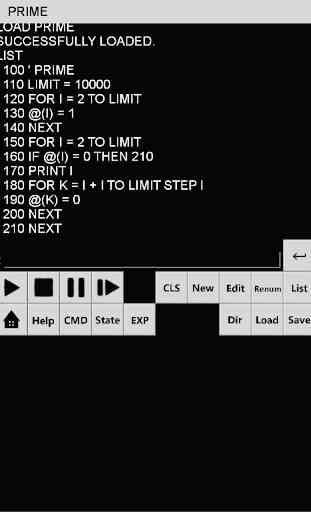

Superb work ! To the point. Excellent programming language for basic text programs. Ability to load/save to virtual HD. Variables do not reset when RUN either so they are static - that opens a lot of coding possibilities. My only complaint (where I remove a star) is that you must click with mouse or finger inside the edit frame every time you press ENTER on a command or statement as it always loses focus. Other than that this is a nice and easy BASIC to work in.