TinyPhoto: Convert (JPEG PNG), Crop, Resize
Reduce image size or crop, shrink, resize images in JPEG|PNG format to the exact pixels, percentage or proportion you specify for posting them for Facebook, Twitter, Pinterest, Reddit, Tumblr or any other social media to meet there size requirment.
When the size of your photos matters, you often have to give up its quality. You can resize your pictures and images with exact pixel requirements keeping the best quality.
TinyPhoto Photo Resizer / Compress / Converter: comes with Batch feature where you can resize multiple images at once and can share all resized pictures as zip directly from the app.
TinyPhoto Photo Resizer / Compress / Converter: is a fast and easy to use image optimizer tool which gives your digital images the perfect size and configuration to suit a wide range of applications. Whether it’s for a social media profile, product photo for your online store, or an e-newsletter, fast and easy image resizing makes your life easier.
With the help of TinyPhoto Photo Resizer / Compress / Converter you can resize, shrink, grow and crop your photos, images and pictures for free.
You can use TinyPhoto Photo Resizer / Compress / Converter to resize photos and images on your phone, on a variety of different situations, for example:
- Sending/sharing photos to your family and friends
- Save space on phone by shrinking then to optimum size
- Overcome Size limits for Emailing photos
- Publishing images on your website to make sure pages load fast sending images as email attachments
- Posting photos on blog
- Posting photos on Facebook, Google+ and other social media creating internet auction pages, such as eBay, webstore, OnlineAuction, OZtion, WeBidz, uBid, Allegro posting photos on forum
- Including pictures within word or pdf documents
TinyPhoto Photo Resizer / Compress / Converter helps you reduce picture size keeping the best quality.
TinyPhoto Photo Resizer / Compress / Converter is a utility app that lets you resize the image by selecting the right resolution. TinyPhoto Photo Resizer / Compress / Converter is designed to help you resize images quickly and conveniently (easily). TinyPhoto Photo Resizer / Compress / Converter helps you resize photos before posting them on Instagram, Facebook, Twitter, Pinterest, Reddit, Tumblr, Google+, VKontakte, KakaoTalk, etc.
When you send the e-mail with attached pictures, you will often find that the e-mail exceeds the message size limit. For example, if your email account allows you to send messages up to 5 megabytes (MB) and you include just two pictures in the attachment (today’s pictures taken by a phone or tablet camera are about 3 or 4 MB), you will probably exceed the maximum message size. In this case, this image resize app is very helpful, because it helps to avoid exceeding the maximum message size limits associated with most email accounts. Resize pictures before composing the e-mail and then attach much smaller pictures.
TinyPhoto Photo Resizer / Compress / Converter Features:
~ Convert JPEG to PNG
~ Convert PNG to JPEG
~ Batch resize (multiple photos resize)
~ Easy to use UI - especially when editing multiple photos
~ Resize Or Crop Photos Individually
~ Original pictures are not affected
~ Side by side picture comparison(Original & Modified)
~ Resized pictures are saved automatically
~ Best quality of the resized photos
~ Photos resized several times do not lose quality
~ Reducing photo size preserves original quality and aspect ratio
~ Predefined most-used photo resolutions
~ Possibility to define custom image resolution
~ The resized photo can easily be Shared (Also in Zip format):
*sent via email or text message
*shared to social media (Instagram, Facebook, Flickr, Google+, VKontakte, KakaoTalk, etc.)
Reduce size, save space, shrink, cut Photos, crop photos and Share your photos in an instant. Try Now!!
Category : Photography

Reviews (29)
Unfortunately it simply will not compress the images I want to compress. It will either do nothing at all, or simply create an empty image 😂
Thank you* Tiny Photo is a huge app! Smooth, stylish UI w a minimilistic aesthetic. Tight and Consistent. Fire up the Zoom, folks!
The ads are ridiculous. You can have ads without an assault on your senses every time you click something.
This app really helps prep photos for Instagram. I just need to use a custom 4x5 aspect crop then change the resolition to 1080... The only thing is that Instagram is still compressing what I upload. Why!?
Still can't visualise the actual sizes you give. Would like photo shown within A5 size outline to see its actual size. Not sure if print breaks up on small sizes for recipients. Can they increase size and print full size after?
Step, advert, step, advert, step, advert, bored yet? Even asked me to rate the app before I'd printed a single photo! Dreadful abomination that has just been uninstalled.
This app does not need to record video to resize a file. Uninstalled it and heading to an app that respects my privacy.
camera permission. stop asking for camera permission I only want to resize an already existing photo not take a good damn photo. UNINSTALL
This app really helped me a lot at the right time, while applying for jee mains: for resizing photos
Cannot select PNG as it is not showing on the photos you will select to resize.
Not working,, Even not starting.,, Tried more than 3 times,
Won't open at all tried twice
Excellent app convert pictures 512p to 1440p jpeg cool does the job
Great so far with resizing images!
Easy to use and so helpful for my online business
Fast resize images according to necessary.
Easy to use and user friendly.
simple & easy to use
great way to resize .PNGs on the go
Awesome app to conver images of diffrent size
Convert and resize the photoes easily
Great app easy to navigate does what it says
Reduced the size of my photos without lossing quailty
I love this App easy to use it's perfect for me
so far so good. it does exactly what i needed it to do.
Worst app pls don't install
This app does not work.
First shot, worked great



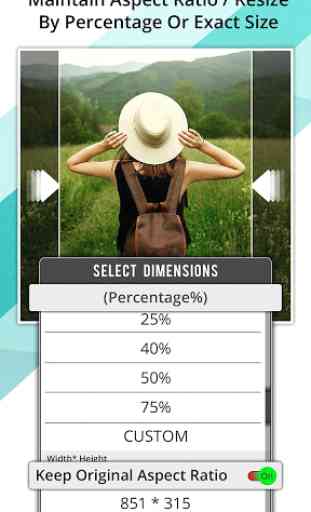

At "choose images" window, the folders are not sorted properly, so it is hard to find a folder. Sort by name, it is enough. It would be helpful if there is a search feature.