TinyTERM Lite
Lite Version
Compared to the Lite version the full versions have support for F1-F24 function keys, VT terminal/arrow keys, macros, printing, scanning and automation capabilities. Lite has only F1 and F3 for IBM 3270 and 5250. The Lite version can be upgraded to TinyTERM Enterprise Evaluation by contacting [email protected] for a free evaluation upgrade.
Enterprise Evaluation Upgrade
TinyTERM Enterprise Evaluation combines second-generation secure terminal emulation with a highly configurable industrial web browser to allow creation and deployment of purpose-based devices requiring access to legacy hosts or HTML5/Javascript applications in modern web environments.
TinyTERM Enterprise Evaluation’s Industrial Browser includes comprehensive scanning capabilities for scanning bar codes into input fields on web pages. Full compatibility with Android’s brower with extensions for locking down the user interface allows deployment of existing web applications into purposed environments.
TinyTERM Enterprise provides enterprise deployment capabilities including configuration push, user interface lockdown and extensive configuration import/export management, and is designed for corporate IT departments to create purposed solutions for non-technical users or uses where pre-configured automated application startup is required.
Features
* License configuration server option allows feature upgrades and configuration push
* Secure SSH and telnet access over WiFi, cellular and VPN networks
* Precise emulation of IBM 3270, 5250, VT420, Wyse 50/60, ADDS terminals
* Background terminal sessions
* User interface customization including no title bar
* Configuration import/export with multiple configuration package file wrapping
Emulator Display
* Resizable text font size using pinch/zoom for maximum readability
* Fonts rendered internally for crystal-clear type in all situations
Keyboard Layouts
* On-screen PC, VT and IBM-style keyboards with function keys
Terminals Emulated:
ADDS: Viewpoint, 60, A2Alpha Micro: WYCOL/Esprit IIIANSI: ANSI 3.64, SCOANSI, AT386, Linux ConsoleDigital: VT100, VT220, VT220-7, VT320, VT320-7, VT420IBM: TN3270E Models 2-5, TN5250 Models 3179-2/3477-FC/5555-C01, 3151, 3101Wyse/TVI: Wyse 50, Wyse 60, Wyse 60-25, Televideo 912, 925, 950Other: ATT 4410, ADM1, PCTERM, TTY
Thank you for your valuable comments. Please email [email protected] with any feedback. For more information, screenshots and full documentation please visit http://www.centurysoftware.com/products/.
Category : Communication

Reviews (12)
Works but font on keyboard is extremely small on Galaxy S7. Unreadable actually, about 10% of the size of the actual key. Similar but not as bad on Galaxy TabS, just readable. Font is nothing like the size pictured in the examples above.
App doesn't correctly type characters from system keyboard setting, have to use pc keyboard setting. When using pc keyboard on my tablet key buttons are so small can't hardly read them.
Keyboard font size is awful, making this app unusable.
Always gets messed up. I guess that's y it's free
Would be great but can't get F keys or esc to work on the keyboards
Every keypress on physical keyboard is ddoouubblleedd on screen. This type of App is really not very useful with the on-screen keyboard for productive use. A physical external keyboard is a must.
I'm told that in the next release it will be possible to hide the on-screen keyboard, which will be a very good thing. I have a slide-out physical keyboard, and an onscreen keyboard is redundant and takes up too much screen, making the fonts nearly unreadable. I DESPERATELY hope that the next release includes some kind of caps lock. I need to support some legacy applications that expect input to be in all caps, and having to hold down the shift as I type (on the physical keyboard) or hit Shift before every character I type (on the virtual keyboard) is going to be a non-starter for me. Finally, when using the physical keyboard, the application pauses for an extremely long time every time the shift or alt key are used. This makes typing symbols from the physical keyboard problematic. Also, as I mentioned above, TinyTerm doesn't seem to support double-pressing the shift or alt keys to make them lock, so typing a string of symbols or upper case text is very difficult. With a few fixes, I think this application could be VERY useful for me.
Adding the Parity option in the VT420 settings is allowing our VT100 emulation to work great with an OpenVMS system. Keep up the good work!
Been waiting for quite a while for this app. Been needing a way to hit a Wyse60 server via Android. So far app works really great, would be nice to be able to control font presentation, color, back color and such, but thats a small thing. One problem I have though, this app seems to hijack Gmail for some reason, so that when you go to launch Gmail, it wants to use this app to open it, not sure why, and not a huge deal, buy a bit annoying.....anyway 4.75 starts really!
Installed app ok, but when I tried to connect to a secure system using a self signed certificate got message SSL: Unknown CA and the only option was to say ok, which then closed the connection.
Headache... That is all!!
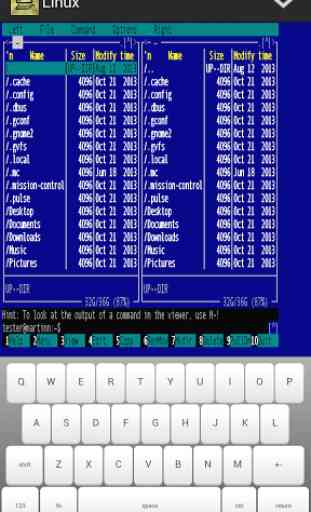
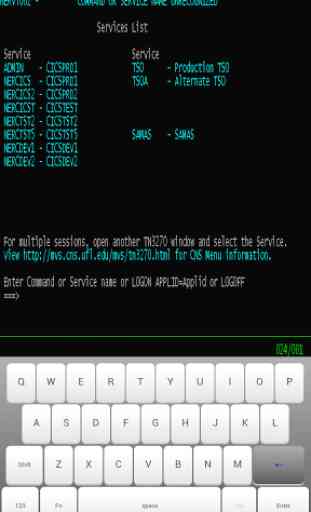



This is really great little app. Does what it says and does it well.