Tipatch • Backup internal storage
TWRP Data backups do not include Internal Storage, which is the emulated SD card that stores your photos, videos, downloads, and more. This means that in the event you transfer phones or completely wipe data, all of that is gone! Users must resort to error-prone manual backups instead.
Tipatch is here to help. Simply run it on a TWRP image file to produce a new one which backs up all internal storage, making backups complete.
If you are rooted, it's even better! Simply tap a button to patch your current recovery in-place in seconds.
• Easy to use
• Fast
• Prevents data loss
• Does not require root
• Easy to undo
• Safe
What are you waiting for? Reduce your risk of data loss and patch your recovery now. It's never been easier to do full backups.
Telegram group: https://t.me/tipatch
Category : Tools

Reviews (29)
Great, and it's FOSS! I used to make "/data" backups with twrp each time before flashing a new firmware. Since it will ignore "/data/media", I had to use command "tar cf media.tar -C /data/media . " to back it up separately. Such a headache. And now, it's solved with this app! One thing I'd like to confirm for now, is that can it include the whole "/data/media" folder in backups (like what I've done with that command), or "/data/media/0" (/sdcard) only? Thank you! Edit: thanks again for your reply. This is just what I'm looking for. :)
Love this app it's what twrp should do in the first place take a back up of everything. It does take some extra space but if you have a SD card with 200gb it doesn't matter. It works well so far no errors or anything I've only used a little bit. Thanks to the developers of this app. I would like the option not to wipe everything but it's fine.
Wow!, never knew about this app until today. Saves me a lot of time, don't have to be copying stuff from my PC back to my phone every time. Just backup to an otg and i have everything to go. Restores all my data on my SD back to exactly were they were. Great app developer. Thank you. If you do a pro version you have my support a million times over.
Excellent app. A little worried in case I forget that wipe data will wipe internal as well in future but otherwise beautiful. Maybe there is a way to unpatch AFTER patching and making backup so that side effect will not affect any future decisions? A way to turn patch on and off? Then this app would be literally perfect. Thanks for your hard work.
Flashed TWRP and made sure to check all boxes in its backup menu. Then a baffling notice: all 'emulated/media' data would be excluded.. WTH?! Google gave me Tipatch. Seemed great, but it couldn't locate a recovery partition. Luckily, Tipatch can simply patch the twrp image. Flashed the Tipatched TWRP image using the Official TWRP App. So far, looks great! During the backup, it was very reassuring to see this notice that all files, including images etc, would be included!
This is awesome.. But devs..if there was an option for choosing what folders have to be included during patching..OR an option during restoration to choose which folders i want to restore. Then it would be great!
Think it's a great idea, but far from actualization. BTW, odd bug report for devs : when patched twrp Will format entire data, including/data/media!!! Cost me a good chunk of data, time, etc, but in practice it does make sense. Maybe let others know via description is my only thought here.
Love it, Mega useful and just what twrp should have in the first place. But just one suggestion, patch the recovery so that it says "including internal storage" on the swipe to factory reset screen.
Does not work with 3.2.1.0 nor 3.3.0.0. If you would like your twrp to do TRUE full backups just use TWRP VERSION 2.8.1.1 works flawlessly and have I've never had a problem. No idea why the new TWRP doesnt allow backup of internal data. Its absurd
It always takes me to fastboot mode on oneplus 7 pro, so don't install this app for this device. It doesn't do anything, just makes you lose all your data.
This application does not patch Twrp version 3.0.0.0. It gives an error recovery partition not found. Try to use a recovery image. Mine is rooted with superuser. There are no instructions to patch by recovery image file. Phone Micromax canvas.
This is great. However, I wish there was a checkbox to exclude media or to backup only media.
It was used to be a lifesaver and good to just test a ROM then restore data backup easily, now After Android 11 it stucks on boot even the data waa from the same Custom ROM....=(
Not working with TWRP 3.5.0, app wasn't updated since 2018. After patching my phone got stuck in a boot loop, had to restore /boot from backup and reflash TWRP/magisk. UI is nice though.
Developer STALL money from lots of users including me. He knew the January update will brake the app Repainter and he update the details here after I bought it already. Now they wouldn't refund it because it after 48h. Be careful! And report it to Google!
Very helpful and useful for rooted phones! Thanks for this app, been looking for an app like this for too long!
does the job perfectly. simple and intuitive UI. thanks dev.
This worked perfect on my pixel 4a TWRP image! Thank you for this app :)
So, am I correct in assuming that the patch will be overwritten by flashing a fresh (unpatched) copy of TWRP over the patched TWRP? And there is no survival mechanism for the patch after I do this?
It is very best app in Mobil and it is work is fast good app
Thanks for your time and efforts really useful app! Love it
thank u very much for ur hard work and effort!!!!!
Resolves the most obvious shortcoming of TWRP.
Tank you this what we need to backup ! Number one solution
Cuddly bear with me
Add option to check if it's patched successfully or not.. for me it's not working I guess. I am using modified TWRP recovery called Orangefox recovery for Redmi Note 4x. Edit: ok thanks.
I liked the app...but I need to know where is our recovery backup stored?
Thanks! It works on my Galaxy S8!
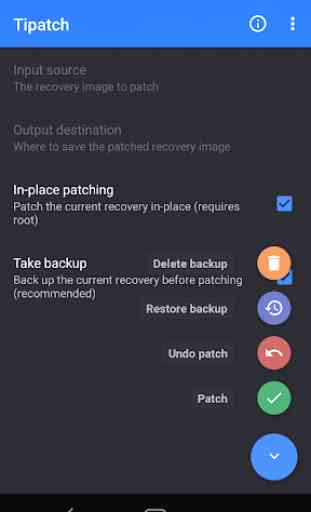

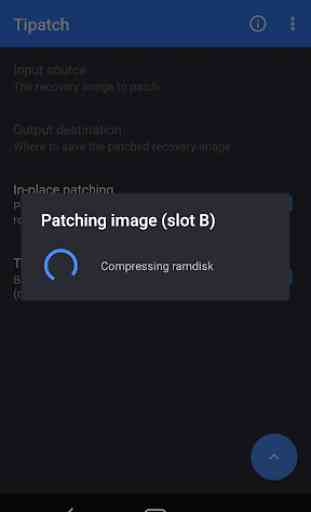
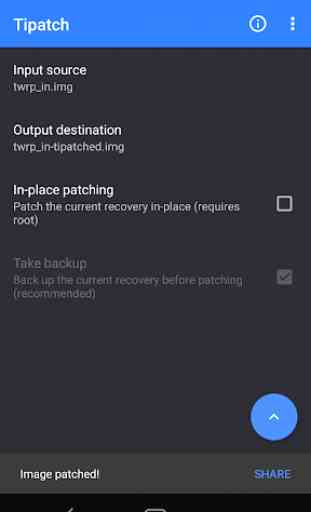

The missing part of TWRP. Takes a bit longer to back up now, but less time than backing up all my sd0 manually. (And backing up every month before the Pixel update means it's saving a lot of work.) Just the last backup on the phone, but all of them on a PC, just in case. (There's no such thing as "too many backups".) Thank you.